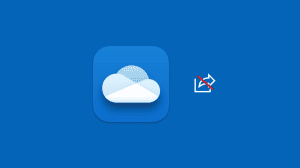Bing Rewards is a Microsoft Service which offers or rewards users for using various Microsoft and/or other services. Generally, Microsoft offers credits or points for using and referring new members to its Bing search engine, but there is more to it. Users can earn credits by completing other offers that keep on appearing from time to time. Once enough credits have been earned, they can be redeemed for entering lucky draws, gift cards of Amazon, Starbucks, Microsoft Store and various other stores.
Bing Rewards is a Microsoft Service which offers or rewards users for using various Microsoft and/or other services. Generally, Microsoft offers credits or points for using and referring new members to its Bing search engine, but there is more to it. Users can earn credits by completing other offers that keep on appearing from time to time. Once enough credits have been earned, they can be redeemed for entering lucky draws, gift cards of Amazon, Starbucks, Microsoft Store and various other stores.
Signup and Earn Bing Rewards Outside US
Call it Microsoft’s stupidity or treating rest of the world unequally, but Bing Rewards has for long been limited to US residents only. While Bing Rewards can be redeemed for Gift Cards to US-based stores, sometimes very interesting offers (such as the Free 100 GB OneDrive Storage offer) also appear on Bing Rewards which can be worth redeeming for everybody internationally. So here’s how to set up and use Bing Rewards even if you’re not in the United States.
- Install Mozilla Firefox or Google Chrome browser. However, chances are that you already have both or at least one of these installed.
- Install and enable the Hola Unblocker extension to your browser. Download it by using the links below:
Hola for Chrome | Hola for Firefox - When setup, open Bing.com and then click on the Hola icon in your browser’s toolbar. Choose United States under Choose a country.
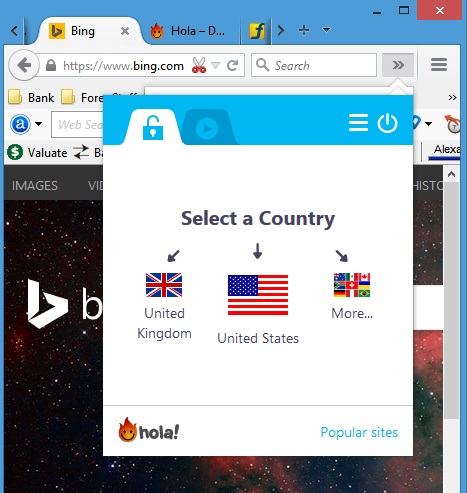
- Wait for the page to refresh and then click on the Rewards icon towards the top right of the page and finally click on Join Bing Rewards. It’s free!
- On the next page, check the box to accept terms and conditions and then click the big Try it now, FREE! button.
- Login using your Microsoft Account and you’re ready to use, earn and redeem Bing Rewards.