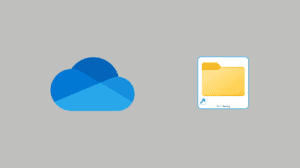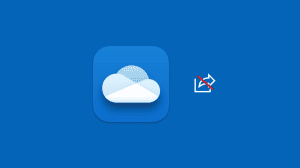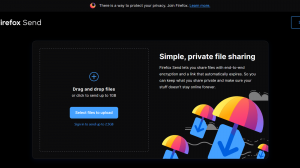Microsoft is offering 100 GB of Free OneDrive storage (valid for 2 years) to everyone via a quick Bing Rewards entry. Bing rewards – as the name communicates, rewards the users for using Bing search and other Microsoft services. This also includes referring friends and family members to use bing. The only catch is that Bing Rewards is limited to US for now and hence you need to reside in the Unites States to be able to get the free OneDrive storage. There however is a workaround to access Bing Rewards outside of the US.
Microsoft is offering 100 GB of Free OneDrive storage (valid for 2 years) to everyone via a quick Bing Rewards entry. Bing rewards – as the name communicates, rewards the users for using Bing search and other Microsoft services. This also includes referring friends and family members to use bing. The only catch is that Bing Rewards is limited to US for now and hence you need to reside in the Unites States to be able to get the free OneDrive storage. There however is a workaround to access Bing Rewards outside of the US.
How to Get 100 GB of Free Storage at OneDrive
To claim 100GB of free OneDrive storage, you just need to follow these three steps. The free storage is available only till 28th of February, so act fast.
- Signup or Login to your Bing Rewards Account using a Microsoft or Facebook account.
- On the Dashboard, look for an entry titled Free Storage with OneDrive logo at the left. Click on it to be taken to the OneDrive redemption page.
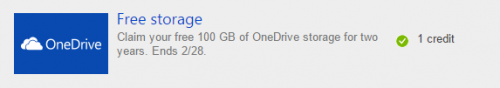
- Check the box to agree to receive promotional emails from OneDrive and finally click on Get my storage. You can unsubscribe from these newsletter at any time though.
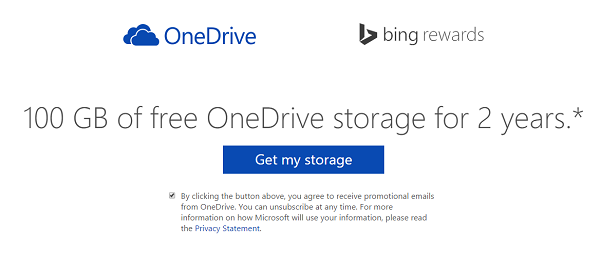
If subscribed without this promo, the 100 GB storage at OneDrive is available for a price of $1.99 per month which converts out to around $48 for 2 years. The free OneDrive storage will expire 2 years from the date of activation. You will then be needed to pay for the excess storage that you’ll be using.