Yureka recently started receiving the Cyanogen 12 update based on Android 5.0 (Lollipop). The update has however brought a bunch of bugs with it; one of them is the issue with Proximity Sensor of the device which causes the phone’s screen to turn off during an incoming or outgoing call. The issue was there in the KitKat OS as well, but it was a way less common. Anyways, while we expect YU or Cyanogen to push an incremental update fixing the issue, here’s a possible solution which should help.
- Outgoing & Incoming Calls – Screen turns off during a call
- Incoming Calls – Screen turns off as soon as you receive a call making it impossible to even pick up the call.
Fixing the Blank/Black Screen Issue
The blank (or black) screen during calls is caused by the Proximity Senor of the phone. It is a hardware issue with the sensor as its detection is not as robust as it needs to be. Calibrating the proximity sensor manually can fix or at least reduce the occurrence of Blank Screen during incoming and outgoing calls. Follow these steps to calibrate the Proximity Sensor on your Yureka.
- Open the DialPad on your Yureka
- Dial *#*#7769#*#*
- In the proximity calibration screen, tap on Start
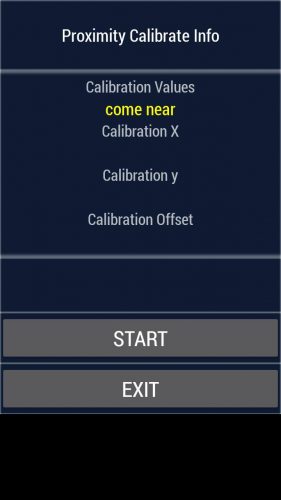
- Wait a few seconds till it reads Calibration Good (in green)
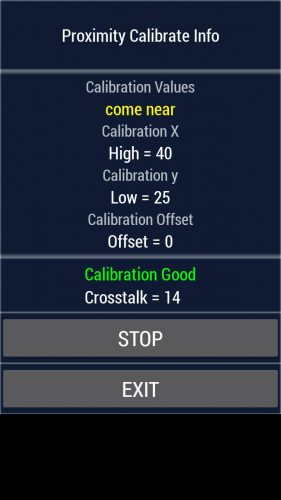
- Tap Exit and you’re good to go.
That’s it. Most likely you won’t face the issue on the next call that you receive. If you still face it, make sure that there is no dust or screen protector covering the Proximity Sensor. Then restart your phone and consider repeating the steps again.
Don’t forget to leave your response in the comments section below. We’d like to know if this solved the problem for you or not.








