Facebook Meta-owned WhatsApp finally enables chat transfer between Android and iOS (Apple) phones. You can now switch from an Android to an Apple smartphone without worrying about losing your old chats. The feature to transfer chats from iOS to Android was already available but now is when everything makes proper sense.
Some workarounds (like Dr. Phone) already allowed WhatsApp data to be transferred to iOS. The process has become free and seamless now. You also do not need to worry about the privacy risks that may come up when using 3rd party services to transfer the data.
How to move WhatsApp chats from Android to Apple iPhone?
To start the migration, you should install the latest version of WhatsApp on iPhone and Android smartphones. Thereafter, follow these steps as mentioned by WhatsApp. Ensure your iPhone is reset to factory state and is eligible for data transfer. Also, ensure that your iPhone and Android phone are connected to the same WiFi network.
- Install the Move to iOS app on your Android smartphone.
- Enter the code displayed on the iPhone screen when prompted.
- Select “WhatsApp” on the “Transfer Data” page. You can also select other items if you need them.
- Tap “Start” on the Android phone to prepare the data for export to the iPhone.
- Tap on Continue after the data preparation completes.
- Wait for the app to finish transferring data. It will display a confirmation when it is complete.
- Launch WhatsApp on the iPhone and set it up using the same phone number you used on the Android phone.
- Your existing chats will show up on your iPhone after the setup.
You can also move the chat history from iPhone to Android. However, it is largely limited to Samsung and Google Pixel phones. Google did say that other OEM phones launching on Android 12 out of the box will also get the ability to copy WhatsApp chats to Android during the setup process. Anyways, you need a USB-C to Lightning cable as a wireless transfer to Android is unavailable. All new iPhone models include USB-C to Lightning cable in the box, so that’s not something very difficult to acquire.

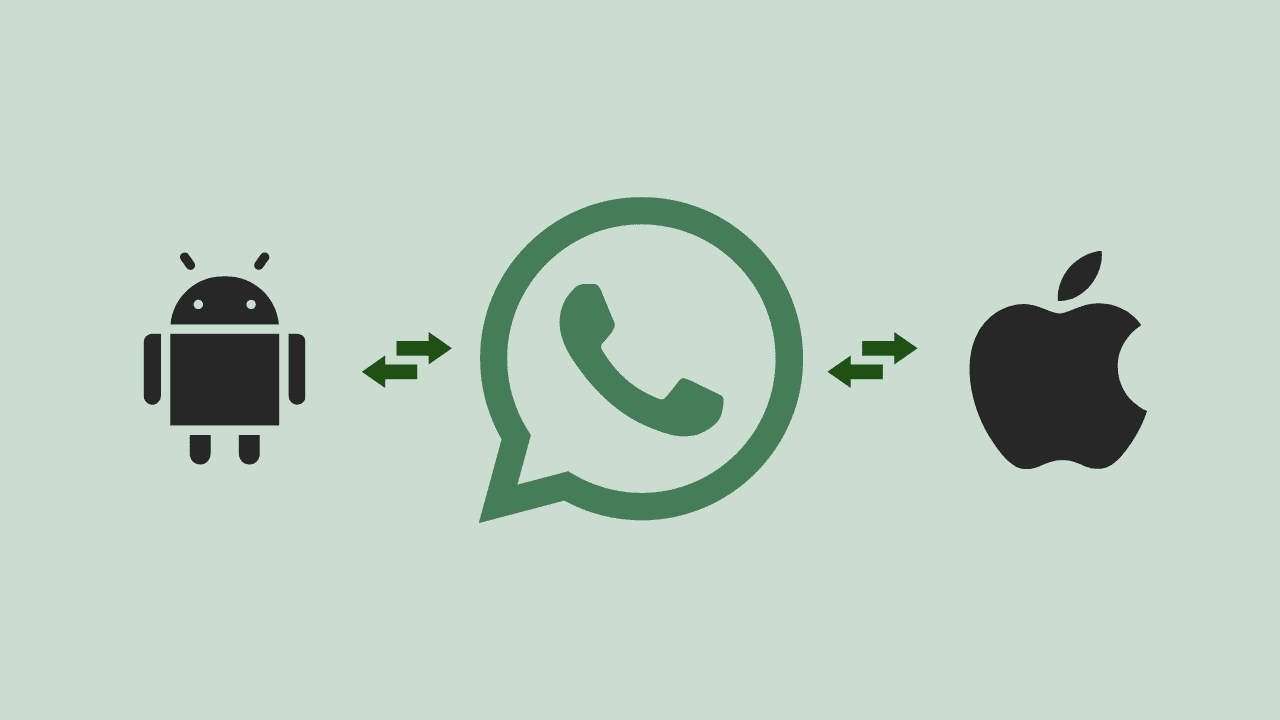








Add Comment