Telegram has added the custom wallpaper (background) feature to individual chats. Now you can apply an image or color combination as wallpaper on a per-chat basis. So, you can finally have different wallpapers for different conversations (contacts), be it colors or an image you like. You can customize different chats with different wallpapers instead of sticking with the same wallpaper for every chat.
Custom wallpaper for 1-on-1 chats is available on all platforms. You can set custom wallpapers on Telegram for Android, Telegram Desktop, and iPhone. However, it is not available for Telegram Web – a lightweight Telegram client for web browsers. Custom wallpapers are a feature provided to all users of Telegram. It does not need the Telegram Premium subscription.
How to set a wallpaper for a specific Telegram chat
- Open the Telegram chat for which you want to set a custom wallpaper.
- Tap on Options (⋮) > Set Wallpaper.
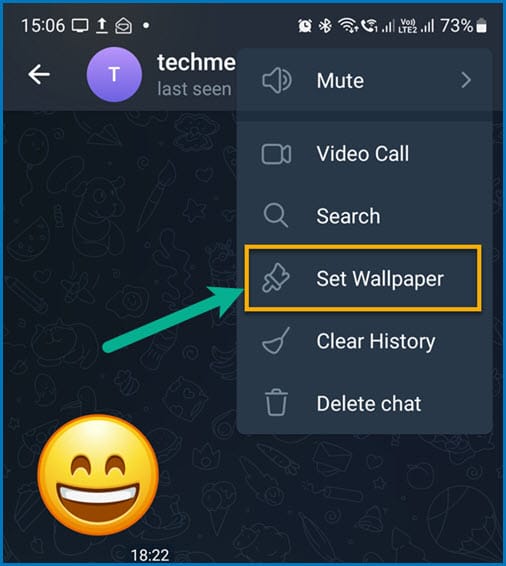
- The “Select Theme” section will appear.
You can choose from readymade color schemes or go with custom image wallpaper. Select “No Theme” > “Choose Wallpaper from Gallery“.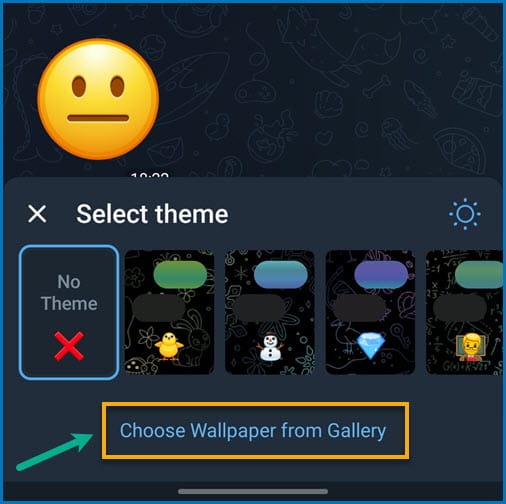
- Use the image picker to select the image file you want as wallpaper.
- Customize the blur, motion effect, and dimming for the night mode.
- Tap on “Apply for this chat” to apply your customized wallpaper.
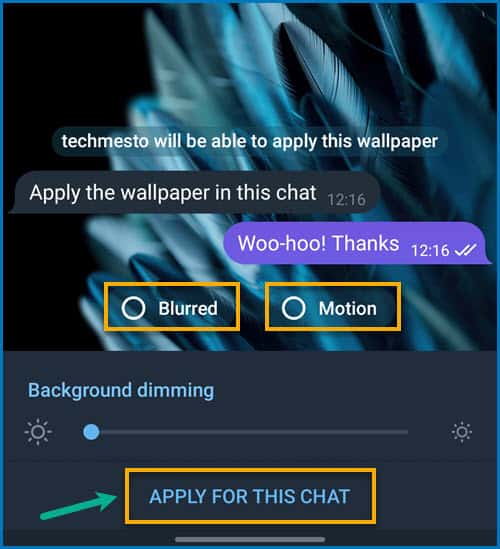
The wallpaper will instantly apply to the chat. Your contact will also be notified that you have set the custom wallpaper. They will be able to download and apply the same wallpaper on their side as well. Setting the wallpaper privately at your end is impossible without informing the recipient with the option to clone it.









Add Comment