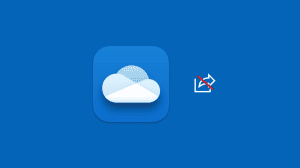You have a Yahoo Mail address, but you do not use it much since you switched to Gmail. So, you do not want to check Yahoo Mail daily, and want to make sure that you do not miss an important mail sent to your Yahoo address? That’s the perfect situation where Mail Forwarding service comes to the rescue. You can use it to forward all incoming emails from your Yahoo address to your Gmail address.
You have a Yahoo Mail address, but you do not use it much since you switched to Gmail. So, you do not want to check Yahoo Mail daily, and want to make sure that you do not miss an important mail sent to your Yahoo address? That’s the perfect situation where Mail Forwarding service comes to the rescue. You can use it to forward all incoming emails from your Yahoo address to your Gmail address.
So, here’s how an email sent to your Yahoo Mail address will be handled after enabling email forwarding.
- Somebody sends an email to your Yahoo address ([email protected]).
- Yahoo collects the email and stores it in your inbox.
- Yahoo also sends a copy of the email to the other address you have specified ([email protected]).
- You read your emails in your Gmail inbox ([email protected]).
Hence, every morning you only have to check your Gmail while ensuring that you do not miss an important mail. Now that we are done with the introduction, let’s see how to set up email forwarding in Yahoo Mail.
Set up email forwarding in Yahoo Mail
Automatic email forwarding is a f̶r̶e̶e̶ ̶f̶e̶a̶t̶u̶r̶e̶ (Update: Yahoo has now made mail forwarding as a premium/paid option since 15th January 2021) baked within Yahoo Mail. All you have to do is to provide Yahoo with the email address where it should copy your incoming emails and you’re good to go. Here’s how in detail:
- Make sure you have an “Access + Forwarding plan” (costs $1 per month) or “Yahoo Mail Plus” (costs $5 per month).
- On your Desktop or Laptop, open your Yahoo Mail account at mail.yahoo.com.
- Click on the gear icon “” towards the top right along with the Settings text. Then click on “More Settings“.
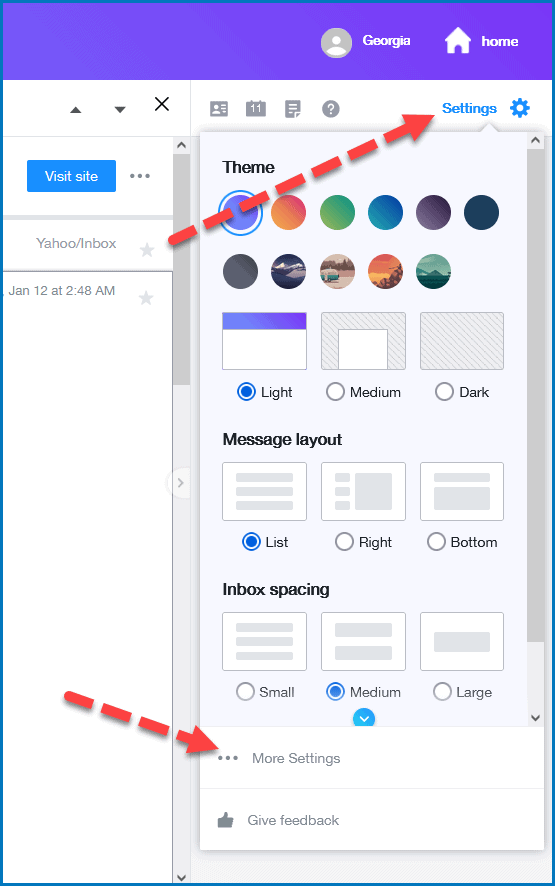
- Click on “Mailboxes” in the left pane and then click on your Yahoo Mail account under Mailbox list.
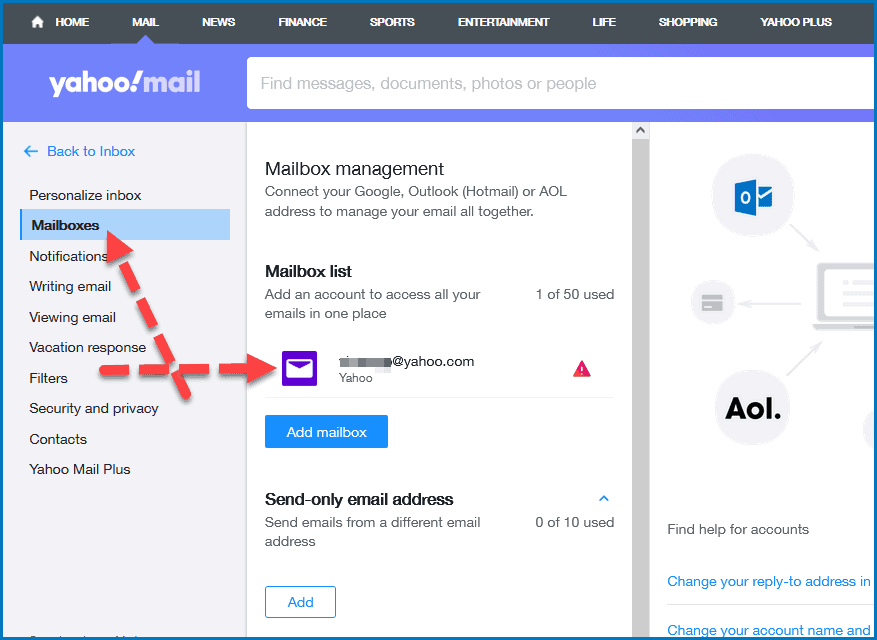
- Scroll down and you will see the heading “Forwarding“.
- Enter the email where you’d like the forwarded emails to go and validate it using the link sent to that email.
- An email will be sent to the address specified to verify that you own the email address. Click on the link within the email to start forwarding your Yahoo emails to that address.
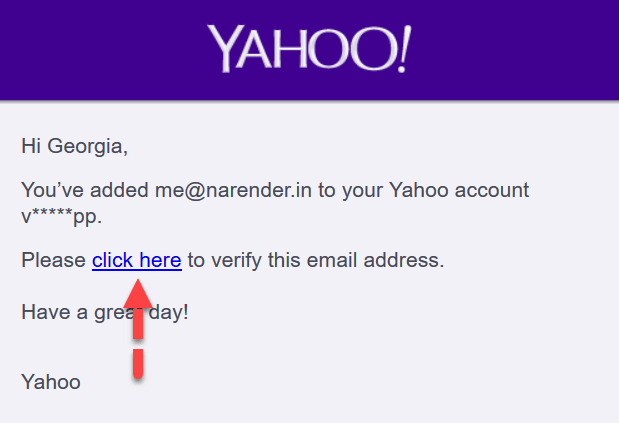
That’s it. You will be able to read all your emails in your other mailbox. You can also go ahead and change the setting from “Store and forward” to “Store and forward and mark as read”. Doing this will mark all emails as read after forwarding it to your other address.
There is no way to stop Yahoo Mail from storing the emails. So, if you do not want duplicate emails lying in your Yahoo mailbox, then you can open it occasionally and delete all emails from your inbox.