Asha 501 users have surely had a hard time in the past months as they were provided with a half baked firmware which lacked lots of features which were available in old Asha S40 since ages. The long wait finally comes to an end as a new and highly improved software is now being pushed towards the Asha 501 users. Out of all the new features, the biggest one is support for WhatsApp. Guess this will finally calm thousands of Asha 501 owners who kept on waiting for WhatsApp for over 3 months already.

As about numbers, the new software rests at version 11.1.1 or greater (in some regions). This is a big pump from the previous 10.0.14 so expect some cool improvements in this new package.
Top improvements, New features and Update Change-log
Besides WhatsApp, the update offers lots of other goodies as well. Find most of them below. These are the official release notes provided by Nokia.
- WhatsApp support added – after updating the software, tap the WhatsApp icon in the apps menu to download the latest version of WhatsApp
- Over 5000 other apps available from Nokia Store, including Line, WeChat, and Nimbuzz
- Usability improvements, such as single-swipe access to camera, single-touch share to Facebook, and ability to track Facebook comments and likes right from your Fastlane screen
- Privacy improvements – delete items directly from Fastlane, and control which apps you want to see on Fastlane
- Microsoft Exchange ActiveSync support for office mails
- General improvements for phone stability and performance, alarm tone volume, Wi-Fi connectivity, video streaming, Chinese text input, and more
How to Update
FOTA (No PC/Computer Needed)
The update is majorly being pushed as a FOTA (Firmware Over The Air) update and is available for the devices in most of the regions already. Here’s how to install the update directly on the phone.
- Go to Settings> Phone Update
- Turn the switch from Off to On (do this even when you are connected to WiFi). If its already turned On, turn it Off and then turn it On again.
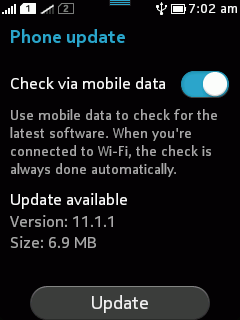
- The phone will do an automatic check. Return to your home-screen and see if a notification pops up on your Fastlane or Swipe Down menu.
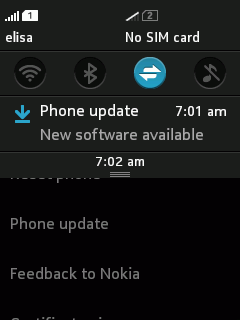
- Tap on the update notification and initiate the update.
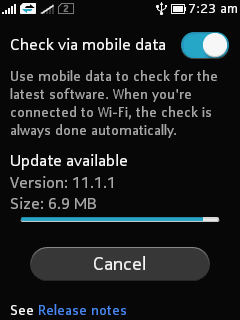
- After the update is downloaded, the phone will be updated and ask for a restart.
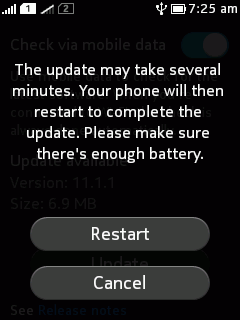
- Your phone will be updated and you’ll be presented with the updated homescreen.
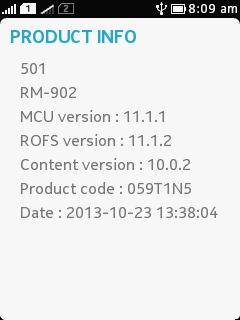
P.S: If no notification comes, the update might not be available for your phone yet. Try again on the next day.
Update via your PC
If the update does not show up in your phone, you can use this alternative method to update your Asha 501 via your PC. However, do note that this will only work if the updated firmware files are available on the Nokia Repository, but giving a try doesn’t hurts much either 😛
Also note that updating via PC will clear all your personal data from the phone. So don’t forget to take a backup.








