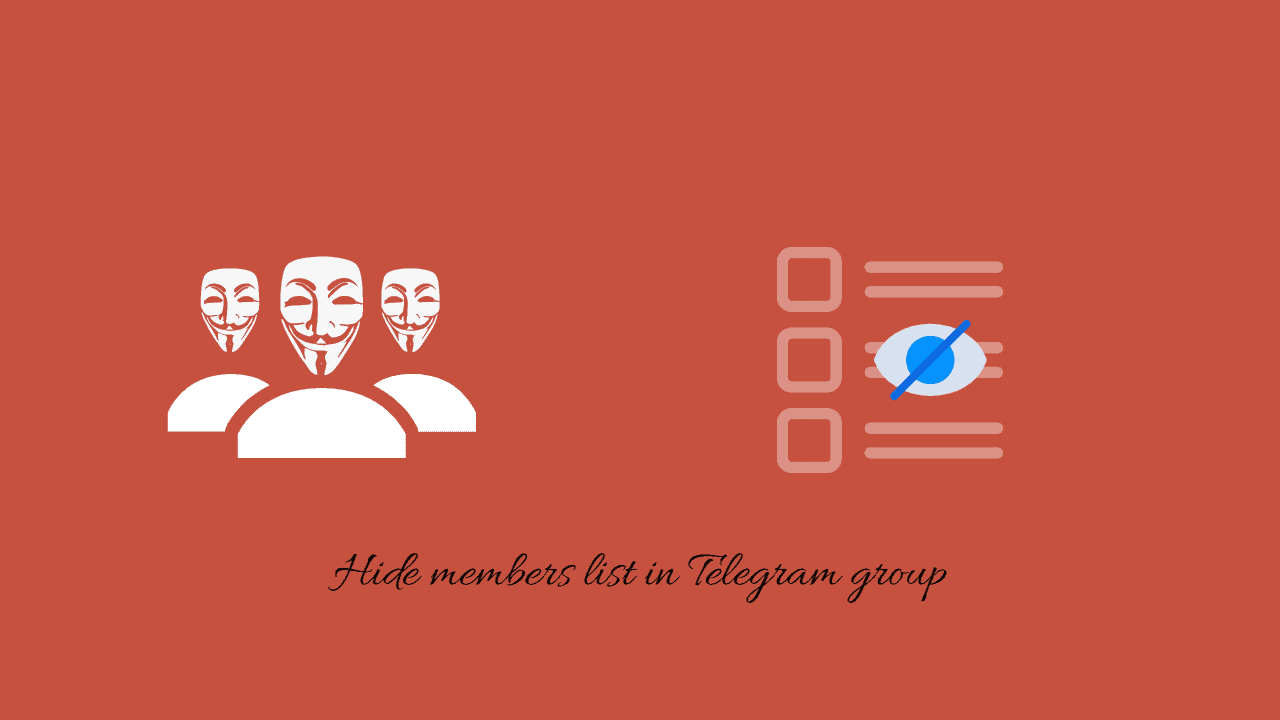A visible list of members on Telegram can lead to unwanted spam in PMs. Further, if you have product-specific groups, the competitors may be looking to steal your members’ list and pitch their offerings. So, it is wiser to hide the list of members in your product or service-based Telegram group and prevent scrapers, spammers, and scammers.
The option to hide the member’s list was not available in previous versions of Telegram. The functionality was added with the recent update to Telegram. Here’s how you can hide the list of members from your Telegram group. When enabled, the members’ list will only be available to the group admins.
Enable the “Hide Members” feature in a Telegram group
The Hide Members feature is available to Telegram groups having more than 100 members (participants). You need to be a group admin to modify the settings. The feature is available in Telegram for Android, Telegram Desktop, and Telegram for iPhones.
Shorthand to reach the feature:
Group > Group info > Edit > Members > Hide Members
- Open the Telegram group for which you want to hide the list of members.
- Tap on the group name to see group info.
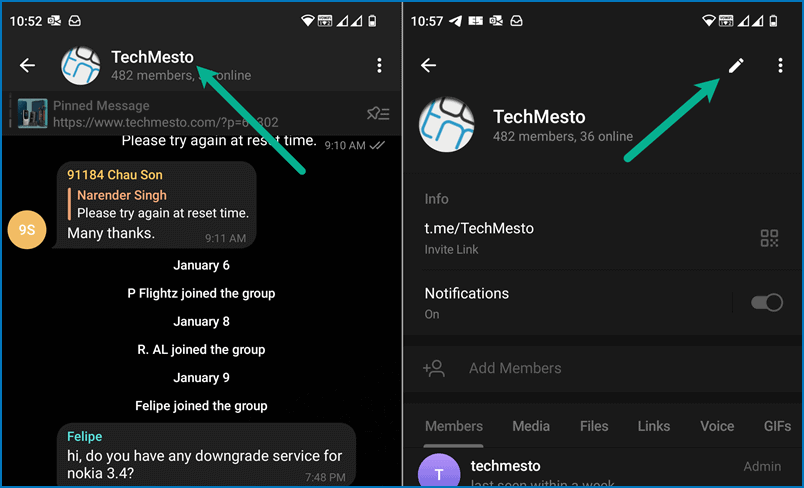
- Tap on the edit () icon to open group modification options.
- Now tap on Members. The page with a list of all group members will appear.
- Enable the “Hide Members” option by tapping on the toggle next to it.
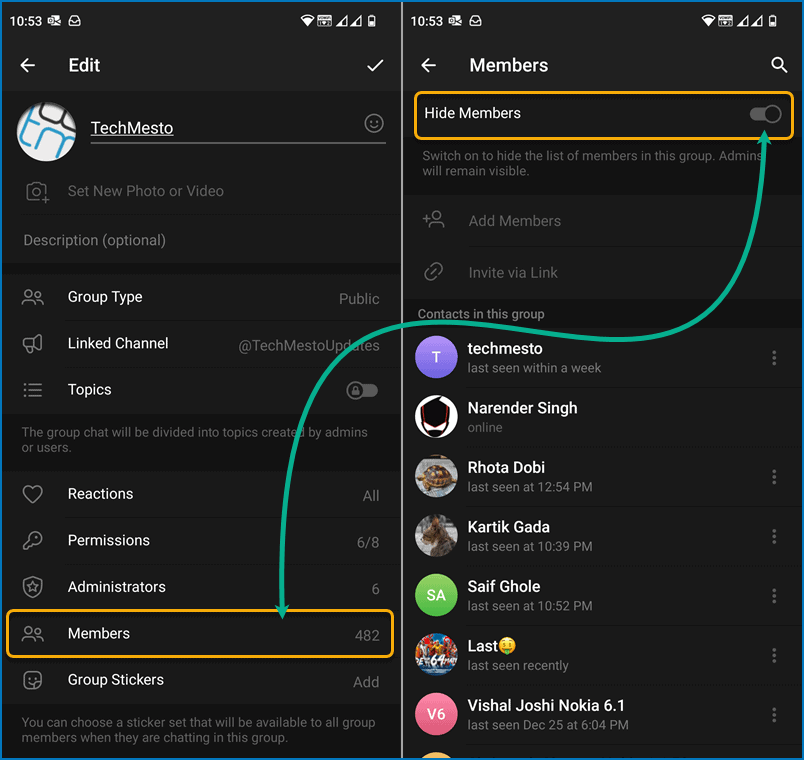
That’s it. Non-admin members cannot browse through the list of members in your group. This will keep your members safe from spam and your customers from competitors.