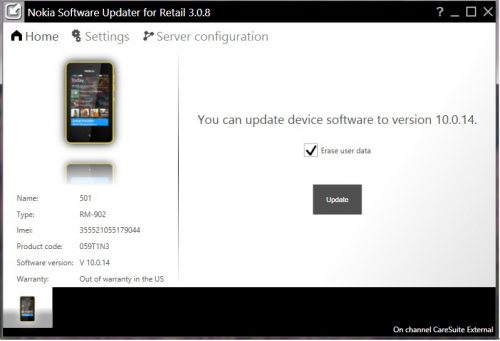Nokia Asha is one sweet surprise from Nokia directly dedicated to the fans of its feature phone segment. Although priced lower to $100, the phone doesn’t compromise at the built quality and gives a touch competition to the entry level smartphone flooded by the chinese manufacturers.
Now, as with every electronic, things do go wrong sometimes and sadly if some software issue happens with the 501, Nokia Suite won’t come to the rescue as it no longer supports (and it won’t ever) any of the newly launched Asha phones. So here’s a simple totorial for the Asha 501 users who want to update or re-install their phone’s software.
Warning!
- Do it at your own risk. If you have completely no idea about flashing, try visiting Nokia Care and they will update for you
- All user data and applications might/will be lost. So backup everything that you find important.
Procedure to Update/Reinstall the Software of Asha 501
- Download and Install Nokia Software updater.
- Run Nokia Software Updater
- Connect your Nokia Asha 501 to your PC. Make sure it has enough battery left , Then Click Upgrade.
- The program will then download update files from the Nokia Servers and prepare them for installation to the phone.
- Once the Download is finished, the Files will be Flashed onto the phone. DO NOT disconnect your phone from your PC during this step.
- If the update is successfully finished, the phone will restart.
- Congratulations! Your job has been done 🙂
Bonus – Software Update Already Available for Asha 501
There is a small Update already availble for Asha 501 which pushes the version to 10.0.14 (or 10.0.16 in some regions) . There’s no change log, but I have observed stability improvements with the phone having almost no crashes and freezes.
This update may not be available via FOTA. So you can update it now. Enjoy. 😆
Were you able to update successfully or faced a problem? Let us know in the comments section below 🙂