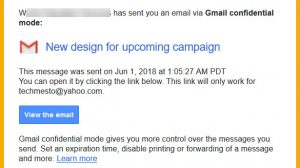Google is continuously updating the Interface of its services to make them more user-friendly and easy to navigate. So, although linking Google AdSense account with Google Analytics is not a new thing, but the method has changed over time. Here’s a guide to help you in linking your AdSense account with your Google Analytics account to make some key information from AdSense directly available within your Analytics account which makes it easier for you to correlate them.
When you link your AdSense account to your Analytics account, you can see key AdSense metrics (e.g., eCPM, Unit Impressions) correlated with Analytics metrics.
You need to make sure that the AdSense and Analytics accounts which you want to link are using the same Google account. Otherwise you need to invite the Analytics account email to AdSense and allot Administrator privileges to it. Or other way around i.e. invite AdSense email into Analytics and assign Administrator privileges.
- Log into your AdSense account.
- Click on Account Settings in the sidebar at the left.
- Move down to Access and Authorization section and locate Google Analytics Integration. It will show that your AdSense account is linked with no Analytics account. Click on Edit.
- You’ll be taken to the Analytics integration page. Here you’ll see the available Google Analytics accounts which can be linked to your AdSense account. In case there are multiple accounts showing up, select the one you are willing to use and click on Link.
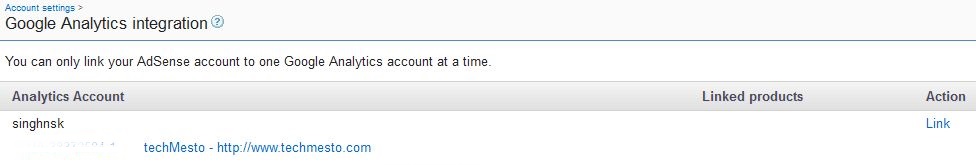
- A new browser window/tab will open which will take to your Analytics account. But, it will still show you that you have no AdSense account linked.
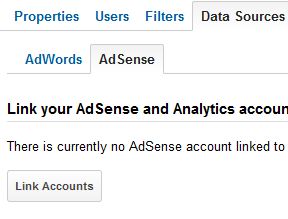
- Click on Link Accounts. In the pop-up that opens, select the details about which Analytics property and profiles should the AdSense account be linked to. Click on Continue.
- All done! Your AdSense matrices will start showing up in the profile you selected. The data from AdSense can be found under Content> AdSense section of the reporting page.
If ever you need to unlink your AdSense account from Analytics, you can do so by visiting the Analytics Integration page in your AdSense account (Step 3 above) and click on Unlink.