Most Android smartphones allow you to check the status of the bootloader lock via Fastboot commands. The commands may vary across different OEMs. So, while there’s not a comprehensive list, the command shared in this post should work for most users. It is tested to work on Nokia, OnePlus, and Xiaomi smartphones.
Follow the steps below to check whether your Android phone’s bootloader is locked or unlocked.
- Ensure that ADB & Fastboot are installed on your PC along with the drivers.
- Boot your device into fastboot mode. For most OEMs, you will need to press and hold the power and volume down buttons together from the power-off state.
- Run the following command in your fastboot terminal or CMD:
fastboot oem device-info
You can also try the below command if the above fails:
fastboot getvar unlocked
- The result will give you details about your device, along with the bootloader status. True means that the device is unlocked.
Here’s a sample response:PS C:\adb> ./fastboot oem device-info ... (bootloader) Verity mode: true (bootloader) Device unlocked: true (bootloader) Device critical unlocked: false (bootloader) Charger screen enabled: true OKAY [ 0.005s] finished. total time: 0.006s
In case you have run the getvar command, then you’ll only get a response for the unlocked property with a value of true or false.
You will be able to separately see the unlocked and critical unlocked individually in newer phones. The difference between the two is that the critical protects the upper-level partitions (such as abl, xbl) that are critical for the phone to boot. You generally do not need to mess with the critical partitions, but some modifications may require you to flash them, including when you want to flash the full stock ROM via fastboot since the checksums must match for the incremental OTA updates to work.
Cannot access fastboot? The easiest (and non-fastboot) method to check the lock status is from the developer options. The entry “OEM unlocking” will fade out when the bootloader is already unlocked. It will also display Bootloader is already unlocked as a footer text just under the label.

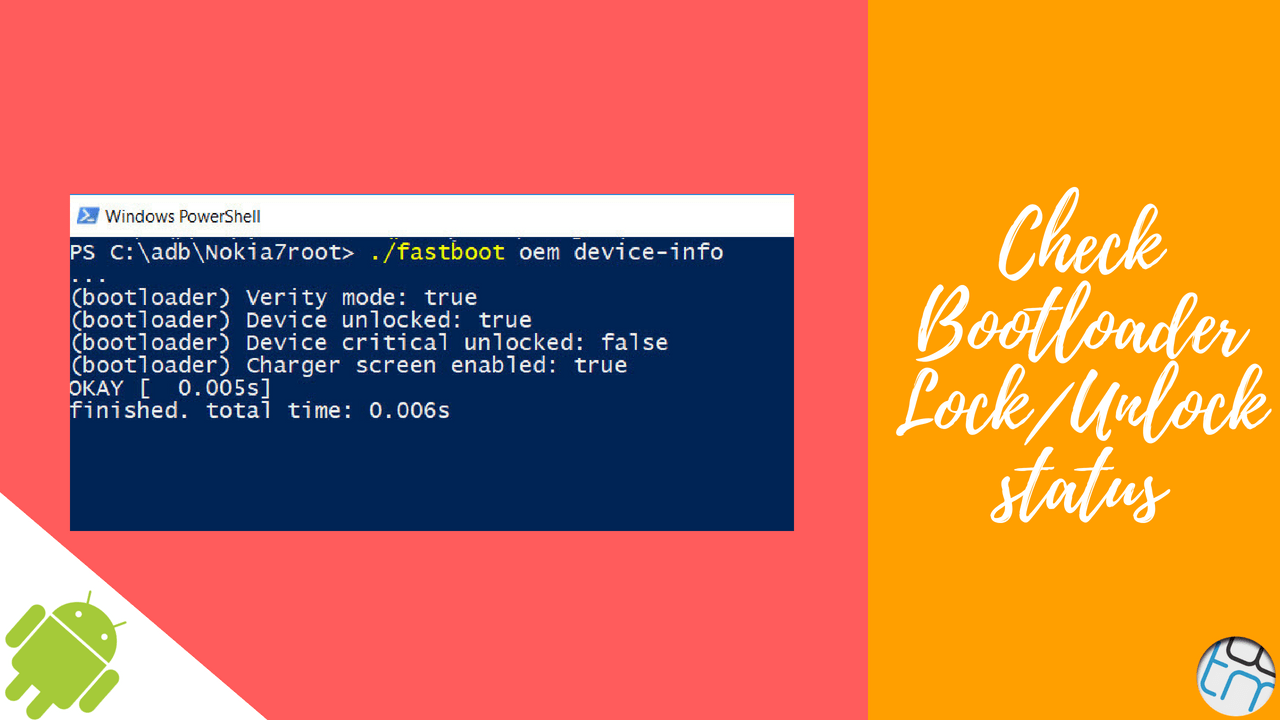








Add Comment