We all know that Facebook is a community where people use their real identities. Facebook does not allow anybody to make profiles with forged or missing information. Full name is something very compulsory for all of the Facebook accounts. You can signup without your location, but name is a must. With name, Facebook can’t settle with your first name. They also need you last name to be filled. Facebook allows the residents of some limited countries to create a profile with first name alone, one such country being the Indonesia. Residents of Indonesia do not have to fill out their last name in their profiles, because most of the people of Indonesia don’t actually have a last name. Here’s a trick to fool Facebook into believing that you are from Indonesia and hence let you save your profile with initial name alone.
Facebook allows the residents of some limited countries to create a profile with first name alone, one such country being the Indonesia. Residents of Indonesia do not have to fill out their last name in their profiles, because most of the people of Indonesia don’t actually have a last name. Here’s a trick to fool Facebook into believing that you are from Indonesia and hence let you save your profile with initial name alone.
Removing Last Name from your Facebook profile
- Open your web browser and change its proxy manually to one of the proxies listed below. We are using Firefox for this tutorial.
So, go to Tools > Options > Advanced > Network > Setting >Manual Proxy Configuration and put any of the below mentioned proxy settings.
Proxy:
202.152.156.210
27.111.38.253
202.148.14.92
Port: 8080
Port will remain the same for all the IPs - Save Settings by pressing on OK when done.
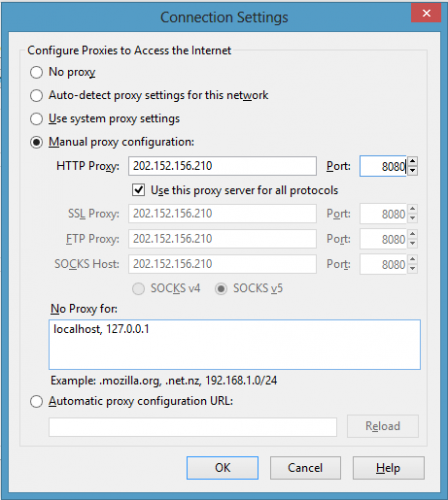 Note: Open your Facebook account before changing proxy, if your account is not opening after changing it.
Note: Open your Facebook account before changing proxy, if your account is not opening after changing it. - Now its time to open your Facebook Account and Go to Account Settings by clicking on the gear icon at the top right and choosing Account Settings.
- Change your Language to Bahasa Indonesia.
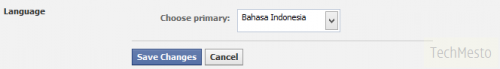
- Now head to your profile settings and simply remove your last name then Save it.
- Change your language back to English (US) or whatever you had set it to previously.
- When done, remove the proxy setting from your Firefox options (where you added them in step 1)
That’s it. Now you can keep your Facebook profile with the single name alone. Enjoy.. and be Unique. ![]()


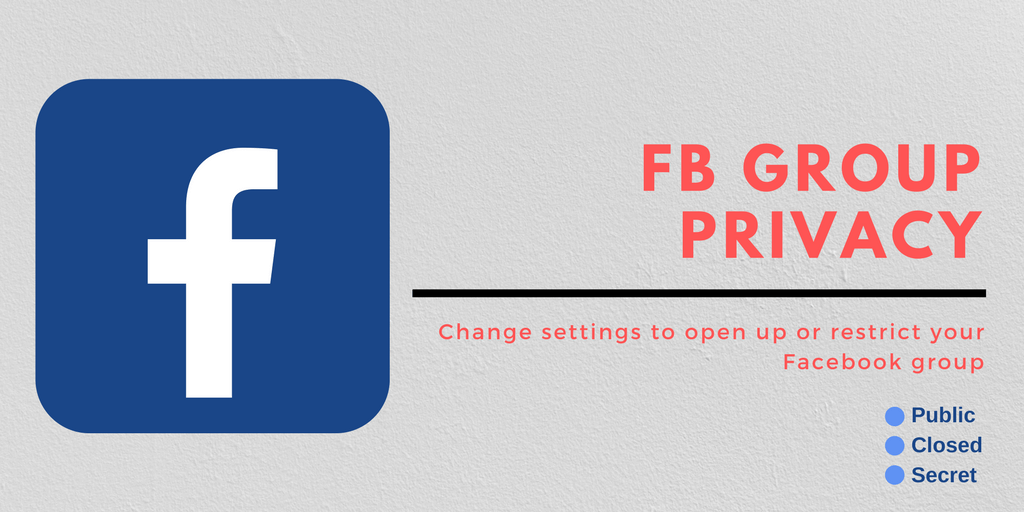
![Switch region for a Facebook Page [Web version]](https://cdn.techmesto.com/wp-content/uploads/2017/07/switch-region-Facebook.jpg)




