Nokia does not offer any official way to unlock the bootloader of its Android phones. This doesn’t stop the developer community from trying out new ways to gain access. The same has borne some fruit, and now, an unofficial method to unlock the bootloader on Nokia Android phones is found. So, now you can unlock the bootloader on many old Nokia smartphones free of cost.
Why unlock the bootloader?
By unlocking the bootloader you can open up a whole new world of possibilities. An unlocked bootloader allows you to modify the system data such as the recovery or the operating system. You can not only root the smartphone to gain admin/superuser privileges, but also install a different ROM which can change the overall smartphone experience. That said, all these possibilities depend on the developer community, and some devices receive more development, while others receive lesser.
There are certain disadvantages as well. The most critical being the fact that your phone becomes slightly less secure. If you aren’t careful, then it is possible for a hacker to break into your phone by making you install malicious apps. Some apps (generally from banks) also limit parts of the app’s functionality on unlocked devices. Similarly, your Widevine level will downgrade to L3, causing DRM-protected apps (such as Netflix) to play video content only in lower quality. This does not impact non-DRM-protected apps (such as YouTube or offline video playback.
How to unlock the bootloader on Nokia Android phones? [Free method]
This guide applies to Nokia smartphones which use a Qualcomm Snapdragon processor.
The Nokia smartphones that can be unlocked are – Nokia 2, Nokia 2.1 (2V), Nokia 5, Nokia 6, Nokia 6.1 (Nokia 6 2018), Nokia 6.1 Plus, Nokia 6.2, Nokia 7, Nokia 7 Plus, Nokia 7.1, Nokia 7.2, Nokia 8, Nokia 8 Sirocco, Nokia 8.3 and Nokia X71. In addition to these, the Nokia 8.1 (Nokia X7) and Nokia 9 Pureview can also be unlocked by following an alternate method.
Dedicated unlock methods:
- Nokia 6.1, Nokia 6.1 Plus, Nokia 7, Nokia 7.1, Nokia 7 Plus, Nokia 8, Nokia 8 Sirocco [Free] – Follow the current guide
- Nokia 6.2 and Nokia 7.2, go here [Free]
- Nokia 8.1 and Nokia 9 PureView, go here. [Paid]
- Nokia 8.3 users can follow this xda guide [Free]
The free method for the aforementioned devices:
Nokia Mobile is not officially offering the bootloader unlock codes (except for the Nokia 8). So, we are using an alternate means to make it possible. Before we start, I’d like to thank Hikari Calyx – A Nokia & Microsoft enthusiast who was possibly the first one to discover this alternate method.
- All data on your device will be erased. So, backup all important data before unlocking the bootloader.
- Your warranty may be void.
1.Install Nokia USB Drivers (required):
To ensure that the smartphone is properly detected by the bootloader unlock tool, make sure you install the required fastboot drivers. If you are not sure whether the drivers are installed or not, please run the drivers installer again.
Download official Nokia USB Drivers (ADB, Fastboot & others)
2.Download Nokia Bootloader Unlock Tool:
Download and extract the Nokia Bootloader Unlock tool from the link below. The tool offers a 1-click solution to unlock the bootloader on supported Nokia devices.
Use Windows Explorer, 7-zip, WinRAR, or any other zip management tool that you have to extract the Bootloader Unlock tool to a folder on your computer.
Tool requirements: Microsoft Windows 7 or later having Microsoft .Net Framework version 4.7.2 or higher. Not supported on Linux or Mac.
Recommended: Windows 10 with latest updates.
Allowed regions: Worldwide, except China, Taiwan, and Hong Kong.
3.Reboot the phone into bootloader (fastboot) mode:
Now boot your Nokia smartphone to the bootloader (or download) mode. Follow these steps for bootloader mode:
- Turn off your phone.
- Connect the USB cable to the device.
- Press and hold Volume Down + Power key together till you reach the screen reads that reads “Download mode”.
Alternatively, you can also use the command: adb reboot-bootloader to bring the phone to fastboot mode.
4.Generate OTP for the Unlock Tool:
To avoid misuse and limit usage, we are using an OTP system for the tool. You can generate an OTP from the following link:
OTP details:
- The OTP is valid for 15 minutes from generation.
- Only 15 devices will be supported for unlocking in a day. After this further generation of OTPs will be disabled for the day.
- Please contact us in case you have a bulk requirement.
5.Run the Unlock Tool and unlock your phone
Now you can use the previously generated OTP to unlock the bootloader on your Nokia smartphone for free.
- Run Bootloader Unlock by tm.exe
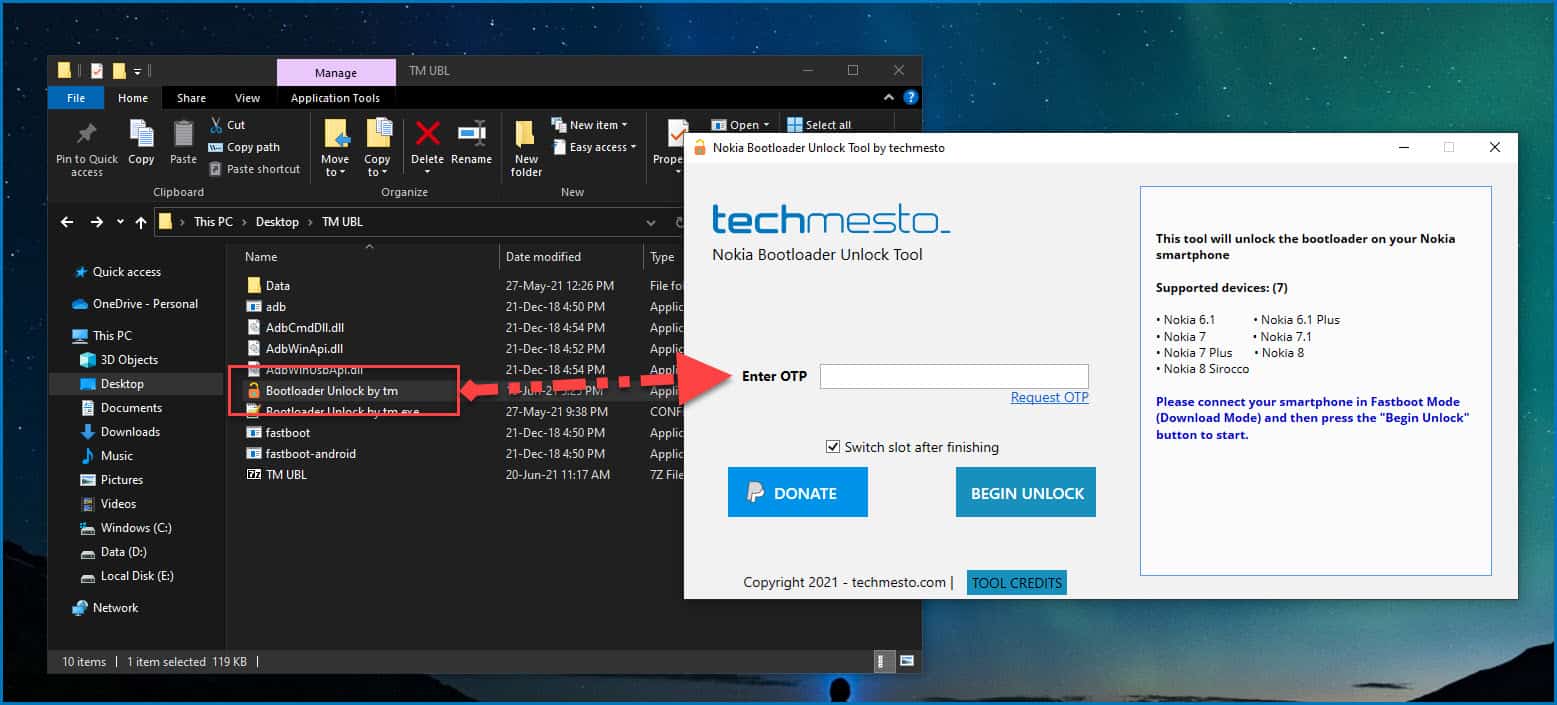
- Paste the OTP (from step3) into the Enter OTP box in the Unlock Tool.
- Connect your smartphone in fastboot mode (download mode).
- Click on the Begin Unlock button.

- Wait for the process to complete. And follow the instructions shown in the output window.
- Confirm the unlock on the smartphone screen when prompted. In the standard process, you will get the unlock prompt two times.
PS: The tool will try to automatically lock the device in fastboot mode. However, sometimes (especially on Nokia 8 & Nokia 8 Sirocco) that can fail. Please put the phone to fastboot mode manually if that happens.
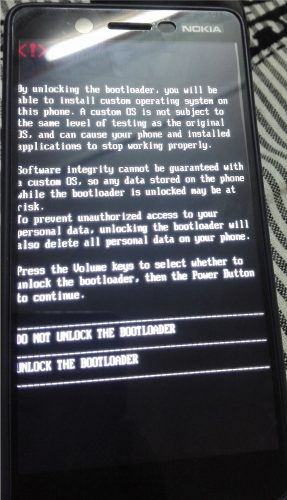
- Donate/contribute to support the tool (optional).
For 1st Gen devices (like Nokia 2, 5, 6)
Our unlock tool does not support the first-gen Nokia smartphones (like the Nokia 2, Nokia 5, and Nokia 6). So, until such support is added, you can follow the old method by buying the bootloader unlock key and downgrading your aboot.
1.Get unlock key (signature):
The bootloader unlock key is an encrypted file containing an encrypted string that gives the unlock permission. You can use the unlock key if your phone is on July 2018 or an older update. The price for the unlock key is $5 per request. You will need to send the following information:
- Your IMEI number for SIM1 slot (Dial *#06# to get it)
- Your phone serial (Find it in Settings > About phone > Status)
2.Enable OEM unlock:
Go to Settings > System> Developer options on your Nokia Android smartphone and enable OEM Unlocking. You should be able to unlock without making this setting change, but you ideally should enable it.
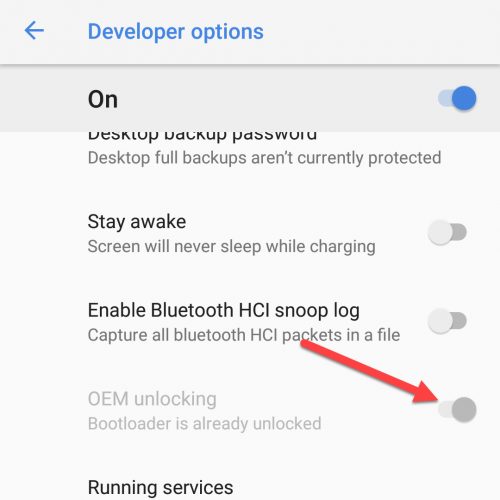
Alternatively, you can also use the command adb reboot bootloader in the adb interface to reboot the phone to bootloader mode.
3.Boot into bootloader mode:
Now boot your Nokia smartphone to the bootloader (or download) mode. Follow these steps for bootloader mode:
- Turn off your phone.
- Connect the USB cable to the device.
- Press and hold Volume Down + Power key together till you reach the screen reads that reads “Download mode”.
4.Unlock the bootloader:
The final step is to connect the Nokia phone to the PC and send the bootloader unlock command along with the unlock key which you acquired earlier. Here are the details:
- Ensure that your Nokia smartphone is detected by fastboot by running:
fastboot devices
- If your device is detected, then send the following command:
Note: Replace UnlockFile.bin with the name or full path of your unlock file.fastboot flash unlock UnlockFile.bin
- Now send the command to unlock the bootloader.
fastboot oem unlock-go
- On some Nokia devices, you will receive a bootloader unlock confirmation prompt. It looks like the following. Use the volume keys to select “Unlock the bootloader” and then press the power key to confirm.
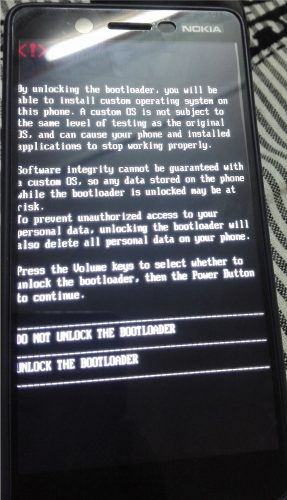
Confirmation screen before unlock - Complete critical unlock – Allows bootloader to be re-flashed. Your device will be wiped again.
fastboot flash unlock UnlockFile.bin fastboot flashing unlock_critical
- It will take a few moments to wipe all data on the device and unlock the bootloader. Be patient as the process completes.
Workaround for devices upgraded to August 2018 security release:
For Nokia 2, Nokia 5, and Nokia 6 (2017 versions) with A-only partitioning: Flash the July 2018 OTA update from recovery. Your application bootloader (aboot) will be downgraded. Then go back to step 2 above and proceed with the unlock.
Your bootloader should now be unlocked. If your device does not automatically reboot to Android, then use the soft reset keys to boot it back up. Here’s a screenshot of how your command prompt window will appear as you send the bootloader unlock commands.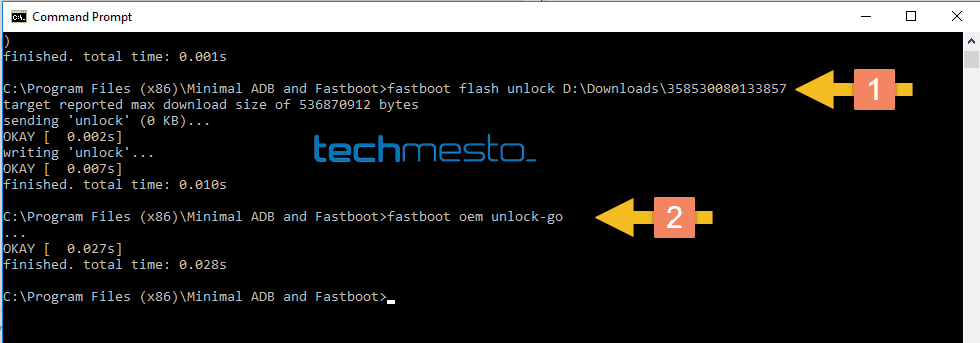
You can verify that the unlock is successful by following this guide. All unlocked phones will also show a 5-second warning before booting up. The text is similar to “Your device software can’t be checked for corruption. Please lock the bootloader.”








