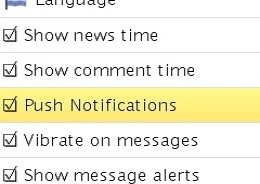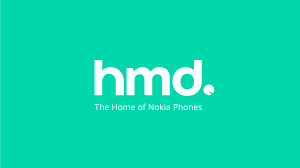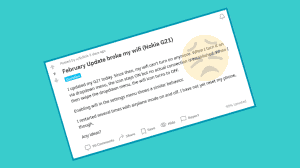The Facebook app for feature phones, more commonly called as Facebook for Every Phone has recently been updated to bring new features and enhancements. Besides other enhancements, the most noticeable ones are the brand new Emojis (emoticons) and push notifications.
How Push Notifications work
Push Notifications are a great way to stay informed about the latest news and chat messages even when the Facebook app is closed. The notification portion of the app keeps running in background and sends you a push notification when someone sends you a message or if there’s any other notification to show. The sent notification is then captured by the phone’s in-built Notifications app which stays always open in background. This app shoots up as soon as it receives a notification from Facebook and alerts you about the same. You can then click on the same to directly access that in Facebook app.
Most of the phones now come which an app to capture the notifications, but Push Notifications will not work if your phone isn’t capable of receiving them.
New Emojis (emoticons) – Always fun
Its always fun using Emojis while we interact with someone on chat. Now facebook has made it even more fun with the addition of a whole set of new and interesting Emojis. Just tap on the smiley icon in the chat screen to access the list of Emojis and send whichever you want to. Here’s a shot at some of the emojis which are now available in Facebook for Every Phone application.

To update to the latest version of FB for Every Phone, visit the following URL on your phone:
http://m.facebook.com/download.php
Its always nice to see new features being pushed towards lower price ranges. What do you think about the updated Facebook for Every Phone application? Submit your inputs in the comments section below.