Xiaomi’s Redmi Note 4 is one of the best best-selling mid-range smartphones in the market. The Redmi Note 4 comes with Android 6.0 and MIUI 8 user interface. Note 4 is a great hardware package, however, the software includes many goodies too. Today we are exploring some of the amazing features of Redmi Note 4 which are useful but not known by many. Find them below and get ready to do something new with your Mi Redmi Note 4.
Contents
1. Automatic Call Recording
The Redmi Note 4 not only includes a call recorder, but also the option to automatically record the calls. So, you do not need to install 3rd party apps. Simply go to Settings > Call Recording and turn on the toggle next to Record calls automatically. You can also enable the Call recording notification and the phone will remind you after a call has been recorded.
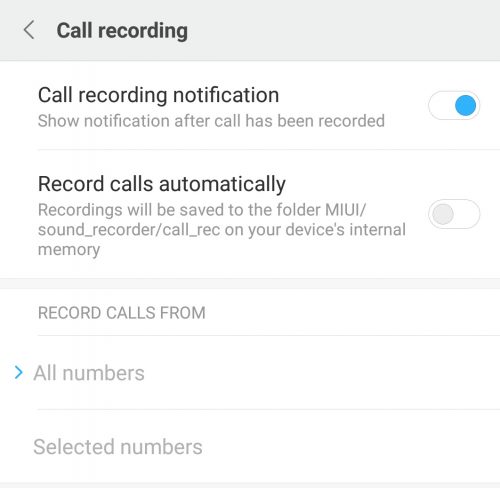
You can also set it to automatically record calls from/to selected number(s). So, you can automatically record the conversation with a client while not recording the others. Go ahead, explore and set the options as per your liking.
2. Mi Remote to Control TV, AC & Other Devices
Lying on the bed and the TV remote is lying far away? No problem! Your Redmi Note 4 can be used to control your TV, AC, DVD Player or any other device. The smartphone comes with an infrared (IR) blaster which can make the phone act just like a remote.
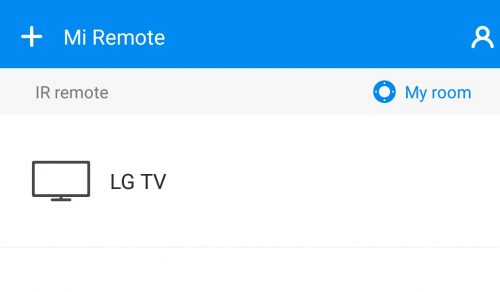
Multiple configurations are built into the Mi Remote app. So, there are high chances that your device will be supported. Just hit the app, choose your make and model and you’re good to go.
3. Quick ball – like that iPhone
Quickball displays an overlay on the screen, allowing quick access to various functions. You’d have seen a similar feature on an iPhone. But, this is not only for iPhone. MIUI running on the Redmi Note 4 also packs this feature.
To enable this feature, go to the Settings> Additional settings> Quick ball> Turn on quick ball
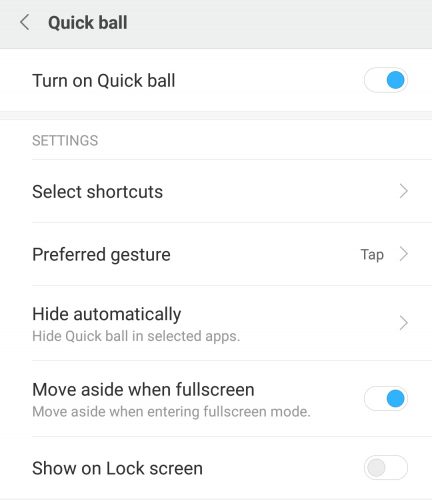
You can also manage other settings to make it more useful. You can change shortcuts which appear in the quick ball menu and also set the ball to hide when a full-screen app is used.
4. Scheduled SMS
If you want to send an SMS at a certain time, the Redmi Note 4 can save you. The Timed messages feature is all you need. Simply tap the ‘timed’ option when composing new message, select the time and tap ok. The SMS will be sent automatically at the selected time.
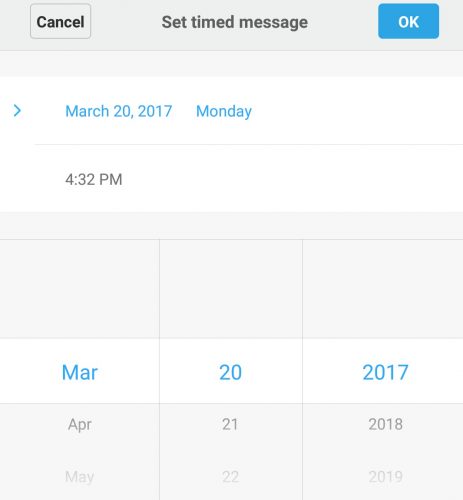 Fun task – You can fool your friends by sending SMS at night hours, making them feel that you were awake 😛
Fun task – You can fool your friends by sending SMS at night hours, making them feel that you were awake 😛
5. Selfie Using Fingerprint Scanner
Is the capture button hard to reach when clicking pictures? Do you also find it hard to reach the volume key? Did you know that you can also use the fingerprint scanner to click a picture? Just tap on the fingerprint scanner and the picture will be clicked.
The scanner doesn’t authenticate the fingerprint. So, you can use just any finger and it doesn’t need to be saved in the security settings.
What do you think of these features? Do you like them? Or do you know another feature which should make to this list? Do let us know using the comments below 🙂


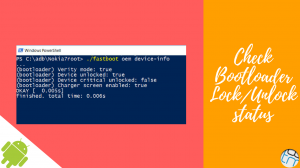






Add Comment