WhatsApp is bringing a brand new (and much-needed) change to its platform. WhatsApp is finally letting users use WhatsApp on multiple devices at the same time. That is, if you connect to WhatsApp Web from 2 different computers, you can use both of them at the same time for messaging and calls. And all this even if your phone is offline (no longer connected to the internet).
WhatsApp is making it easier to access WhatsApp from other devices – which is quite useful if you use WhatsApp for work (WhatsApp Business). And even more important if you have different teams that make use of the same WhatsApp account. With the new multi-device WhatsApp feature, you can access your WhatsApp account from over 4 (four, yes! Five if including the smartphone as well) different devices at the same time. However, do note that you can still only use 1 mobile phone, the other devices are WhatsApp Web, Desktop, or Portals. WhatsApp is also planning to support Android tablets and iPads in the future.
The best thing is that the personal messages will remain end-to-end encrypted. Here’s a comparative look at the WhatsApp functionality before and after this new change.
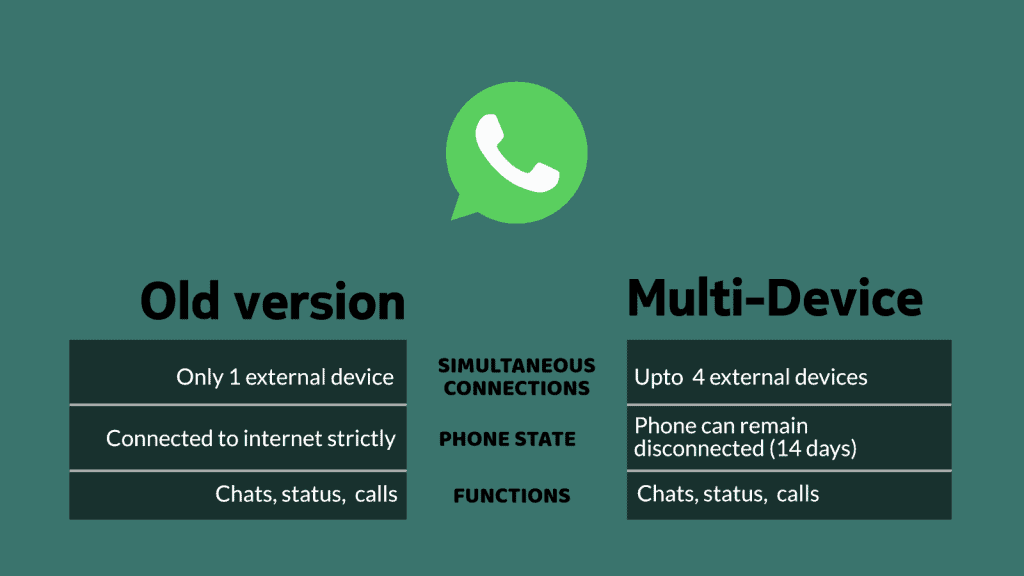
How to get started with WhatsApp Multi-Device (beta)?
The WhatsApp multi-device is currently in the beta phase and opt-in mode. It will be enabled as default for everybody in the future. Here’s how you can enroll in the WhatsApp multi-device beta. You can leave the program at any point if you face any issues.
- Make sure that you have updated to the latest version of WhatsApp or WhatsApp Business from the Play Store. You do not need to install the beta version of WhatsApp apps.
- Open Options (3 vertical dots at the top right) > Linked devices.
- Tap on Multi-device beta.
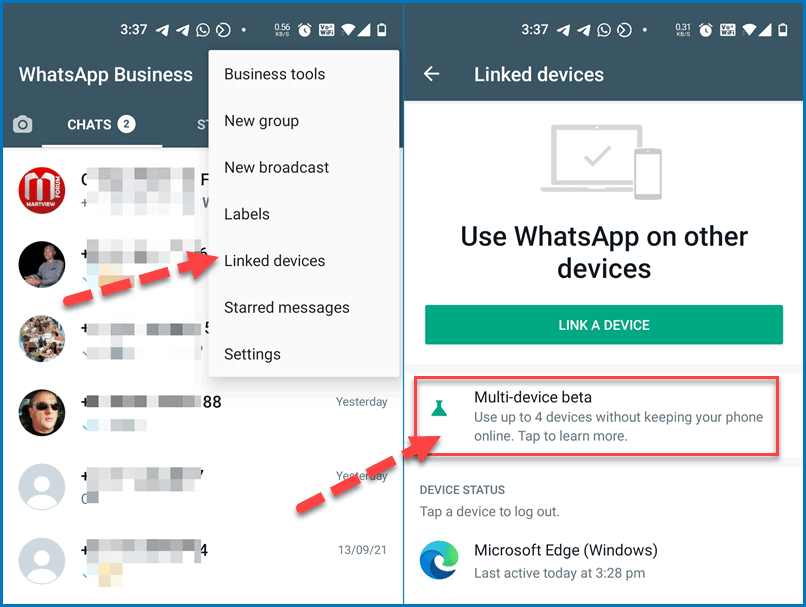
- Read through the details and tap on the “Join Beta” button to enroll your account. Then tap on the Continue button in the subsequent popup.
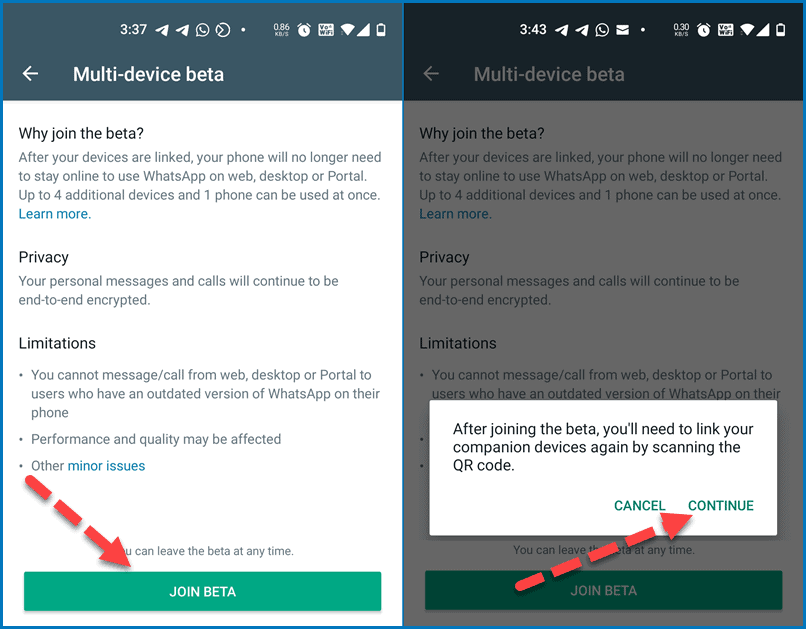
- Head backwads and you can start adding your devices again by pressing on “Link a device” and then scanning the QR code from your PC.
Exit / Leave WhatsApp Mult-device beta
You can remove yourself from the multi-device beta by heading to WhatsApp > Options > Linked Devices > Multi-device beta. Once here, tap on the Leave Beta button to exit the beta program.
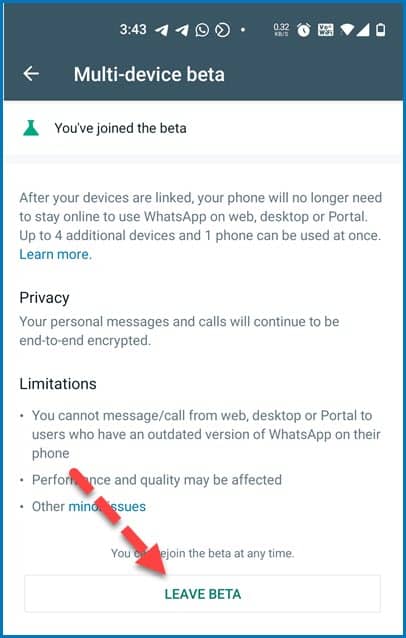
The ability to remove yourself from the multi-device feature is only available until the feature is in the beta phase. You can also re-join at any point.








