 WhatsApp – the most popular messaging app for smartphones has moved a step ahead with WhatsApp Web. WhatsApp users can now continue their chats on their desktop PC or any other device which can run Google Chrome, Opera or Firefox browser. This will make life easier as when somebody is using his laptop or desktop, he/she can continue his WhatsApp chats in the PC’s browser instead of using the PC and the Phone simultaneously, thereby allowing an easier and richer WhatsApp experience on the bigger screen.
WhatsApp – the most popular messaging app for smartphones has moved a step ahead with WhatsApp Web. WhatsApp users can now continue their chats on their desktop PC or any other device which can run Google Chrome, Opera or Firefox browser. This will make life easier as when somebody is using his laptop or desktop, he/she can continue his WhatsApp chats in the PC’s browser instead of using the PC and the Phone simultaneously, thereby allowing an easier and richer WhatsApp experience on the bigger screen.
What exactly is WhatsApp Web?
Update: WhatsApp Web and Desktop Apps are updated to bring support for sharing documents. Just tap the paperclip icon and choose document.
WhatsApp Web basically mirrors the chats from your phone to your PC’s browser (Google Chrome, Firefox and Opera) and makes it easier for the users to continue their chats when they are using their computers. That said, WhatsApp Web does not work unless your smartphone has WhatsApp installed and it has internet connectivity. To say it simply and clearly, WhatsApp Web makes your WhatsApp chats accessible on the bigger monitor, hence still requiring the smartphone to be actively connected to the internet. The chat messages will still be stored on your phone as you continue your chats on the Web client. Also, as it runs within the browser, compatibility with different systems and hardware is not an issue.
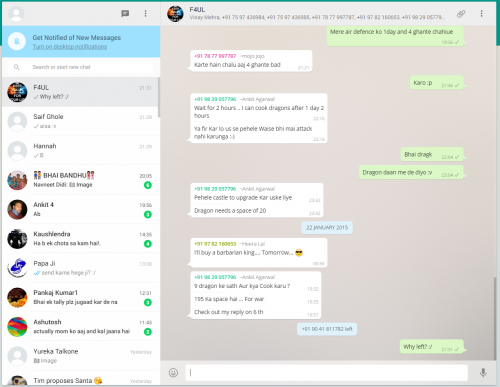
WhatsApp Web is also not a standalone application and you cannot create a new WhatsApp account using it. The sole purpose of bringing WhatsApp Web is to address the issue of limiting the users to the smaller mobile screen when they are sitting next to their desktops or a laptops with a bigger screen and a dedicated physical keyboard. This will surely cool down some of the frustrated users which, for this reason have switched to other cross-platform messaging apps which are available for desktops as well.
How to Use WhatsApp Web
You do not need to download any apps or extensions to start using WhatsApp Web. All that you need to do is to open the following link in Firefox, Opera or Chrome browser and scan the QR code using the option present in the WhatsApp application in your phone. You can connect to more than one computers as well.
web.whatsapp.comWindows Phone Users – On the Main WhatsApp screen, tap on the 3 dots at the bottom right and tap on WhatsApp web. Then scan the QR code.
Android Users – On the main window, tap on the 3 dots at the top right and choose WhatsApp Web.
BlackBerry Users – On the chats screen, press the menu key and choose WhatsApp Web
Symbian S60 users – Open WhatsApp, tap on Menu and choose WhatsApp Web
iOS Users – iOS devices not supported yet
Once you’re on the WhatsApp Web screen, point your phone’s camera to your computer’s screen and scan the QR code. Your WhatsApp chats will then show up on your computer and you can start chatting.
Staying Safe – Be cautious & Disconnect Unknown Devices
WhatsApp Web can be used by others to spy on you. So, be sure that you only hand over your phone to somebody you deeply trust. In case the person scans the WhatsApp Web code using your phone, he/she will be able to access all your chat history.
For your safety, WhatsApp shows a persistent notification on the phone when there is an active WhatsApp Web session. The notification reads WhatsApp Web is currently active and cannot be turned off. Be quick to react if you see the notififcation when you’re not using WhatsApp Web.
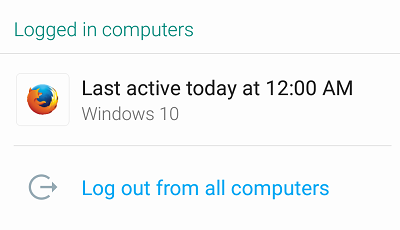
In case you suspect that somebody else is using your WhatsApp, you should disconnect all connected devices:
- Open WhatsApp.
- Open WhatsApp Web option.
- Tap on Log out from all computers.
This will disconnect all connected sessions. Nobody will be able to access your WhatsApp Web without scanning the code again.
 Limitations of WhatsApp Web
Limitations of WhatsApp Web
- Requires the phone to be constantly connected to the internet.
- No way to disconnect individual connected devices.
Rest all is pretty much available. There are notifications and you can send audio messages and even emojis along the text as well.
Did you like the web version of WhatsApp? Let your thoughts flow in the comments section below.
25th Feb 2015 – WhatsApp web is now supported on Firefox and Opera as well. Post updated accordingly. Source







