Windows Phone store is getting loads of new apps, but a major drawback is that some apps can be limited to certain regions. This means that even though you have a compatible Lumia/Windows Phone device, the app won’t be available to you because you live in another country. The setting can however be overridden pretty easily to access the store of other regions. Or if you’ve actually relocated to a new country, you should change your region to get access to the local apps available for that particular region.
Changing the Region setting in Windows Phone 8
To change your Country/Region setting, follow the following steps on your Windows Phone device. You might also be needed to change the regional format as well for the store to recognize your region.
- From the start screen, swipe from right to access All Apps.
- Find settings and tap on it.
- Scroll down to Language + Region and tap on it to open the regional settings.
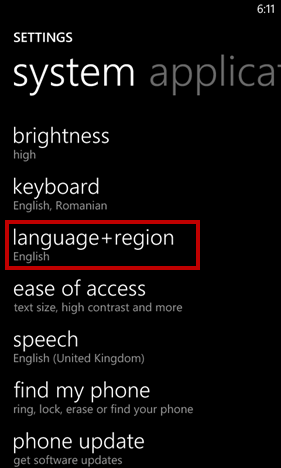
- Here select the second option i.e. Country/Region and set it to the region you want your Windows Phone to be set to. If its for the apps, you should be good to go with United States as your region. The Windows Phone Store recognizes this to provide you with localized apps suiting your region.

- After choosing a new region, you need to restart your Windows Phone/Lumia device for the change to take place. For this, a restart button will show up on the Language+Region settings page. tapping on it will restart your phone and your region change will be applied.
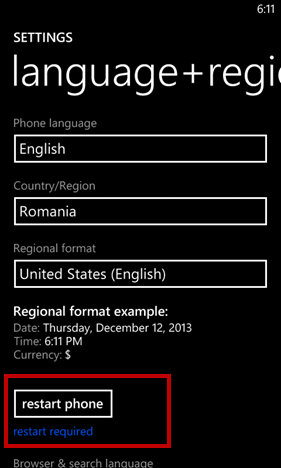
- Your new region/country will be applied to your Windows Phone and related apps and services after the restart.
The county/region setting does not change your language setting, so there’s nothing to worry about.








