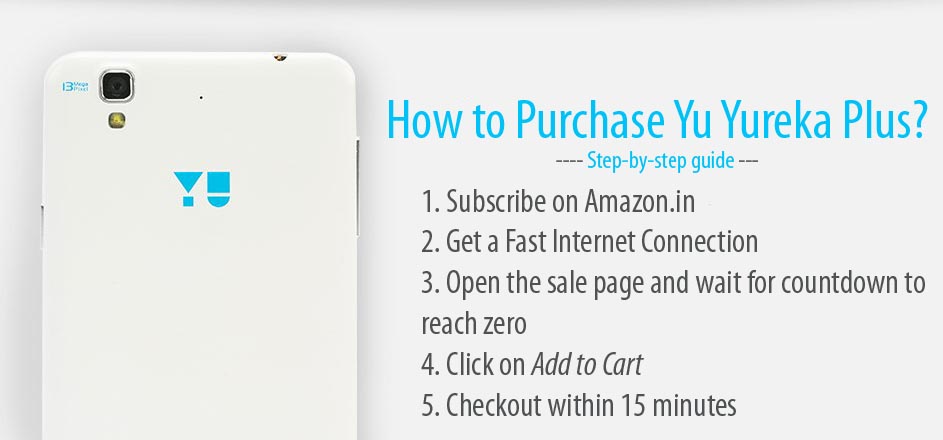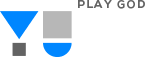 Yureka is selling very well and we’re receiving a lot of comments from the users who are missing the option to enable Vibration and Ringing simultaneously when there is an incoming call. The feature is really missing from the Yureka and is most probably a bug, but while it gets sorted out, here’s a workaround to enable Ring + Vibrate option in the YU Yureka smartphone. Know how to do that in the section below.
Yureka is selling very well and we’re receiving a lot of comments from the users who are missing the option to enable Vibration and Ringing simultaneously when there is an incoming call. The feature is really missing from the Yureka and is most probably a bug, but while it gets sorted out, here’s a workaround to enable Ring + Vibrate option in the YU Yureka smartphone. Know how to do that in the section below.
Enabling Ring & Vibrate in YU Yureka
A manual shortcut can be added to the Quick Toggles of Yureka which will allow enabling Ring + Vibrate sound mode. Follow the steps below to get the same on your YU Yureka:
- Pull down the notifications bar/slider and switch to the Quick Toggles (or shortcuts). Alternatively you can pull down from the right side of the screen to directly access Quick Toggles.
- Tap the (Plus) icon next to time and date to enable edit mode. The icon will be different depending on your current theme.
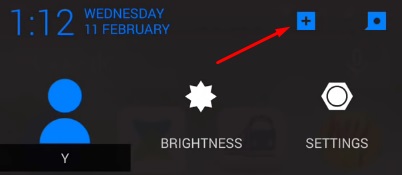
- Tap the Add tile to choose a new toggle for this position. Then scroll down and choose Sound.
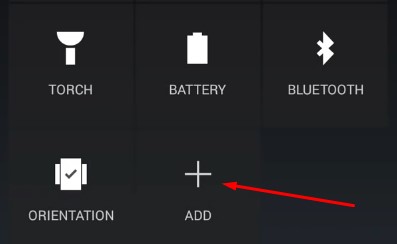
- Press back or home key to exit the edit mode.
- Pull down the notifications bar again and switch to Quick Toggles. Once here, tap on the Sound tile once or twice till it shows the merged Vibrate and Ring icon. That’s it!
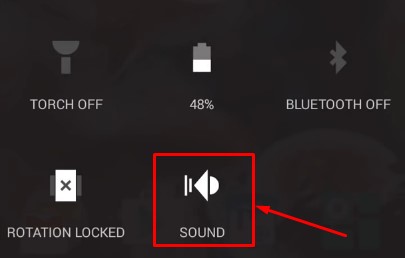
Once it is done, your Yureka will Vibrate and Ring together to notify you of incoming calls and text messages. If you are still unable to make it work, leave a comment below and we’ll be happy to help you out 🙂