No one had thought that Samsung will be giving a new look to the TouchWiz with the Marshmallow update. Samsung has changed the TouchWiz in many various way.“thatotherguy” from XDA Forum has taken a system dump and finally some how booted his Note 5 to Marshmallow.
The stock color palette of the TouchWiz are restricted to one white with the same green accents of the old traditon. To get rid of these stock color palette, themes will be helping. The notification panel has got new animations also. In general, the UI has been cleaned up with new animations and the settings have been sorted. Some applications also received a paint job.
Take a look at the TouchWiz and other apps on Marshmallow.
With the Marshmallow update we have got the new Shut Down Menu which really looks awesome. There are many UX changes which you may like. The calendar, clock, file manager, and music app have got some small changes in their user interface. Any many other changes are made by Samsung.
Share your opinion with us about the TouchWiz using the comment section. 🙂
Source – XDA Forum

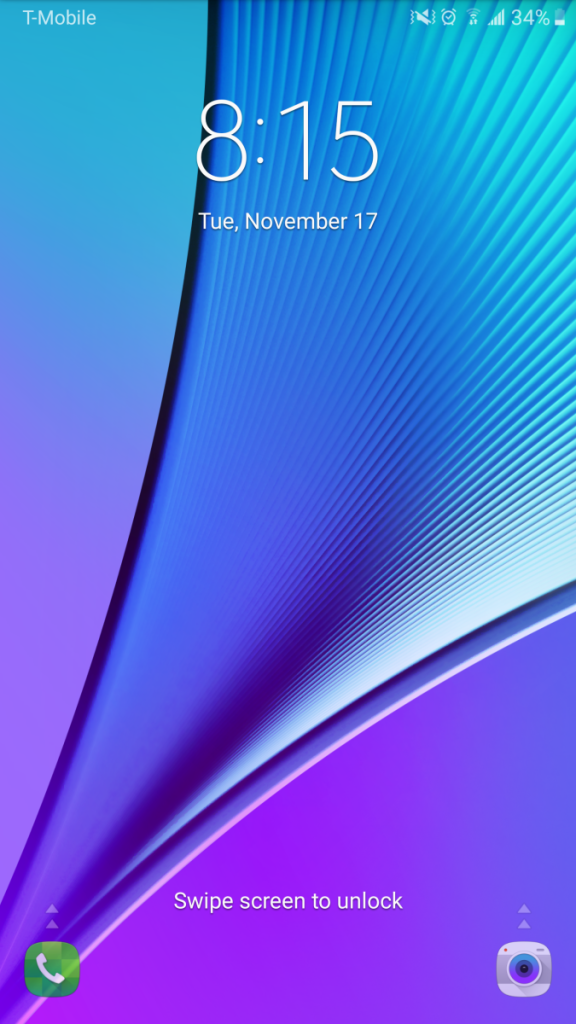
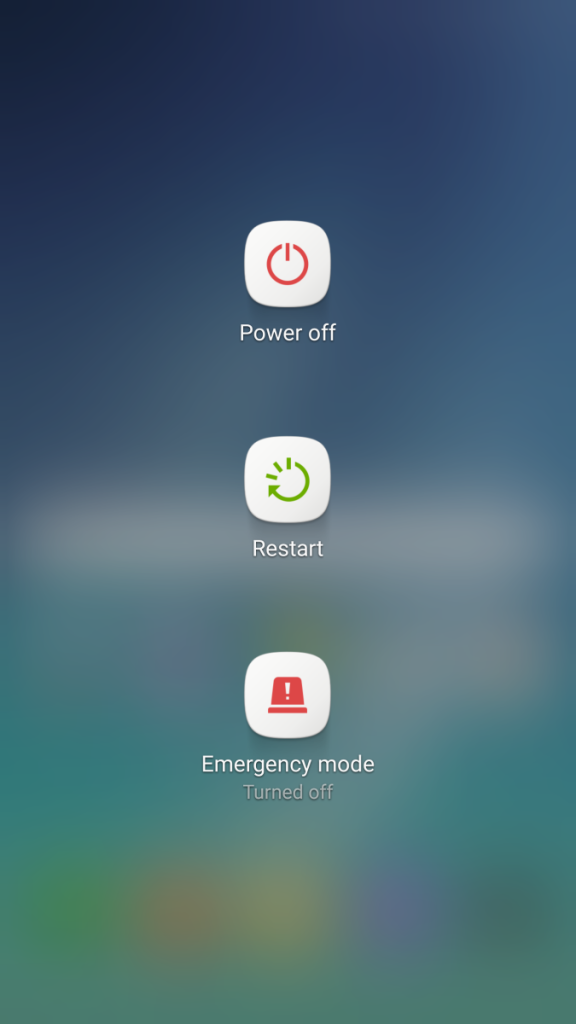

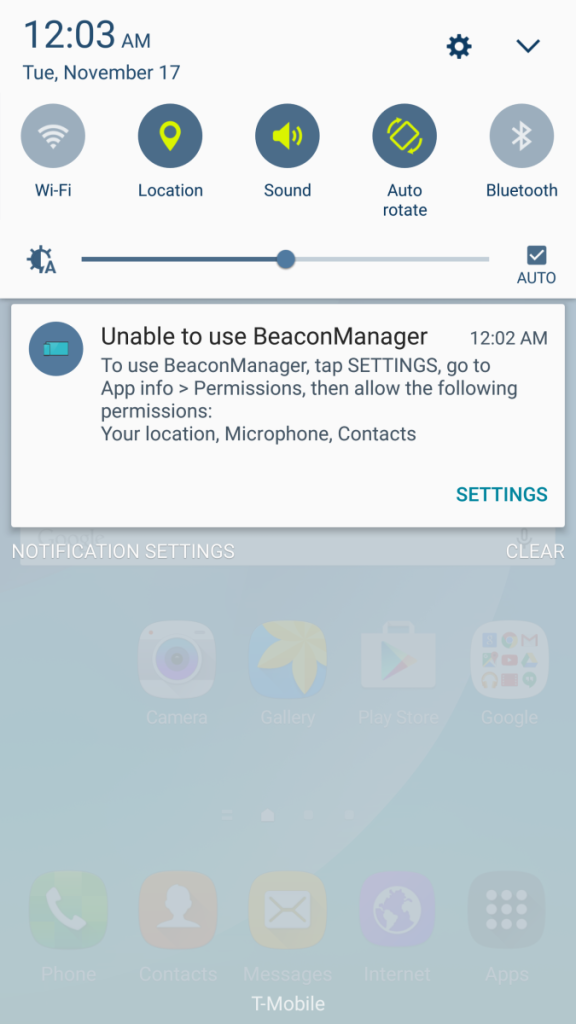
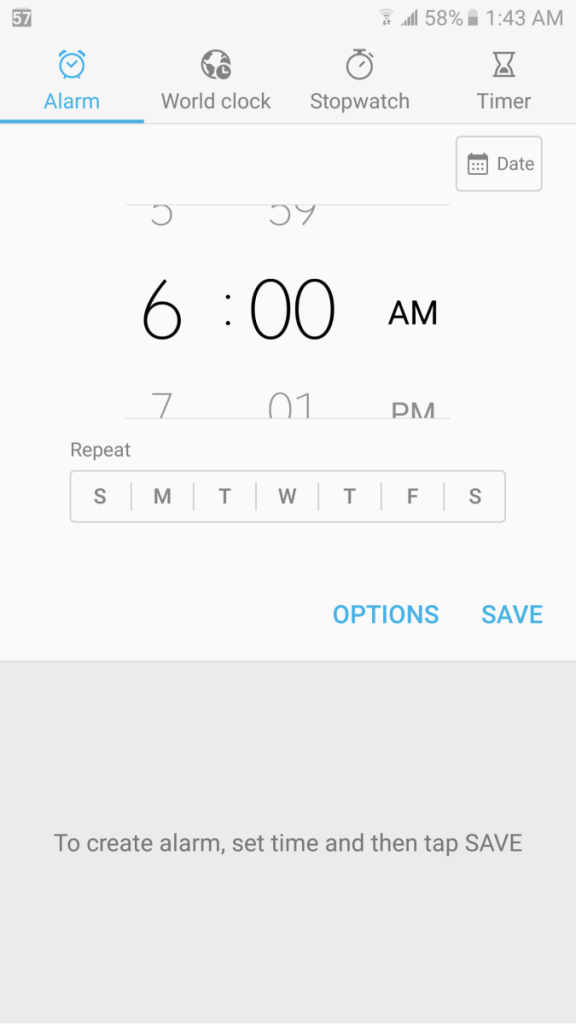
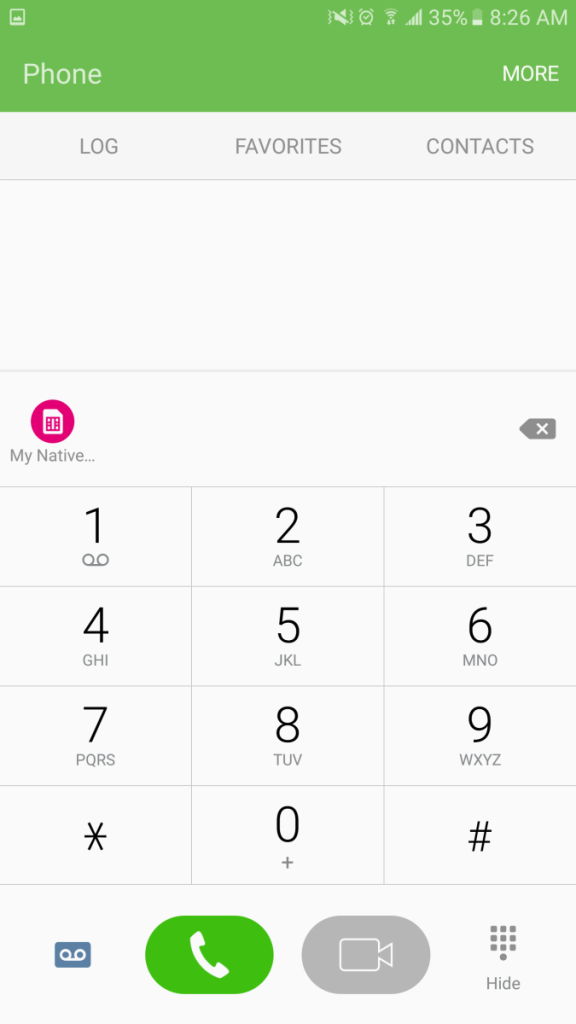

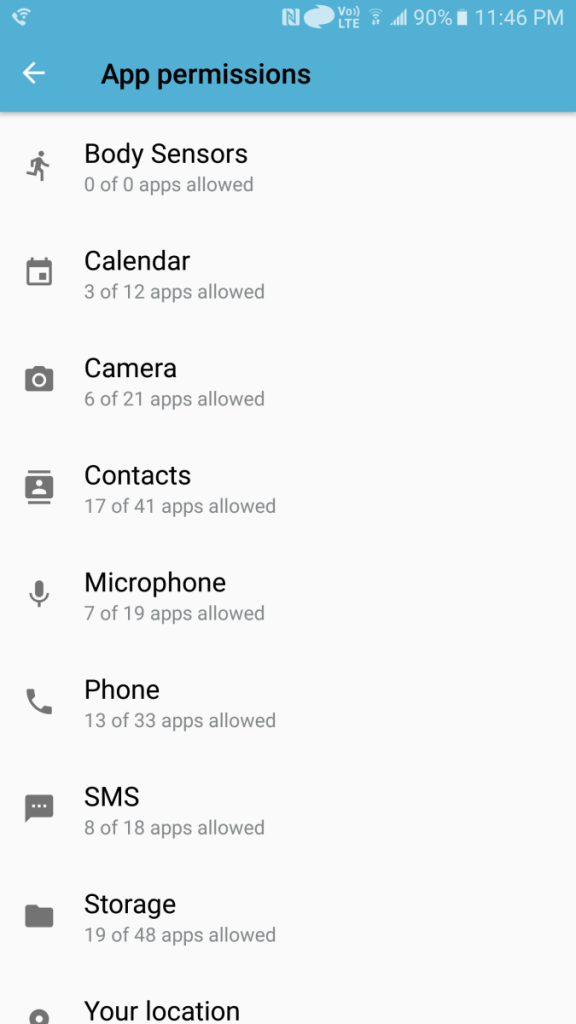
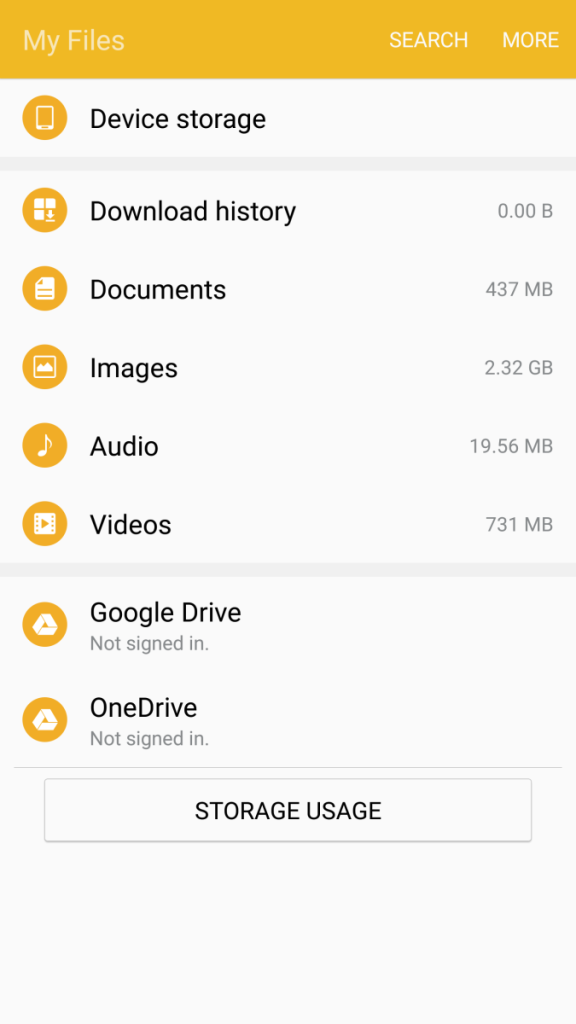
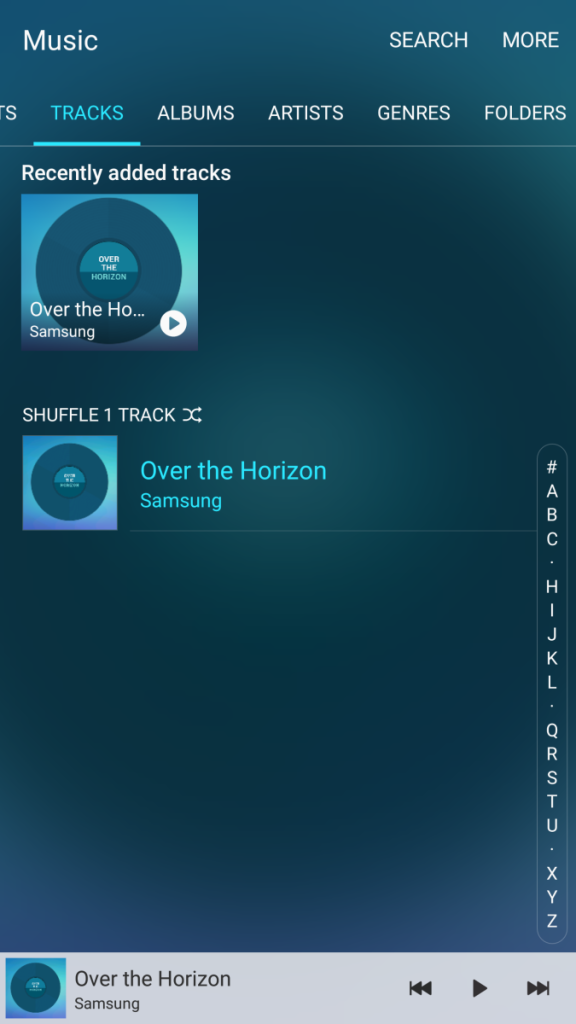
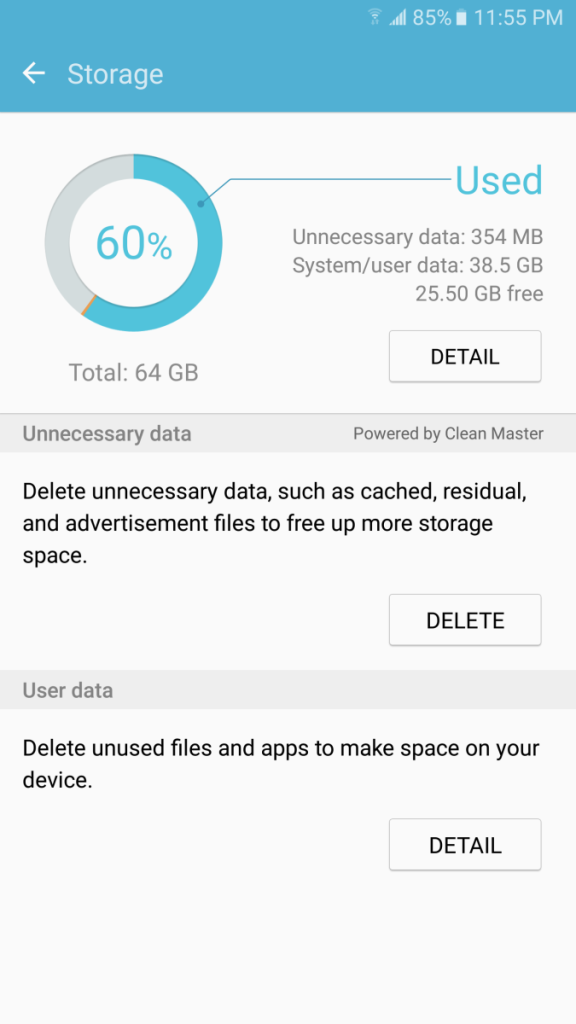


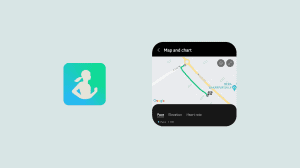






Add Comment