Nokia Asha is one sweet surprise from Nokia directly dedicated to the fans of its feature phone segment. Although priced around $100, the phones don’t compromise at the built quality and provide a tough competition to the entry level smartphone flooded by the Chinese manufacturers. One of the drawbacks however of these phones is that you can’t uninstall the pre-installed apps. Luckily that is possible now. Here’s how:
Removing pre-installed Apps from Nokia Asha 5xx
We will make use of the Hack Tool made by Taufik Developers. It is a little application that can be directly installed on the Asha devices.
- Download the application from here. (Supported devices: Nokia Asha 230, 501, 502, 503).
- Install the Hack Tool.
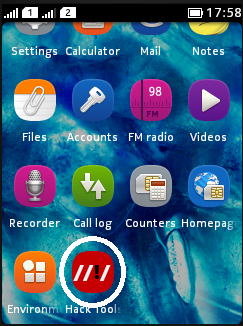
- Now open it. You will see 2 options. Select Open Root to access the internal memory.
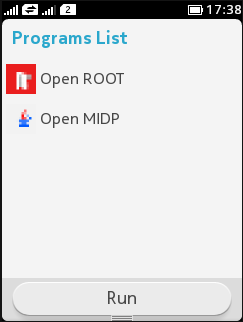
- You will see the folders as in the image below. Navigate to folder named ‘_system_applications’.
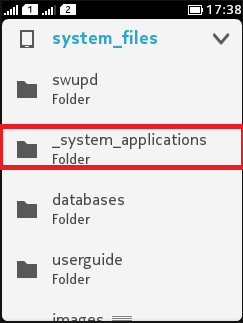
- Now select the apps you want to remove and delete them.
More that you can do with this tool:
When you open the Hack Tool and select OpenRoot. You see many folders. Search for folder named “images”. This folder contains all the default wallpapers. If you want you can backup them.








