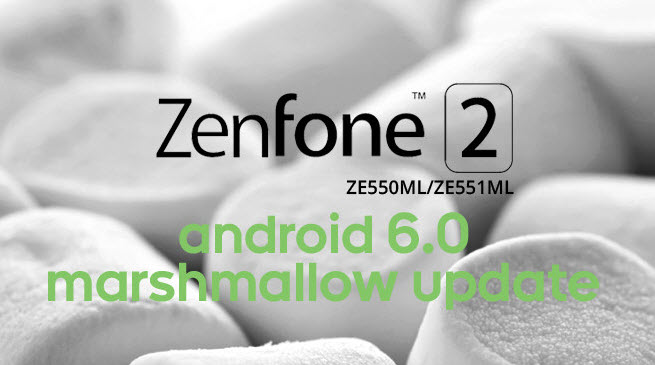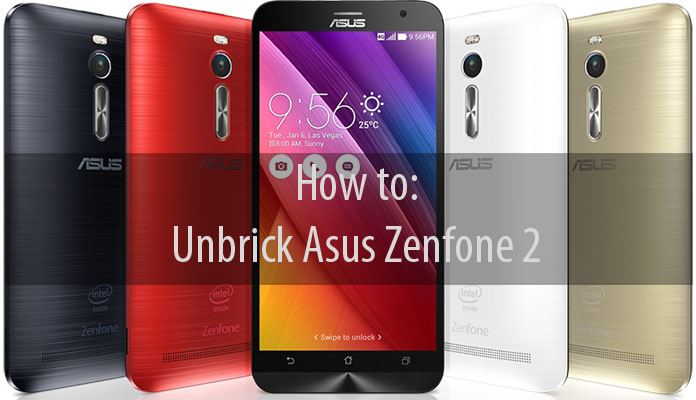 A smartphone is called bricked when it turns into an unusable box because its software or hardware is damaged. Software issues generally are in the form of corrupted firmware or key system files which won’t let the device boot up. While hardware issues would require a physical repair, most software issues (soft brick) can be sorted out by flashing the factory image and hence bringing the device back to life. This however requires a device to be bootable into Fastboot and Recovery modes. Here’s how to recover (unbrick) an Asus Zenfone 2 from such a situation.
A smartphone is called bricked when it turns into an unusable box because its software or hardware is damaged. Software issues generally are in the form of corrupted firmware or key system files which won’t let the device boot up. While hardware issues would require a physical repair, most software issues (soft brick) can be sorted out by flashing the factory image and hence bringing the device back to life. This however requires a device to be bootable into Fastboot and Recovery modes. Here’s how to recover (unbrick) an Asus Zenfone 2 from such a situation.
Recovering (Unbricking) the Asus Zenfone 2
Whether your Zenfone 2 has bricked due to a failed OTA update because the device is rooted or there’s some other issue, the solution is pretty straightforward – Flash the Full Stock ROM. Read on to find out how to do that and recover your phone from a soft-bricked or malfunctioning state. Your personal data will generally stay right there, but don’t get too surprised if it is all cleaned up.
- Download and Install ADB on your PC.
- Download and Install the Intel USB/ADB Drivers.
- Download the latest Stock ROM from the Asus website by visiting the following links. If your device got bricked after a recent OTA software update, wait a few days while Asus uploads the latest Stock ROM. On the page below, select Android as the OS and then expand the Firmware section. For non WW devices, please check your regional Asus website for the download details.
Zenfone ZE551ML Stock ROM
Zenfone ZE550ML Stock ROM - Copy the downloaded Stock ROM to the folder where you installed ADB (Generally C://adb)
- In power off state, press and hold the Volume Up key and then press and hold the Power Key till the phone vibrates. Release the power key at vibration, but keep pressing the Volume Up key. Wait for the phone to boot into fastboot mode.
- In the fastboot mode, keep pressing the Volume Down key till you see Recovery Mode. Press Power Key to select it.
If you encounter a dead android icon at this stage, just press and hold the power key and then press the volume up key. Release both and you’ll be into the recovery mode. - In recovery mode, select Apply update from ADB.
- Connect your phone to the PC and open the ADB folder. Right click while holding down the shift key and choose Open command window here.
- Pass the following command in ADB. Replace file.zip with the name of Stock ROM zip (eg: UL-Z00A-WW-2.19.40.22-user.zip) downloaded in step 2.
adb sideload file.zip
- Wait for the process to complete as it will take a couple of minutes.
Reboot the phone when it is all done and hopefully your Zenfone 2 will be boot up fine, alive and working again.