Wi-Fi Hotspot is a common feature nowadays that is present on every smartphone. It lets you share your mobile data with other devices by creating a personal Wi-Fi hotspot. The Wi-Fi hotspot consumes a lot of battery, which is why most Android phones turn the hotspot off automatically. This happens when no other devices have connected to the hotspot for a few minutes (varies by phone manufacturer).
Now, depending on your use case, you might not want the hotspot to be turned off automatically. For example, if you’re using an Android phone as a dedicated internet access device in your home. You obviously do not want to manually turn on the hotspot all the time. In such cases, you can override the default behavior of Android phones to keep the hotspot on even if no devices have connected for a long time. Here’s how to do it on some of the commonly used phone brands.
Guide for OnePlus, Nokia, Motorola & Google Pixel smartphones
OnePlus’s Oxygen OS automatically turns off the mobile data hotspot if no devices have connected to it for 5 minutes. On the other hand, if you own a Nokia, Motorola, or a Google Pixel, the phone will wait for 10 minutes of no connection before it turns off the Wi-Fi hotspot. The following instructions will help you override it.
- Open the Settings app.
- Now navigate to Wi-Fi & Network > Hotspot and tethering.
- Tap on Wi-Fi Hotspot sub-option.
- Tap on Advanced if the option exists. Skip this step if it doesn’t exist (OnePlus phones).
- Disable the setting “Turn off hotspot automatically”.
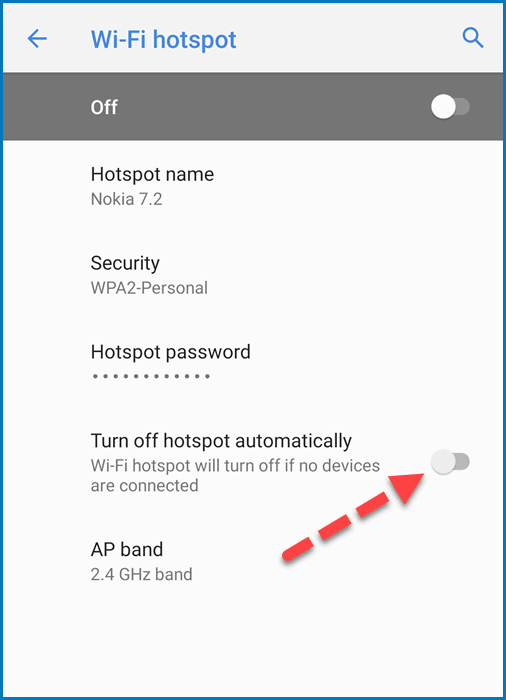
That’s it. Your OnePlus, Nokia, Moto, or Google smartphone will no longer turn off the WIFI hotspot in idle state.
Do keep in account that hotspot can drain the phone’s battery pretty fast. That is why this option is enabled by default. We recommend that you only disable it if your phone is constantly connected to a power source.

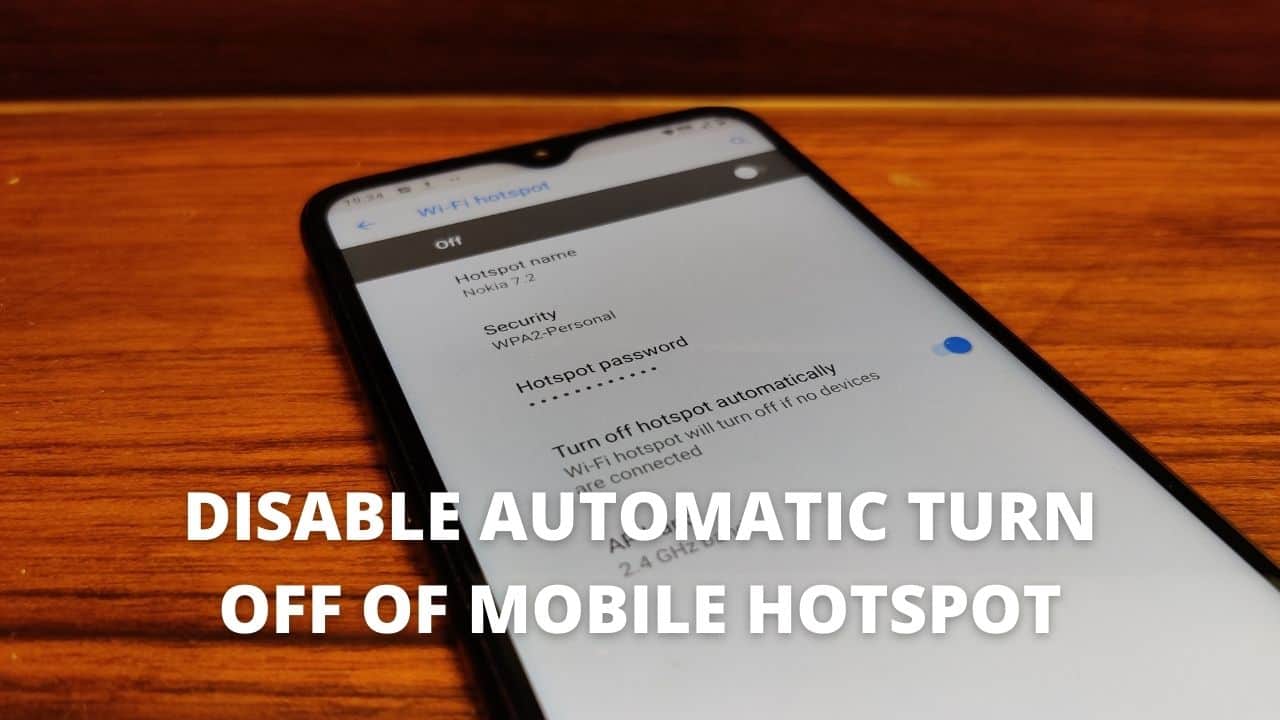








Add Comment