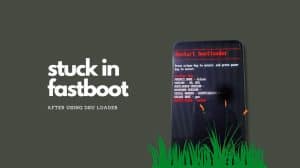OnePlus 6 is the newest device from the stable of OnePlus. Calling settings in OnePlus 6 have moved slightly as compared to OnePlus 5 or older devices. Call settings are important for most of the users, especially for those with a new SIM card. So, in this guide we explore the ways to configure waiting, forwarding & other call settings on OP6.
Set up call forwarding & waiting in OnePlus 6
Call settings in OnePlus devices are available inside the dialer app. Follow these steps on your OnePlus 6 smartphone to configure call waiting, fixed dialing, call forwarding and other calling settings.
Do note that calling settings are applicable to each SIM individually. If you are using 2 SIM cards in your OnePlus 6, then you need to change settings for each SIM card.
- Launch the dialer/phone app.
- Tap on ellipsis at the top right to open the list of options. Here, choose Settings.
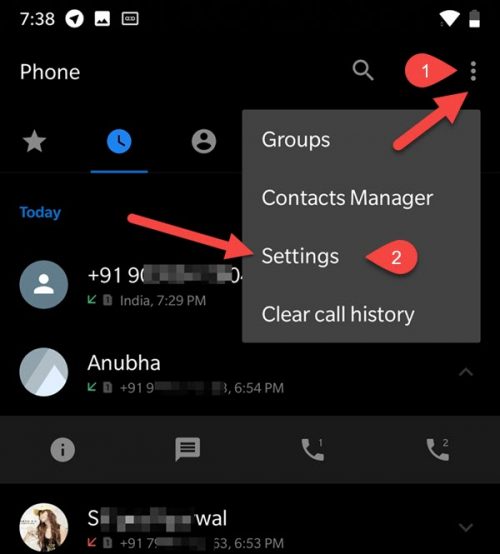
- Choose Call Settings from the list of settings that open up.

- Now, choose the SIM card (SIM1 or SIM2) for which you want to change call settings. Each SIM card has its own settings.
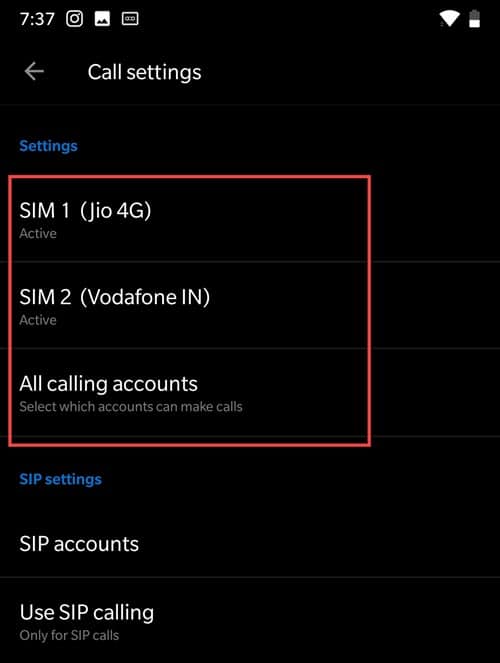
- Finally, choose the setting which you want to change. The page lists all calling settings including – Voicemail, Fixed dialing numbers, Call forwarding and Call barring.
Note: Call waiting and Caller ID setting is available when you tap on Additional settings. It is because these settings are provided by network and your phone needs to query your operator to know the current status.
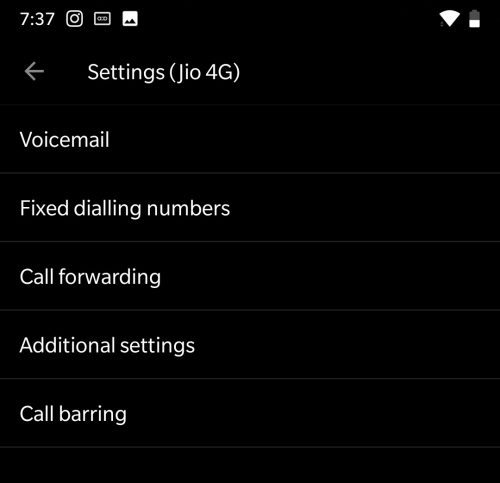
If you are using a ViLTE and VoLTE enabled SIM card, then your phone may offer some settings separately for voice and video calls. That’s just one extra tap, but the rest of the procedure will remain the same.
Call waiting and call forwarding are operator based setting. The phone can only send a request to your carrier/operator. It is carrier’s decision whether to enable it or not. Your carrier may also charge you additionally for using these facilities.
Feel free to drop a comment down below if you are facing a problem or have any doubts.