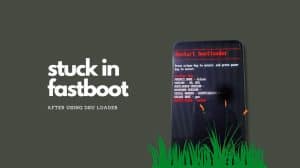OnePlus smartphones run a customized version of Android. The company brands this operating system as Oxygen OS, and since it is customized, many settings aren’t where you expect them to be. This also applies to the call settings viz Fixed Dialing, Voicemail, Call Waiting and Call Forwarding. Some settings are slightly displaced; some are more. Unless you end up looking up at each and every setting, you will probably never find it.
Configure Call Waiting, Forwarding & Fixed Dialing in OnePlus
Follow the steps below to access the call settings screen where various operator specific call settings can be configured. These include – SIP Settings, voicemail, call waiting, conditional call forwarding and call barring. Applies to: OnePlus 2, OnePlus 3, OnePlus X and any other device running Oxygen OS.
- Open the Phone/Dialer app.
- Tap on the Options button (3 vertical dots at top right) and choose Settings.
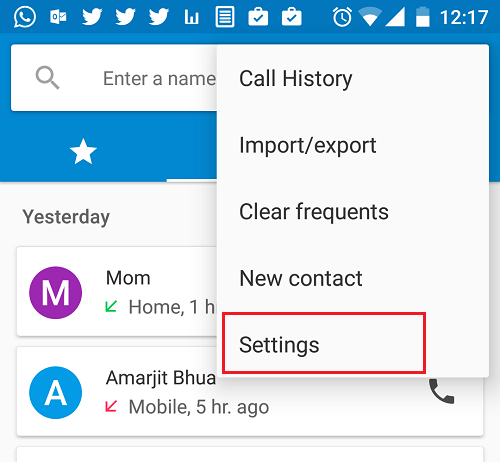
- Select Calling accounts. [If you want to change SIP settings, you can do that here.]
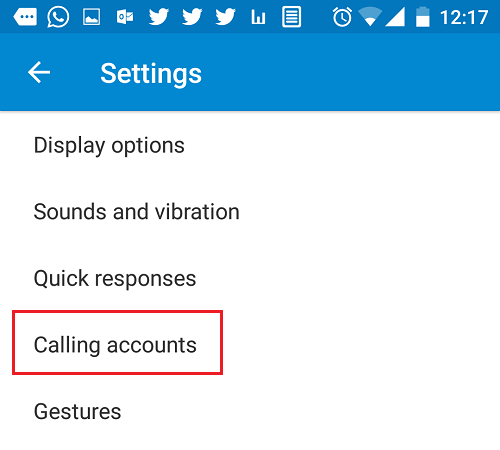
- Tap on your SIM/Operator name to reach the settings screen for the same.
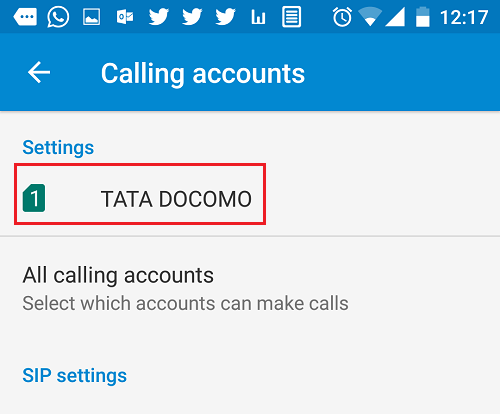
- Here, choose the item which you want to setup and proceed. Call waiting and Caller ID is found under Additional Settings.
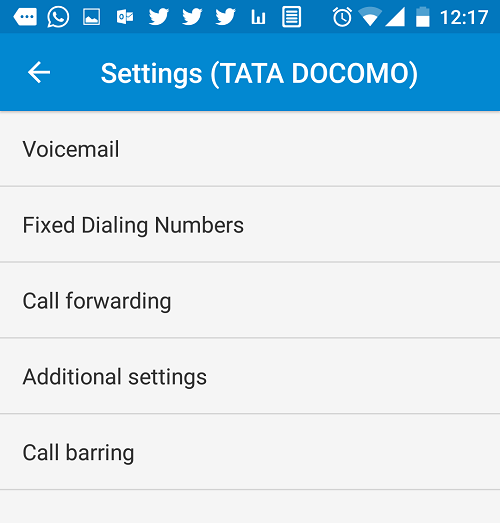
That’s all you need to do to configure conditional call forwarding, call waiting and other operator specific settings on your OnePlus device.