 WhatsApp is one of the most frequently updated social messaging app on each and every platform. On WindowsPhone, WhatsApp runs a private beta test where new features are tested for a limited period of time before they are delivered to the public release channel. If you’re interested to join the WhatsApp Private Beta for Windows Phone, the info below is going to help you.
WhatsApp is one of the most frequently updated social messaging app on each and every platform. On WindowsPhone, WhatsApp runs a private beta test where new features are tested for a limited period of time before they are delivered to the public release channel. If you’re interested to join the WhatsApp Private Beta for Windows Phone, the info below is going to help you.
Joining the WhatsApp Beta for WP
There is no public information or forms inviting application as a beta tester. However, it’s still pretty easy to enroll. All you need to do is to send an email to WhatsApp asking for enrollment into the beta program. If they find you suitable, they’ll enroll you. Its explicitly their individual decision.
- Compose a new email and enter [email protected] in the To field.
- Quickly introduce yourself and ask for enrollment as a Beta tester. You can also make use of the draft below:
Hello I am [Name] working as [Job Title}. I would like to join the WhatsApp Beta for Windows Phone so as to contribute in the improvement of the application. Can I be enrolled, please? Thanks
- Add the following text as a signature at the end of your email. This helps the automated system in classifying your email.
Sent from my Windows Phone
- Send the email after you’ve finished composing.
- Make sure that the email is read by a human and DO reply to the automated response that you’ll receive. Otherwise the email will never be read by a human support staff.
- Wait for their reply after you have responded.
- If you are selected, they’ll ask you to provide you your Microsoft Account email so that you can be registered in the list of Beta Testers.
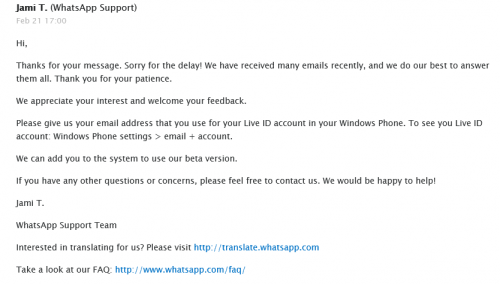
- After you have submitted the details, you’ll receive an email in couple of days with the download link of WhatsApp beta.
- Start using it and DO submit your valuable feedback so that the app can be further improved.
If you’re into the beta, you can download or update the Beta app through the following link or by scanning the QR code below.
Install WhatsApp Beta






