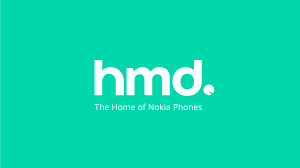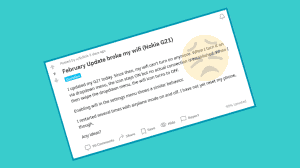Yahoo Mail, one of the top most free and business services ever known has recently celebrated its 16th birthday. That’s whooping 16 years of existence and on this birthday occasion, there’s a major update. After the previous retirement of Main Classic and introduction of new Yahoo Mail Neo, Yahoo team is not sitting back and relaxing. They’ve just pushed a new update to the service and adds the support for setting different full-fledged themes and some of the Premium paid features are now given to free users.
Key Changes in the Latest Birthday Update
- Availability of various full fledged themes which change the most of UI.
- No more tabbed emails. There is only one tab where you view and read emails. Pretty much similar to the way Gmail does.
- Conversation view which shows email conversations in a threaded view without the need to open all emails separately to read the conversation.
- Disposable Emails now available to free users.
- Storage space increased to over 1TB (1000+ GB). Something which you’ll barely run out of.
- POP access to Free Users.
- Mail Forwarding available to Free Users.
- Syncing of themes across all devices, PC or iPad all get the same theme.
Themes can be accessed by clicking on the Gear icon in the top right of the web version. A variety of rich themes are available suiting everybody’s needs be the person young or old. Not to mention that there’s also a black theme dedicated to coders 😛
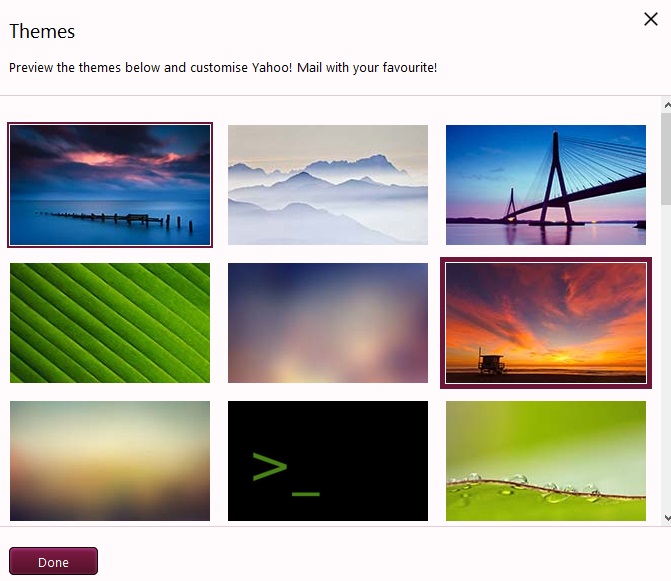
To access settings such as Disposable Addresses and Mail Forwarding, Click on the Gear icon at the top right and choose Mail Options. The whole options panel is revamped with added features along with the ability to add email filters and hence pushing incoming mails to various dedicated folders.
Source: Yahoo on Tumblr