WordPress is a great CMS system or script which deserves a lot of Credit and Appreciation. Novices think that WordPress is also a simple Blogging CMS just like many other present. But, they are always wrong at that point. WordPress is not at all like any other Blogging CMS. WP is the BEST Blogging CMS and at the same time, it is 100% Free. WordPress is full of features, still it is simple and easy to use even a beginner won’t feel lost. WordPress is Powerful, Easy, Full of Features which makes it the fist choice while looking for Blogging Softwares. Even many Top businesses use WordPress because of its great functionalities. Here are a few reasons which will attarct you towards WordPress:
Why to use WordPress?
Here are a few important features of Wordpress which will surely make your mind to use WordPress on any current or future websites:
It is an Open Source CMS:
WordPress is an Open Source software hence, it is completely free! You can use it for any Personal/Commercial purpose without Paying anything. Why would you pay huge amounts for something you can get for free? WordPress has the similar features as most of the High-End CMS and all that without spending a Penny. However, you can Hire a Developer for changing the Look and Feel to what you require. You can do any change with WordPress, because it is Open Source. WordPress doesn’t even Require links to their Distribution Website, which most of the free scripts require.
Supports Themes:
WordPress has huge resources of Free Themes. You’ll easily find a theme related to the content of your blog and as per your requirements. If you need more of Features and Accessibility, and better Designs many Premium Themes are available which don’t cost much. If you need even more Customization suiting your needs, you can easily hire a developer to do the work for you. Many developers are ready to design a custom theme for you. Check Freelancer and oDesk if you wish to hire a developer.
User Friendly:
Even a novice can start using wordpress on his website. Wordpress doesn’t require you to have knowledge of Computer Language. You don’t need to code anything. Just follow the WordPress’s 5-minute guide to install and start using it on your website. Most of the Web Hosting companies now offer 1-step WordPress Installation from the user’s Control Panel. If you still feel any dificulty installing/using it, you can contact us for a Free WordPress Installation.
Extended Plugins:
There are many free WordPress plugins available which will make your working with WordPress even more easy. These plugins will help you in doing what you want to do with WordPress. Most of the Plugins can be installed easily in one step via the Admin Panel. Premium plugins are also available for making most of WordPress. But, we think no-one will require any premium plugin after looking at the huge collection of free plugins available.
Automated and Easy Upgrades:
Upgrades for WordPress as well as the themes and plugins are released time to time. Just as installation is easy, updating is also easy and one step process. You just need to choose what to update via the Update option in the Admin Panel, rest WordPress will do automatically.
Multiple User Registration:
WordPress also has a Registration System, using which people can join your blog easily and maintain their Profiles. You can also customize WordPress to only allow registered users to comment. You can also assign roles to the Registered Members i.e Author, Contributor, Subscriber ; etc.
Cross Blog Communication and Search Engines:
WordPress fully both the Pingback and Trackback standards. Search Engines and other top blogging services are notified by WordPress for new posts with the use of Ping-o-Matic. These were the some of the features of WordPress, which (we think) will convince you to go with WordPress for your next Blog. Still, if you want to know more, you can visit WordPress Showcase at the following link: Visit WordPress Showcase


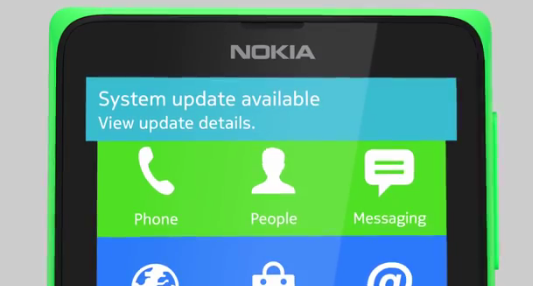
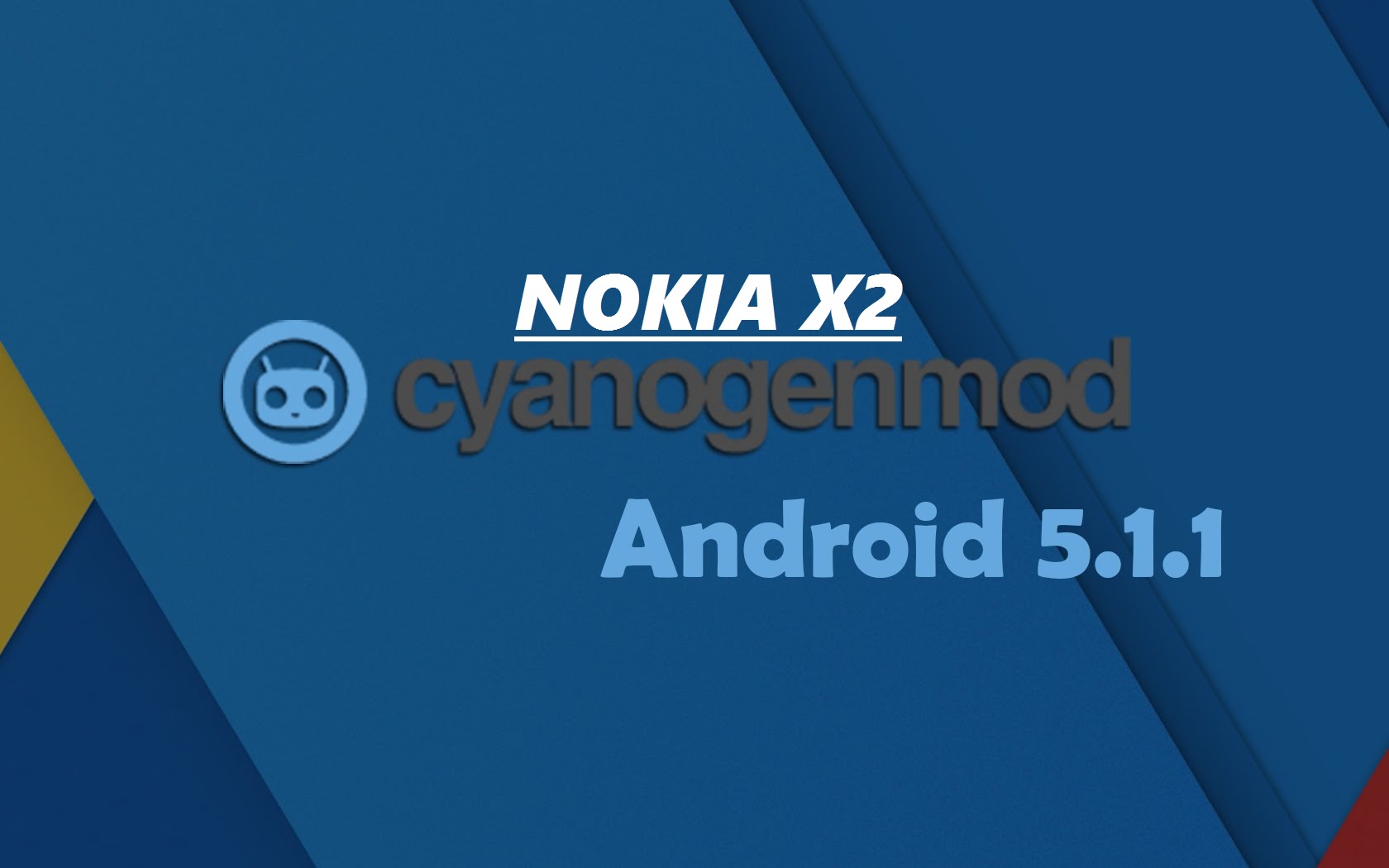




Add Comment