Update – Stock Camera Files Added & Flashable Zip Added.
I am D.P.Harsora from Xda. I was being working on fixing the camera on Cyanogenmod 12.1 build of Nokia X2. After many trial and error method I have found a trick to start the camera on Nokia X2. But still there is an issue that pictures can’t be clicked. The Video recording feature works fine. Only having the issue with image capturing. Hope someone else can help in sorting out this issue.
UPDATE:
You Can download the flashable zip for camera fix now.
Flashable ZipSteps To Start Camera On Nokia X2 CM 12.1
The trick is simple. We will be using the stock camera files for this purpose.
- First step is to copy the Stock Camera Files to the SD card or internal memory of the device. You can get these files from here.

Camera Files - Extract it and replace those two folder in the following directory.
system/etc/camera
- Set the permissions of the folder as “drwxr-xr-x“.

Permission of Floders - Also check the permissions of all the files inside these folder. Take note that they all have the permission as “rw-r-r“.
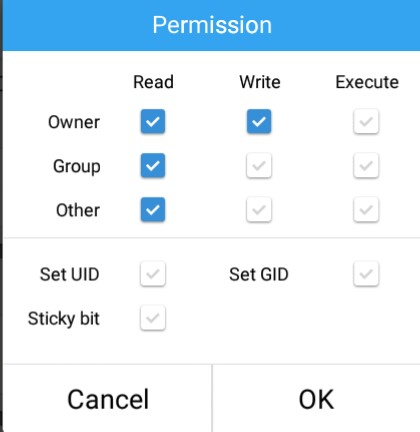
Permissions Of Files in the Folders - Now the final step is to reboot the device.
- That’s it.
Take a look at this video. It show the proof of camera working on Nokia X2 Cm12.1.
After the reboot you will see that camera is working. But you can’t click images. But you can record videos. If some one can help in fixing the clicking issue then we all will be having temporary fixes for both the issues i.e. RIL and camera issues.
If you face any problem then you can share it with using the comment section and we will help you in sorting it out. 🙂






