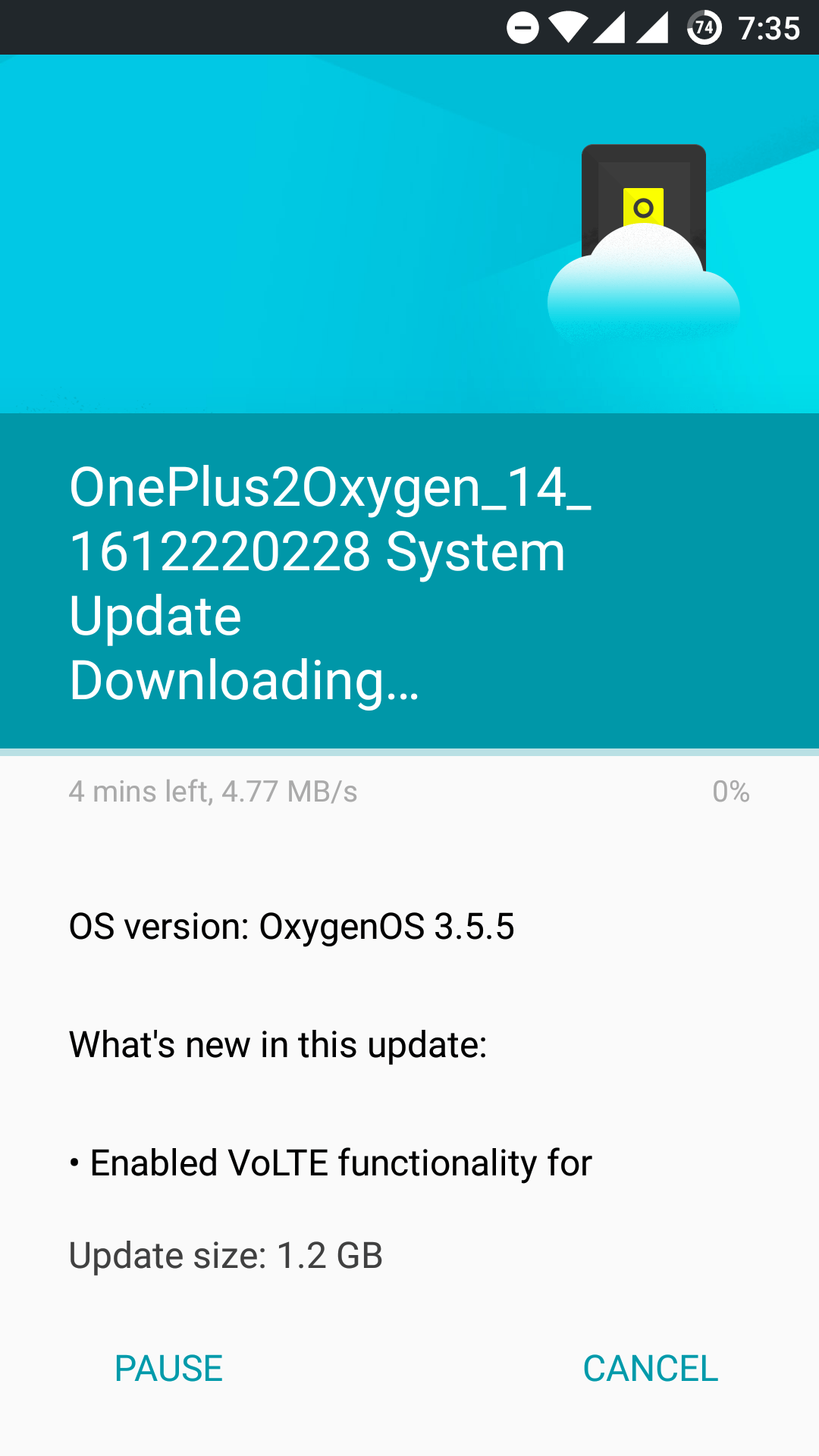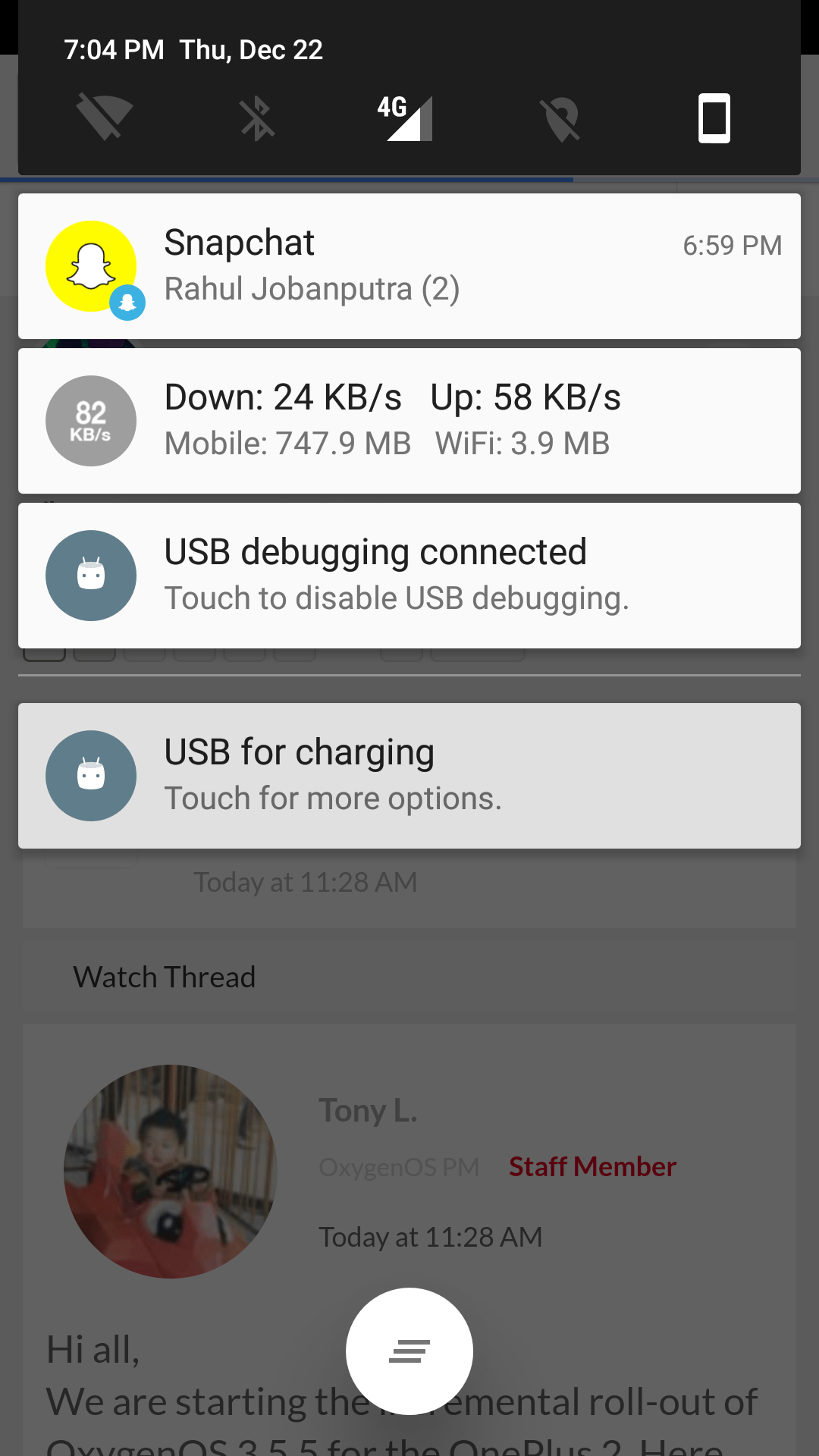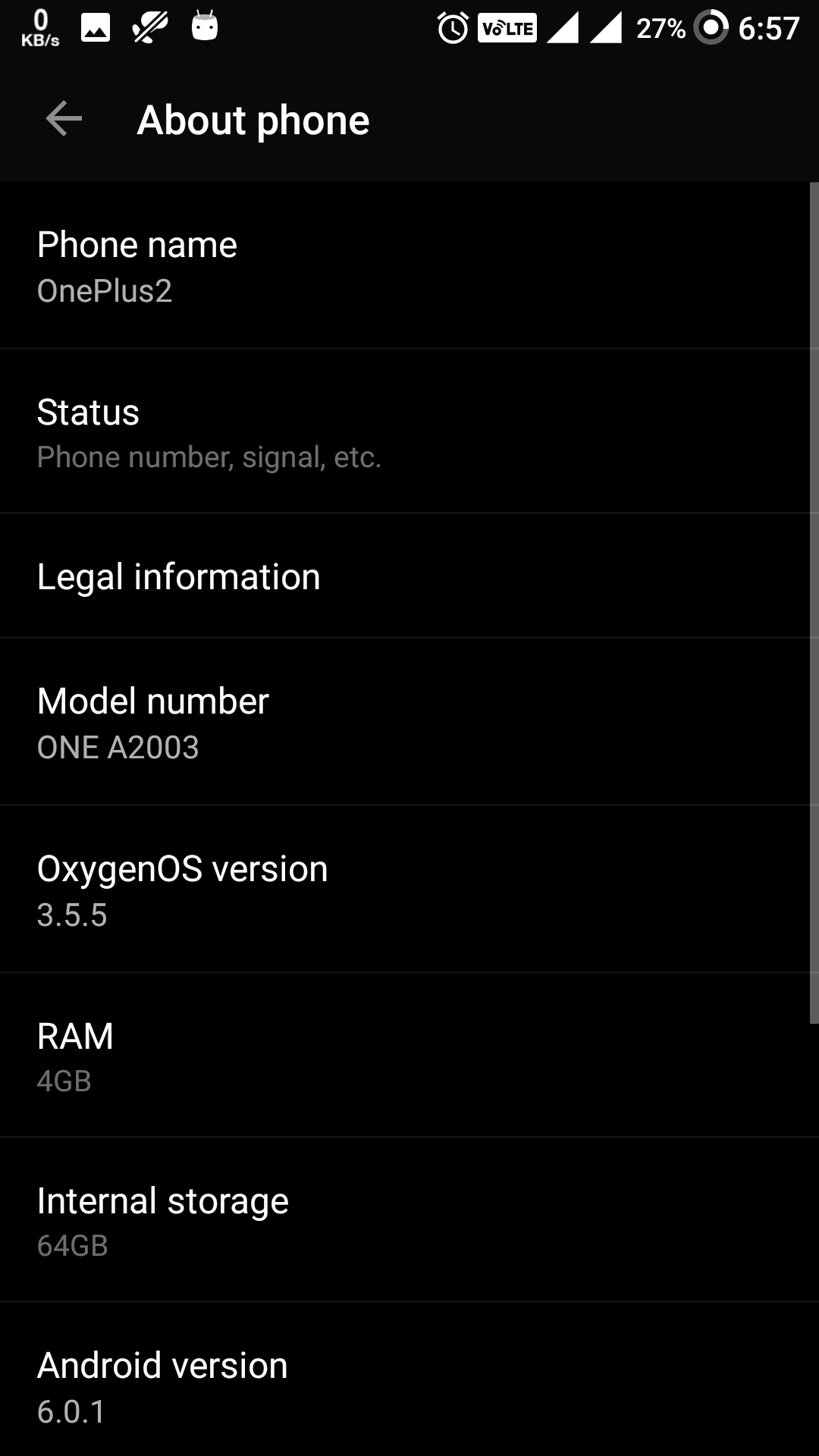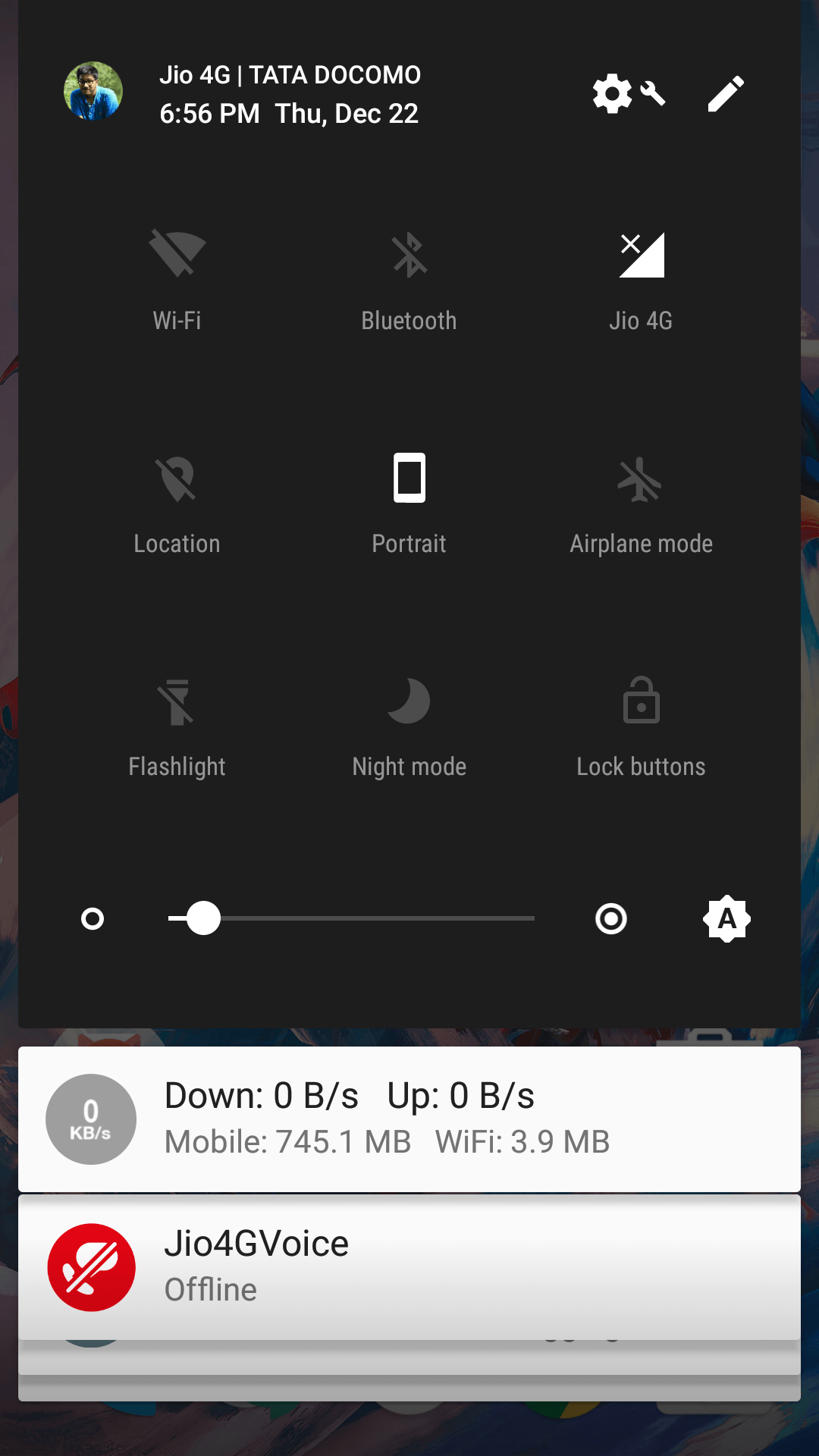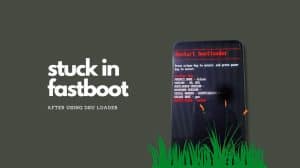OnePlus 2 is receiving a new update which brings the phone in line (almost) with the OnePlus 3 in terms of software. The new Oxygen OS 3.5.5 update brings many awaited features such as VoLTE, App Locker & battery Saver. This is a big jump in version number from the existing Oxygen OS 3.1.0.
Contents
New Features in Oxygen OS 3.5.5 for OnePlus 2
The update packs the following goodies, some bug fixes and of course some new bugs 😉
- Enabled VoLTE functionality for select carriers
- Added App Lock
- Added Battery Saving Mode ( Settings > Battery > More)
- Added Gaming Mode ( Settings > Developer Options)
- Added Additional Options for the Alert Slider.
- Redesign of the Volume Adjustment Bar
- Shelf Optimizations
- Updated UI of Oxygen OS & Interface of Clock app
- Android Security Patch Level 1/12/16
- Increased System Stability
- General Bug Fixes
How to Update OnePlus 2 to Oxygen OS 3.5.5?
OnePlus is doing an incremental rollout of the update. Hence, the is not instantly available in all the regions. While it is not yet available in India, users in Canada are already receiving the update. Depending on your location, the update will be delivered in the next few days.
Head over to Settings> System updates to check if the update is available for your device. If it is not yet available and you cannot wait, here’s how you can still download it:
Option 1 – Update by Using a Canada/Germany VPN
OnePlus 2 users in Canada have confirmed that the OOS 3.5.5 update is available for their devices. And usually, users in Germany are also the first ones to receive updates from OnePlus. So, you can make use of a VPN to connect to a Canada or German server and get your update.
- Install Opera VPN or Free VPN Proxy by Snap VPN from Play Store. You can also use any other VPN which provides you with a connection from Canada or Germany.
- Open VPN app and connect to a server located in Canada.
- When connected (a key icon would appear in the top bar). Go to Settings> System Updates and tap Check for Update.
- Update and enjoy the new Oxygen OS.
A VPN connection sometimes offers download speeds slower than your naked connection. But this is a fair amount of tradeoff you need to handle to get the update earlier.
Option 2 – Download Update and Flash via Recovery
You can also manually download the update zip file in case the Option 1 didn’t work for you or you want to install the update on multiple devices.
- Make sure you’re running OOS 3.1.0 on your OnePlus 2.
- Download OTA zip (1.2 GB) from here (official link) or here (Google Drive Mirror).
- Boot your phone into recovery mode and flash the downloaded zip file.
Sources – Screenshots