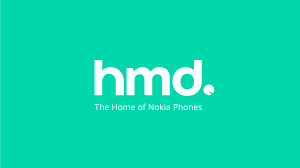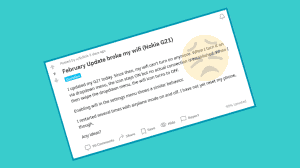Tata Docomo is recently found promoting its Unlimited 3G plan which is priced at Rs. 250. We gave it a run and here we have the complete details about the pack.
The plan priced at Rs. 250 is another plan from in the SmartLife category. It provides the users with Full Talk-Time of Rs. 250 and Unlimited Data usage. Here’s a catch though. The 3G speeds are only applicable for the first 1GB of data consumed. After that, the speeds will shift down to that of a regular 2G/Edge connection. Here are the exact benefits which it provides:
RC 250 = Talk Value of Rs. 250* + 1 GB of 3G data + Unlimited Data at 64Kbps
P.S: The Talk Value will be added to the core validity of your SIM card and does not carry any special validity. You can callit as unlimited validity.
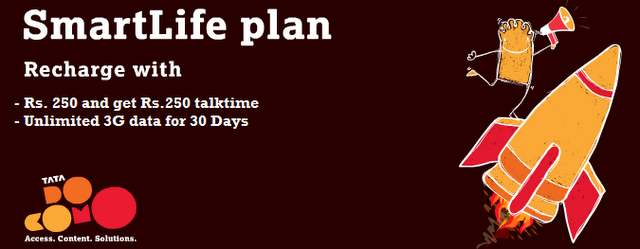
Activation of Tata Docomo Rs. 250 3G pack:
To activate, users need to recharge their mobile number with a Special Recharge of Rs. 250. Please do note that this is a special recharge and is different from the regular 250 recharge which only provides Talk Value and no data benefits. You need to ask the retailer to do a special recharge.
You can also recharge your account online using PayTM. Just don’t forget to check special recharge before proceeding.
Internet Settings Tata Docomo Rs. 250 3G pack:
Unlike the other Internet Plans from Tata Docomo, the settings for this plan are different and it won’t connect if you continue to use the older settings (TATA.DOCOMO.INTERNET). To get the settings, follow the procedure below:
- Compose a new message
- Type in HVC
- Send it to 52270
- You’ll receive the settings instantly, otherwise in some cases it may take upto 2 hours.
Manual Settings:
Being Tata Docomo does not require any proxy details for the settings, the only thing which you need to input is Access Point Name i.e TATA.DOCOMO.INTERNETHVC
Don’t forget to leave a comment below if you are facing any issues or have some doubts.