WhatsApp previously introduced the feature to send PDF files to WhatsApp Contacts. The company is now enhancing the feature by allowing users to send and receive other office documents viz Word, Excel, PowerPoint files and txt. This makes WhatsApp even more usable for employees and students who often need to send reports, assignments and presentations to their colleagues, classmates or bosses.
How to Send Office Documents to WhatsApp Contacts
The feature is currently enabled on WhatsApp for Android and iOS devices. In case you are on a different platform, just hold on for some more time.
- Update to the latest version of WhatsApp. Older versions might not allow you to send office file formats.
- Make sure that the receiving person has also upgraded his WhatsApp to the latest version. In case you’re sending to a group, each member of the group should have the latest version of WhatsApp before you can send.
- Launch WhatsApp and open the chat window of the contact or group to whom you want to send the Word, Excel or Powerpoint document.
- Tap on the (attachment) icon at the top right and choose document from the subsequent menu.
- WhatsApp would present a list of all documents present in the device’s storage. Choose the document file (doc, xls, ppt, txt, pdf) which you want to send. If a file is not shown, you can also choose the Browse other docs… to browse to the location where document is stored.
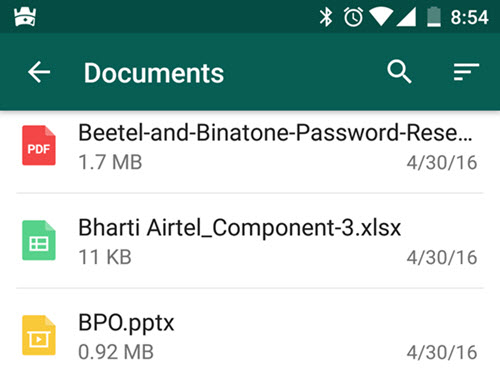
That’s it. When sent, WhatsApp will display the number of pages and size of the document to you as well as the contact receiving the same.









