Microsoft is hard at work to integrate its AI Assistant – Copilot in as many Microsoft services as possible. Whether the user needs it or not, the AI assistant is enabled by default. The latest victim of this is the Microsoft SwiftKey keyboard app. The app now shows Bing auto-complete search recommendations/suggestions disguised as “Microsoft Copilot search”.
The suggestions are prominently seen in several apps. For example, in Google Chrome, when you start typing an address or search query in the address bar, the keyboard also shows Microsoft search recommendations aside from the ones generated by your default search engine in Chrome. Tapping on a search suggestion leads you to the Bing search page. However, you do get an option to advance to the Copilot search from there and get an AI-generated response for the search query.
The experience is similar if you start typing in a Google search bar on your homescreen. The same goes for the search bar in the Google feed. It seems to be Microsoft’s latest tactic to divert users away from their preferred search engine. Fortunately, it does not trigger in all the apps. For example, the Firefox address bar is free from it.
How to turn off Copilot Search suggestions in the SwiftKey keyboard app?
It is fairly easy to disable the Copilot search suggestions from showing up while typing an address or search query. Just follow these steps:
- Open SwiftKey Settings
Open the keyboard for typing, then tap on the 3 dots on the toolbar and tap on Settings (⚙️). - Now open the “Rich input” settings.
- Disable the switch for “Microsoft Copilot Search“.
Also, disable “Microsoft Copilot Search history”.
That’s enough to stop Microsoft Copilot Search from cluttering the search experience by injecting its own search suggestions.
Do you also feel that Microsoft is going a bit too far to push its search service to more users? Instead of enabling by default, maybe Microsoft could have dropped a tiny popup to aid the user in opting in or out of the service.
I hope this does not end up receiving an even harder push to an extent that users end up discarding the SwiftKey keyboard itself. I’m not sure how the keyboard analyses the app/activity that’s loaded to determine when to show the search suggestions.

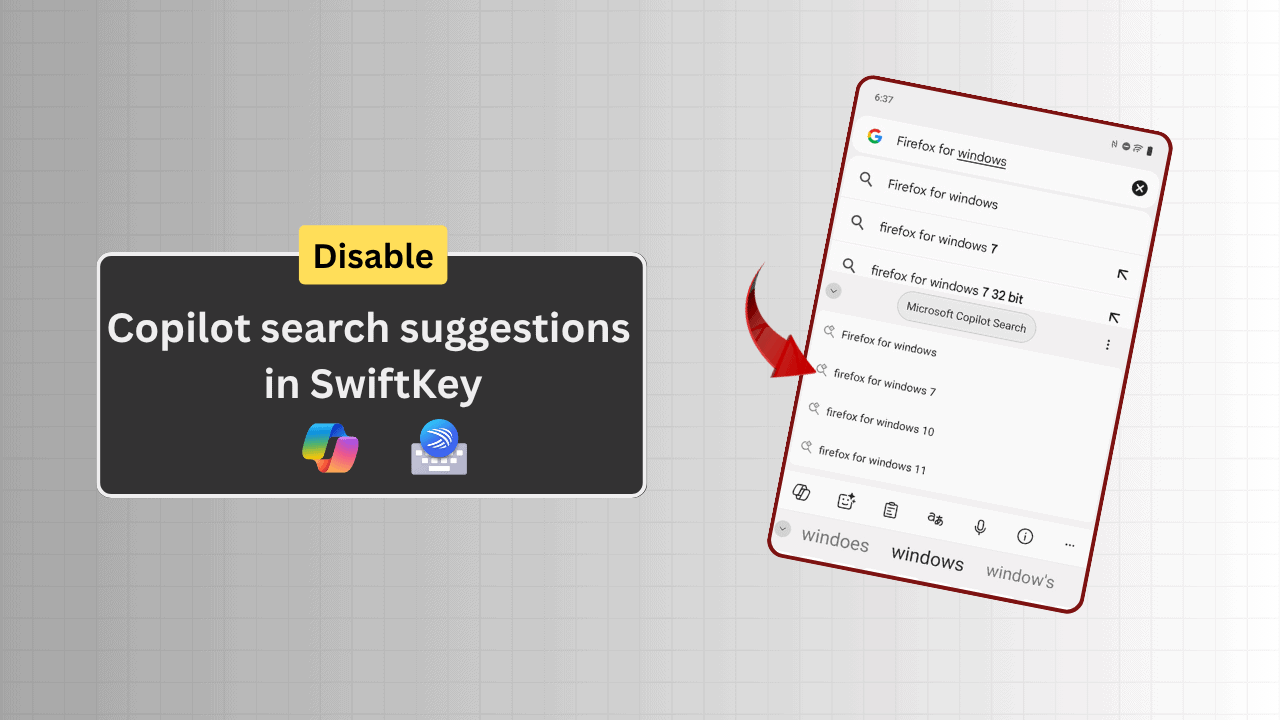

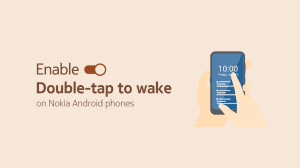






Add Comment