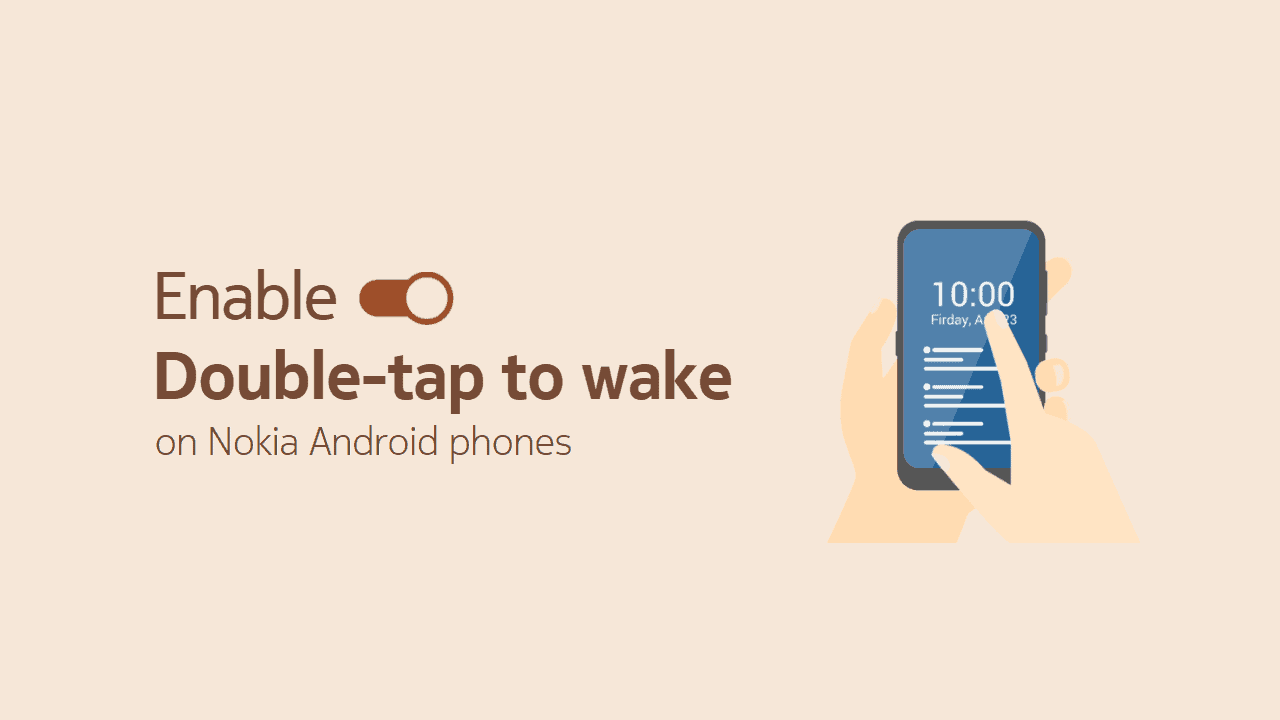Double-tap to wake (D2TW) the phone is a common and handy gesture. It is present on many Android and non-Android devices these days. The most significant advantage of the feature is that the users do not need to always reach out for the power button to turn on the phone’s screen. Also, it serves as an alternative way to access the lock screen, which often gets bypassed on phones with their fingerprint scanner integrated into the power button.
Double-tap to wake feature is also available on Nokia Android phones. However, it comes disabled out of the box. Most users may never dig deep into the phone settings to discover the additional options. Hence, if you are checking whether the double-tap feature is available and how to enable it on your Nokia phone, follow the steps below.
Steps to Turn on or Turn off Double-tap to check the phone
- Open device Settings.
- Scroll down and choose System towards the end of the settings categories.
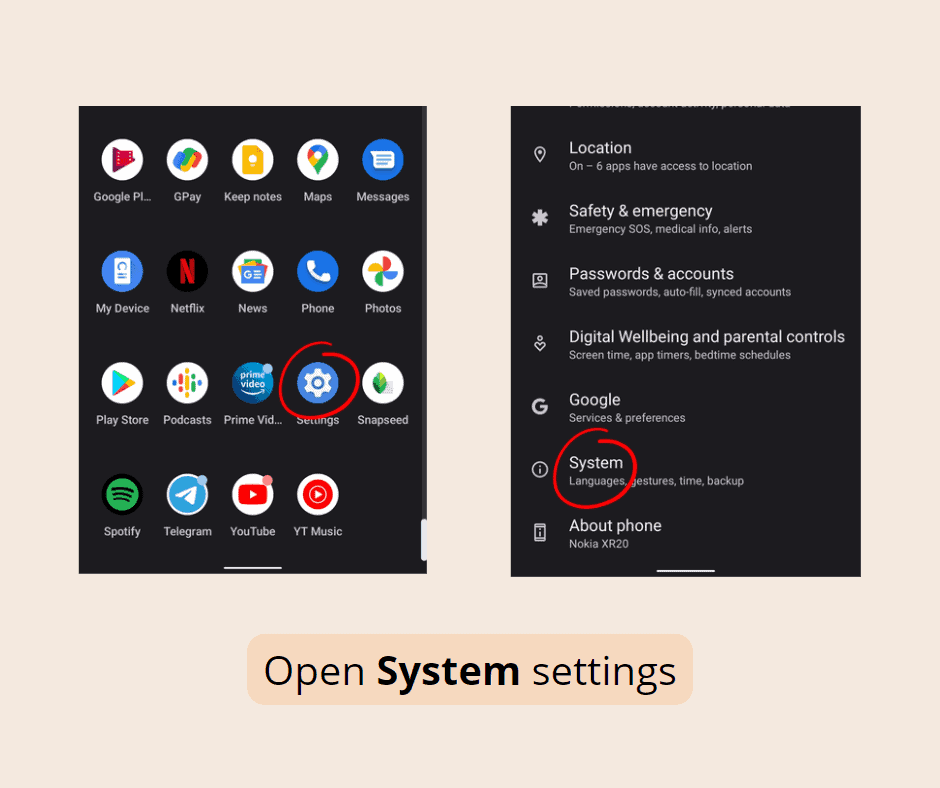
- Tap on Gestures to access various gesture settings.
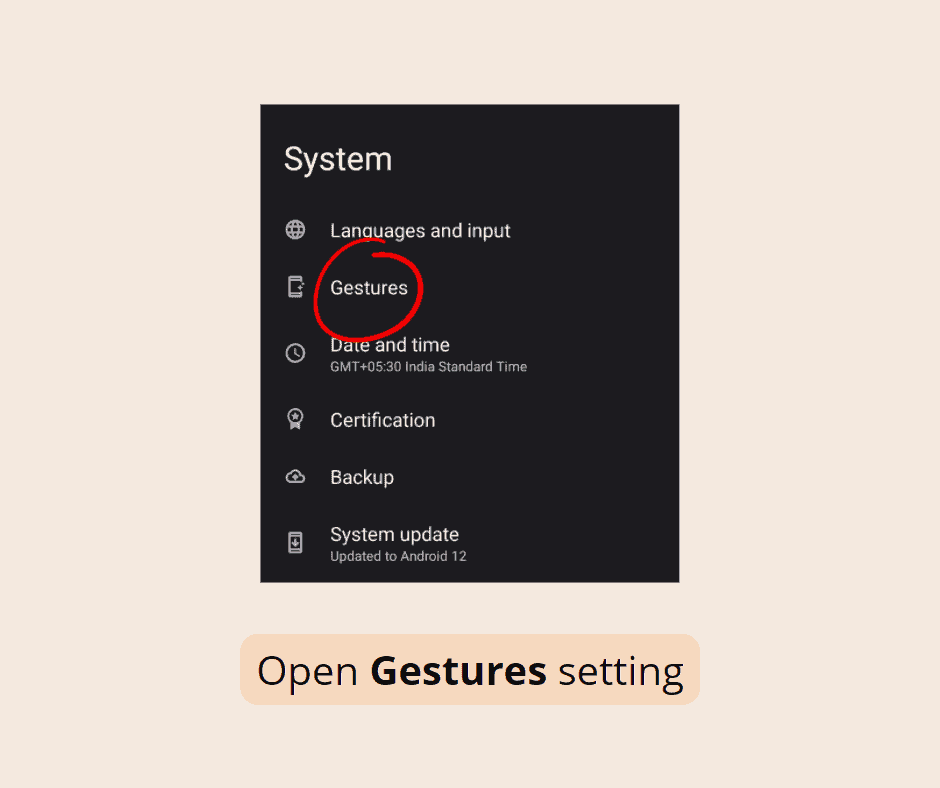
- Tap on Double-tap to check phone.
- Switch the toggle on the next screen to the “ON” state.
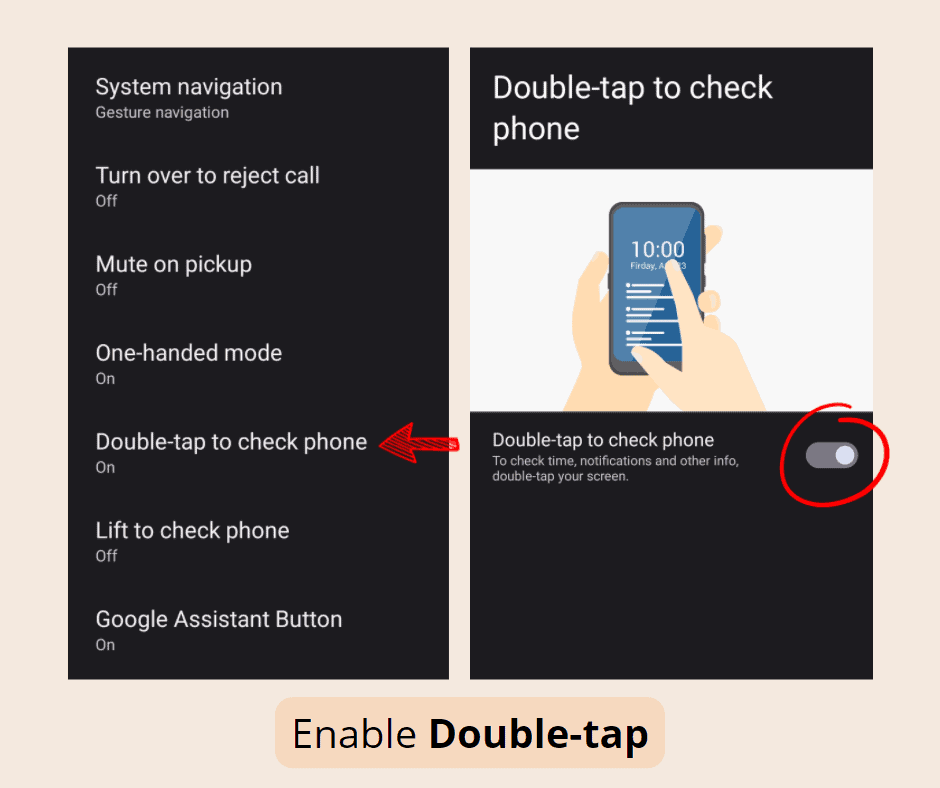
Or switch to the “OFF” state to disable DT2W.
That’s it. Now you can press the power button to turn off/lock the screen. Then try tapping twice on the screen in quick succession. Your screen should light up, allowing you to check the time and notifications or also to proceed to unlock the phone.
There are hardware or software bugs on some Nokia smartphones which lead to the screen waking up randomly without any touches. You will be able to avoid that bug by turning off Double-tap to check the screen feature.
The feature will have a negligible impact on the phone’s battery backup. The phone keeps the touchscreen active while keeping the display LCD off. So, the battery consumed by the phone will be very little, and most likely, you will not notice any difference.
It is available on most Nokia Android smartphones if not all. It is present on all modern Nokia phones, including the Nokia G and X series. The feature might be missing from Nokia phones running on Android-Go operating system.