 Google Wallet is a mobile payment solution from Google that allows users to stor Credit Cards, Gift Cards and Loyalty Cards among other things. It is a a virtual wallet that stores your payment information securely and makes making payment fast and secure both at stores or online.
Google Wallet is a mobile payment solution from Google that allows users to stor Credit Cards, Gift Cards and Loyalty Cards among other things. It is a a virtual wallet that stores your payment information securely and makes making payment fast and secure both at stores or online.
Pay in-store: The Google Wallet mobile app makes your phone your wallet. It securely stores your credit cards and offers on your phone. When you check out at brick-and-mortar stores that accept Google Wallet, you can pay and redeem offers quickly just by tapping your phone at the point of sale.
Pay Online: The Google Wallet online service lets you carry your wallet on the web. It securely stores your credit cards online. When you checkout at online merchants that accept Google Wallet, you can quickly pay by signing in.
Security of Money
A stolen debit card can be used in some circumstance without a personal identification number (PIN) or signature. The Google Wallet requires a PIN and an additional security.
- The Google Wallet device never leaves the owners hands.
- Google Wallet stores encrypted user information on a computer chip called the Secure Element.
- The Android device itself can be locked with a personal identification number (PIN).
- The Google Wallet app requires an additional PIN to activate the antenna of NFC chip.
- The Google Wallet device must touch or be in close proximity to a MasterCard PayPass reader.
- Once the transaction is completed, the antenna is turned off. Additional transactions require the PIN to be entered again.
Avaliability
Currently, Google Wallet is only available on the Nexus S 4G by Google, available on Sprint®. You can tap and pay using Google Wallet anywhere MasterCard® PayPass™ is accepted. Currently, MasterCard PayPass is available at over 140,000 merchants across the United States. Find out where it works now. Google plans to produce NFC stickers associated with one credit card each, ostensibly to be affixed to non-NFC-capable phones.
Questions?
Have questions? Visit the official FAQ page of Google Wallet here. Most of your doubts will be covered under the FAQ’s. You can also visit the Google Wallet Help page in case you need further help.
Refrences: WikiPedia | Google Wallet Official

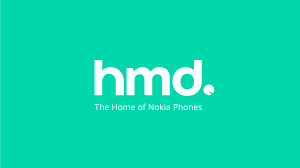
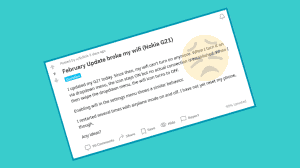





Add Comment