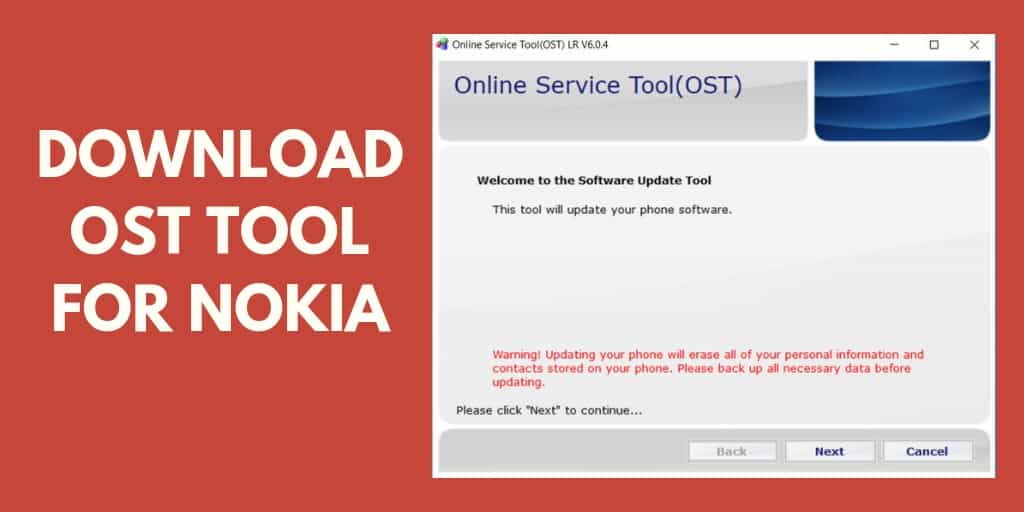Online Service Tool (or OST) is the official software which is used to flash stock firmware on Nokia smartphones. The software is used by the FIH factory and Nokia Mobile Care to revert the phones to factory software in case of any issues.
OST requires stock firmware in the .nb0 format. That said, you can also flash an unpacked nb0 using OST LA if the .mfl file is correctly formatted. All required drivers are included with OST.
Official version of OST requires an account with a valid username and password to flash the phones. Only the authorized PC (using MAC address) can login to the account and service the smartphones. This is set to prevent unauthorized use of the software. The OST 6.0.4 shared in this post is a patched version which can be used without a login. Newer versions of OST exist, but they cannot be patched (yet).
Download Nokia OST LA 6.0.4
There are 2 versions of OST available for download. First comes the patched version of OST LA wherein most of the functionality is enabled. The other is the full original build and can only be used to flash phones, without access to any other options.
Supported devices: All Nokia Android smartphones released to date. This includes: Nokia 1, Nokia 1 Plus, Nokia 2, Nokia 2.1, Nokia 2.2, Nokia 2.3, Nokia 3, Nokia 3.1, Nokia 3.1 Plus, Nokia 3.1 Plus C, Nokia 4.2, Nokia 5, Nokia 5.1, Nokia 5.1 Plus, Nokia Nokia 6, Nokia 6.1, Nokia X6 (Nokia 6.1 plus), Nokia 6.2, Nokia 7, Nokia 7 Plus, Nokia 7.1, Nokia 7.2, Nokia 8, Nokia 8 Sirocco, Nokia 8.1, Nokia 9 PureView, Nokia X71..
Pre-patched version of OST
Download OST for all (patched)How to Install: Download the 7zip file from the above link. Then use 7zip, WiRar or any other program to extract the files to a folder. Finally run setup.bat.
OST LA will be installed to: C:\Program Files (x86)\OST LA . Double-click on OnlineUpdateTool.exe to start the program.
OST LA 6.0.4 without patch
This is the stock version of Nokia OST 6.0.4. In order to use it, you must edit the configuration file to update the SUTLEVEL.
Download OSTRequired changes after installation:
You can skip the username and password input by making the following edit to the configuration file.
- Open the installation directory i.e. C:\Program Files (x86)\OST LA.
- Edit the OnlineServiceTool.exe.config using NotePad++ or your other favorite text editor.
- Change the value for SutLevel from 98 to 99.
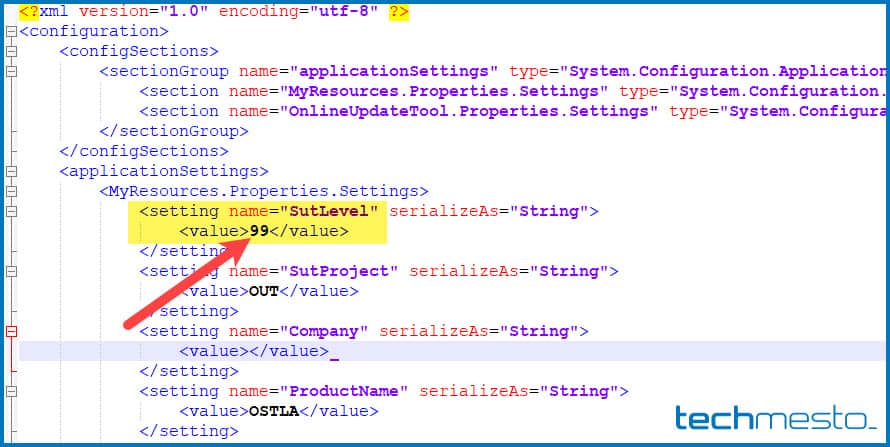
Edit OST config - Save the file and start using the program.
Now you are ready to flash stock (factory) firmware to your Nokia smartphone.