 Google Chrome is a well-known web browser and has its considerable share when it comes to overall browser use. So if you’re looking to download the latest version of Google Chrome, you’ll notice that there’s no standalone or offline installer present on the official download page.
Google Chrome is a well-known web browser and has its considerable share when it comes to overall browser use. So if you’re looking to download the latest version of Google Chrome, you’ll notice that there’s no standalone or offline installer present on the official download page.
Although online installers are better as they fetch the latest version from the servers before installing which makes sure that you don’t install an outdated version; an Offline Version is all you need if you have poor or slow internet connectivity. Or if you need to install it on a PC with no internet access, here’s how to download it easily.
Offline Installer of Chrome (Official Links)
Although Google does not provide the download links for an offline installer on the Chrome download page, it does host it on its servers and provides an alternate way to download them. You can download the latest version of Google Chrome using the following links
Google Chrome Offline Installer (for all user accounts on the PC)
Only difference between the above two offline installers is that the upon installing the former, it will only be available to the user account installing it and other PC users need to redo the installation. Whereas the latter installer will make it available to all the other users of the PC, making it quick and easy.
Rest of the steps are pretty straightforward. Just click on the downloaded file to begin the installation.

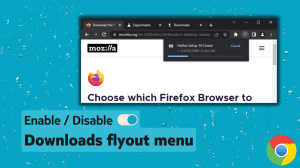
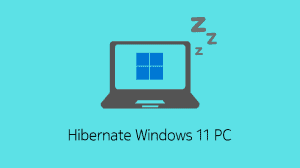





Add Comment