 Google announced Android P at Google IO yesterday. Google also revealed the Android P developer preview which allows smartphone users an early access to Android P. Basically aimed at app developers, the Android P beta allows developers to test their apps over real hardware and make them compatible.
Google announced Android P at Google IO yesterday. Google also revealed the Android P developer preview which allows smartphone users an early access to Android P. Basically aimed at app developers, the Android P beta allows developers to test their apps over real hardware and make them compatible.
Who should use the Android P Developer Preview?
The developer preview is for the app developers. The intention behind developer preview is to ensure that app developers get ample time to understand what’s new in Android P and make the required changes in the app code. This is good for developers as well as the users. The users get smooth and stable apps when Android P is rolled out to end users and the developers get good feedback.
- App & system developers.
- Persons involved in modding, themeing and all kinds of related development activities.
- Google/Android fans who want to stay updated about what’s happening.
- Community enthusiasts who want to check the code and find vulnerabilities.
- People who just cannot live without running the latest Android version, even if that means tackling bugs.
Risks of using the Beta:
By using the Android P Beta, you assume the following risks.
- System instability.
- Some apps can crash randomly.
- Certain phone functions can be broken.
- Some apps will be unavailable.
So, I recommend that you do not install the Android P preview on your work device. There are good chances that you’ll get into one or the other issue which will affect your productivity.
Devices eligible for Android P Beta (Developer Preview)
The Android P beta is available for Google Pixel devices directly from Google. Thanks to Google’s Project Treble, Android P preview is also available for various devices from other OEMs. These include – Nokia, Sony, OPPO, Xiaomi, Vivo and the others which join later. The following is a list of devices which can install Android P as of 09/05/2018 .
| Brand | Models | More Details |
| Pixel, Pixel XL Pixel 2, Pixel 2 XL |
Get the Beta | |
| Nokia | 7 plus | Get the Beta |
| Essential | Essential Phone | Get the Beta |
| Sony | Xpreia Z2 | Get the Beta |
| OPPO | R15 Pro | Get the Beta |
| OnePlus | OnePlus 6 | Available after launch |
| Xiaomi | Mi Mix 2S | Get the Beta |
| Vivo | X21. X21 UD | Get the Beta |
How to Install?
Download and installation instructions are available on the website of your phone manufacturer. Some manufacturers (Google) are offering Android P beta via an OTA update while others need flashing the full package. It would need you to download the Android P package and flash it using adb sideload command in the Android recovery menu.
If you go ahead with installing the update, then we’d love your opinion. Do tell us your favorite features from Android P and how it performs on your Android smartphone.



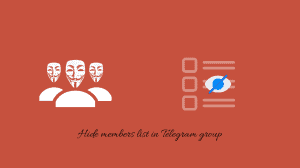




Add Comment