Nokia Mobile must be in a happy holiday mood, which is why two more Nokia devices have started receiving the upgrade to Android 13. This includes the strong and rugged Nokia XR20 and the Nokia G50, which came as an affordable 5G smartphone.
The upgrade for Nokia XR20 carries the build number 3.220 and weighs 2.30 GB in download. My Nokia XR20 has received the update in India. On the other hand, the build number is 3.200 in the case of the Nokia G50, weighing slightly lesser than the XR20’s.
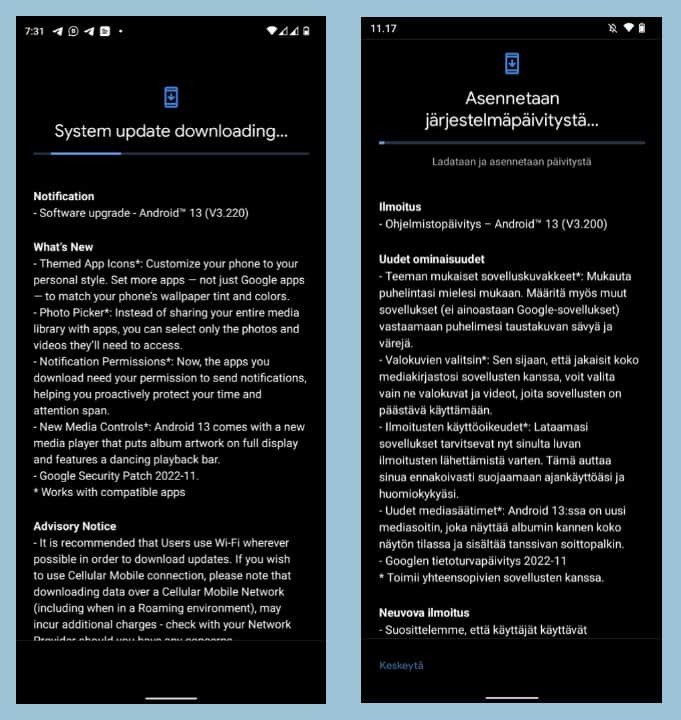
Today’s rollout of Android 13 increases the number of Nokia phones running on Android 13 to 4 i.e. Nokia X10, Nokia X20, Nokia XR20, and Nokia G50. All these phones use the same SoC (CPU) – the Qualcomm Snapdragon 480, which would have certainly helped Nokia Mobile in rolling out upgrades in quick succession to multiple devices as there are minor changes to be made once the build attains stability on one device.
Android 13 is not as much of a design overhaul as Android 12 was last year. However, there are still noticeable differences such as Themed App Icons. The upgrade also brings privacy enhancements in the form of a Photo Picker that allows you to only share selected media to apps instead of allowing access to the entire library. There are also added improvements to the notifications and media controls. If you’re loving Android 12, then Android 13 will further refine the experience without forcing you to adjust to yet another design overhaul.
If you own any of the aforementioned phones, then your phone might have already received the upgrade. Just head over to Settings > System > System update to check for a new update and install it. As a reminder, not all regions receive updates at the same time. So, do not worry if the update does not show up.
Download the Android 13 OTA package for Nokia XR20 and Nokia G50
Although there are no easy ways to manually install the update, I am including the links to the OTA packages. You can download them and use them for inspection or if you know of methods to manually install them. It could be by getting flash permission or by having an unlocked bootloader.
- Download for Nokia XR20 – Android 13 – Build 3.220
- Download for Nokia G50 – Android 13 – Build 3.200
Thanks to Vicente for capturing and sharing the OTA URLs in the Telegram channel.

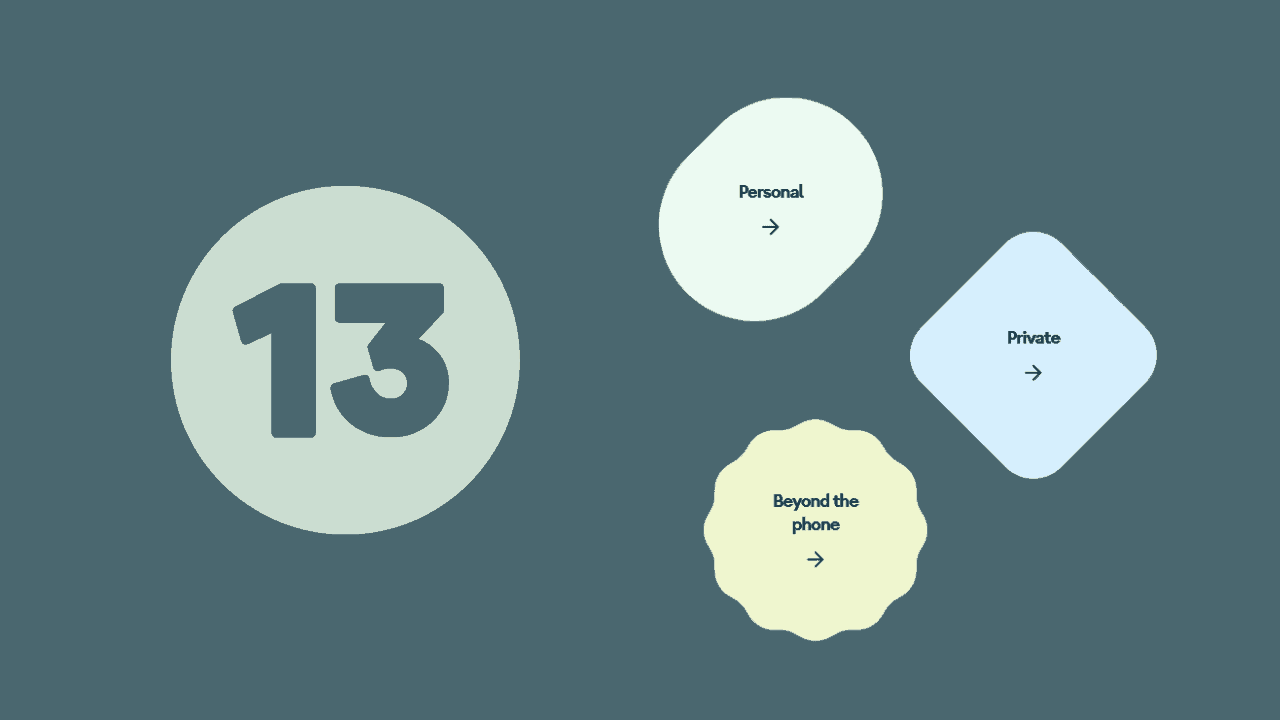







Add Comment