OnePlus 3 devices sold in India come bundled with free 1-year accidental protection powered by Servify. However, apart from the product page at Amazon, OnePlus failed to update the buyers of OnePlus 3 on how to get started and activate the accidental protection. If not activated in time, the purchased OnePlus 3 device will no longer be eligible for the protection plan. The setup is pretty quick and easy though and just requires you to update your IMEI and invoice in the app. Here’s how:
Activating OnePlus Care/Servify Accidental Protection
OnePlus Care offers 12 months of complementary (or free) accidental damage protection plan for OnePlus 3 customers. Please do the activation process within 7 days of physical receipt of your OnePlus 3 device from Amazon or within 10 days of purchase (whichever is earlier). To activate the accidental protection, just follow these steps:
- Install the OnePlus Care app from Google Play Store. It is obviously developed by Servify.
[appbox googleplay oneplus.consumer.android] - Swipe from left to right to open the options menu.
- Choose My Devices.
- OnePlus 3 would be listed there. Tap on it.

- Make sure that the device’s warranty status and IMEI are properly filled. Double check the details to avoid any chances of error.
- Tap on Add Bill/Document and then verify your mobile number by entering the OTP received in the text message.

- Click a picture of the Amazon invoice of OnePlus 3 and upload it to the app.
- Tap on Update to save the details.
Servify promises to revert back within 3 business days to confirm the activation of the protection plan. In case you don’t receive any communication or if you have additional doubts, please contact the servify support directly by emailing to [email protected].

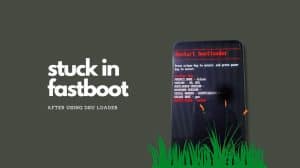







Add Comment