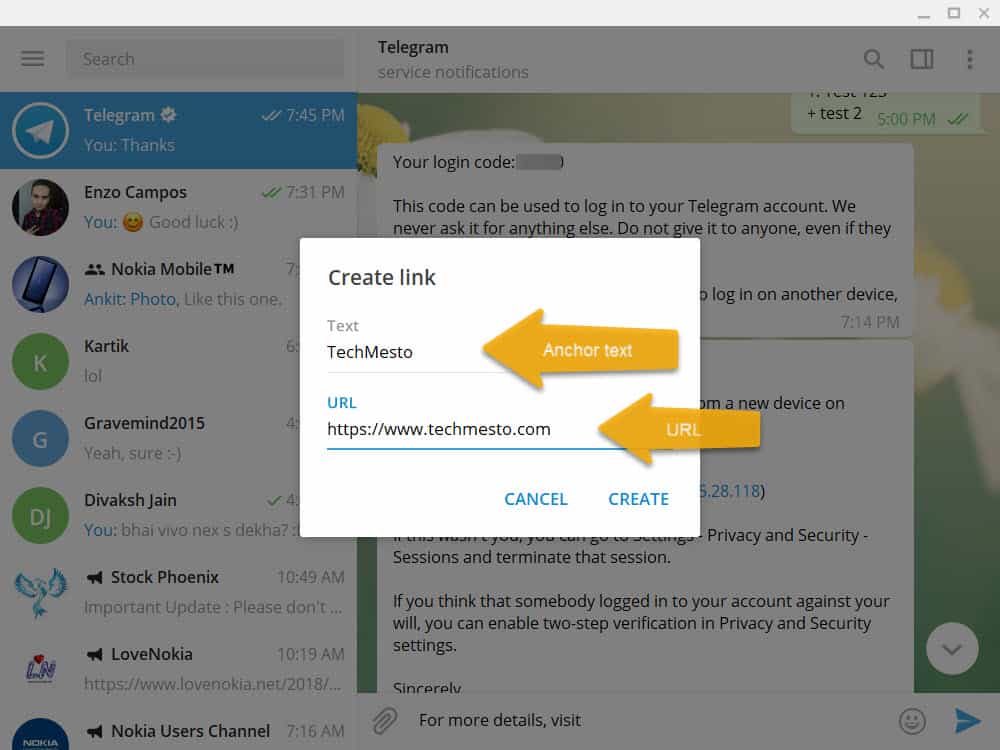Telegram – the instant messaging app, has recently updated its desktop client. The new version 1.3 got released on 01/06/2018. Telegram has also pushed a minor update after it on 11/06/2018, which adds some bug fixes. The most important changes in version 1.3 include the ability to format text using keyboard shortcuts.
Telegram – the instant messaging app, has recently updated its desktop client. The new version 1.3 got released on 01/06/2018. Telegram has also pushed a minor update after it on 11/06/2018, which adds some bug fixes. The most important changes in version 1.3 include the ability to format text using keyboard shortcuts.
Keyboard shortcuts make it easier & faster for Telegram Desktop users to format and send messages. It will save a lot of time when formatting parts of a long text. The keyboard shortcut is definitely quicker than right clicking and making a selection.
Keyboard shortcuts to format text on Telegram desktop
Please ensure that your Telegram version is up to date. The following keyboard shortcuts for text formatting on Telegram are tested on Telegram Desktop 1.3.7.
Select the text which you want to format, and then use the below keyboard shortcuts on a PC or Mac.
| Formatting Type | Keyboard shortcut | |
| PC | Mac | |
| Bold | CTRL + B | ⌘ + B |
| Italics | CTRL + I | ⌘ + I |
| Monospace | CTRL + SHIFT + M | ⌘ + SHIFT + K |
| Insert link | CTRL + K | |
About the create link function: The create link button will open a popup where you can specify an anchor text and the target URL. So, if you do not want to include the full link in the message text, you can convert it to an anchored link.