Telegram has just offloaded a bunch of new features, including a download manager. Alongside that, Telegram has also done a minor enhancement to how we start chats on Telegram. Up until the recent past, Telegram required us to save a phone number to contacts before beginning a new conversation. It is changing now as we can now initiate a new Telegram chat similar to how it works for Telegram usernames.
We could do a similar thing on WhatsApp for quite a long time, however, Telegram focused more on public usernames. The implementation with the phone number works quite like the username URLs, except that now you can use the phone number in the URL. The key advantage is that your phone’s contact list will not get filled up with names of people you barely contact. Here’s how:
Use phone number in the t.me shortlink to start/open a Telegram chat
- Copy or remember the phone number of the person with whom you’d like to start a new chat.
- Open your internet browser (Chrome, Firefox, Brave, Opera; etc).
- Type
t.me/followed by the phone number (including “+” and the country code).- For example, if the phone number of a person is: 98880 98880 and he/she is from India, you’ll type:
t.me/+919888098880
- For example, if the phone number of a person is: 98880 98880 and he/she is from India, you’ll type:
- Press Enter to resolve the URL.
- Telegram will automatically try to invoke the Telegram app on your device and open the new chat window.
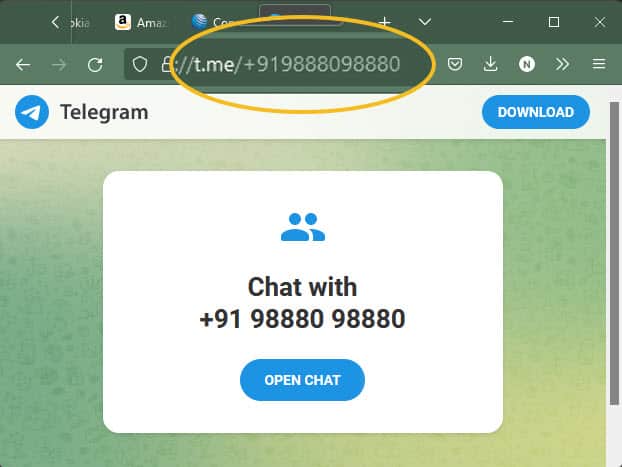
Telegram should automatically open on most phones and computers (with the Telegram Desktop app). However, depending on your device and web browser, you may need to manually invoke the Telegram client by clicking on “Open Chat“. Firefox for Android, for example, will not open app links in respective apps until you change the required setting.
On the same note, as an end-user, you no longer need to create a public username to allow others to reach you. You can simply provide them with your phone number link to start a new chat.








