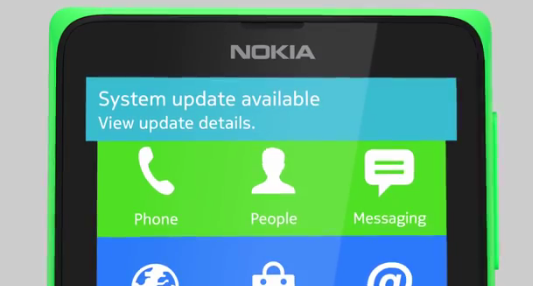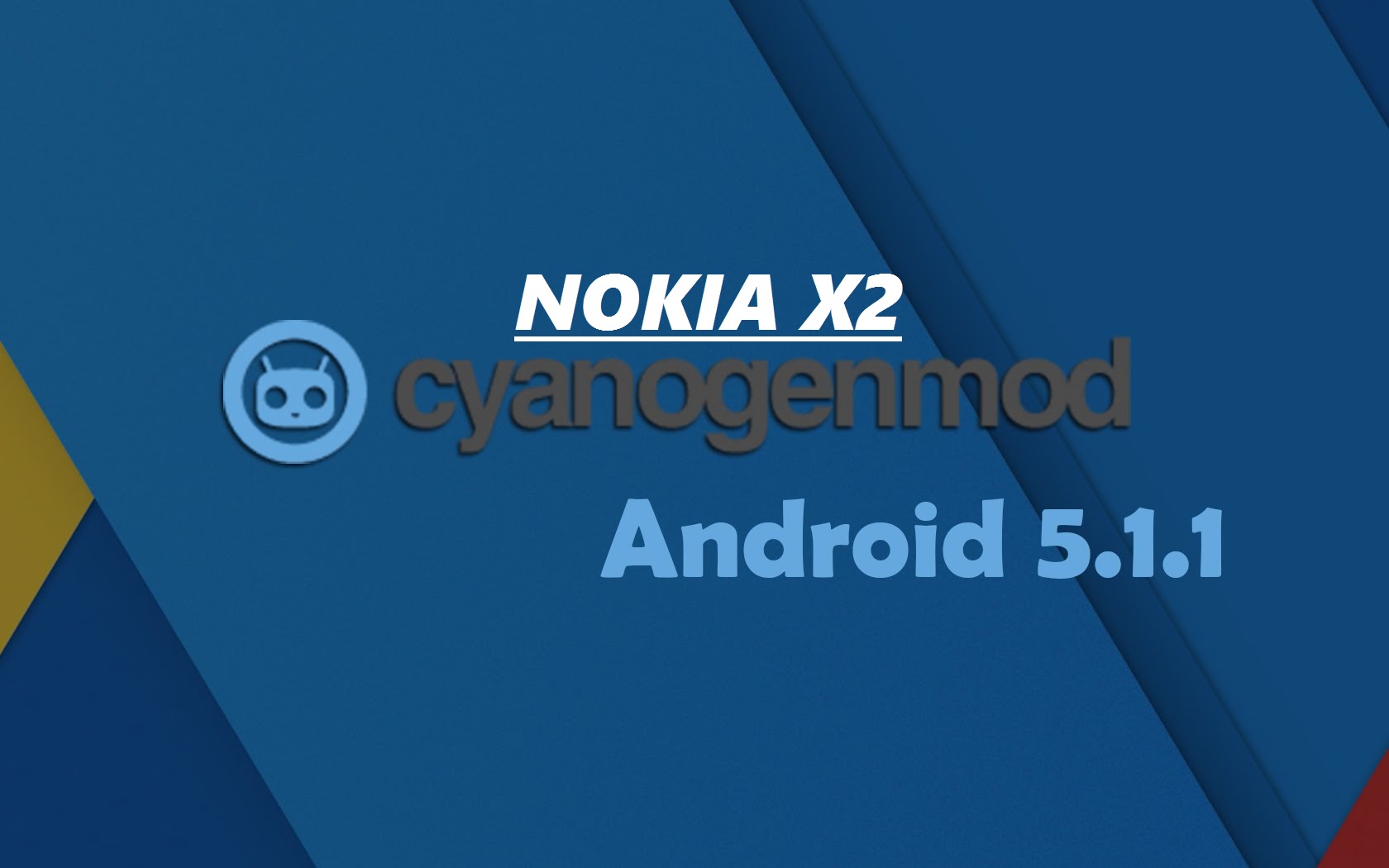Many bloggers using WordPress face the problem of Invalid/Fake clicks on the Advertisements which can get their Accounts banned or suspended. So, to overcome this major problem, developer and plugin author reviewmylife has come up with a very different plugin. Continue reading to know more:
AdLogger Plugin for WordPress
AdLogger plugin (developed by reviewmylife) is a unique plugin specially coded to log and block AdSense clicks. The plugin doesn’t modify Advertisement code in any way, but still provides a plenty of protection for the bloggers. The plugin can record clicks of plenty of Ad providers (specially Adsense). The plugin can also be asked to store IP Address, Referrer and Browser which makes it easy to locate who made the click. Here’s an example of log created by Adlogger:
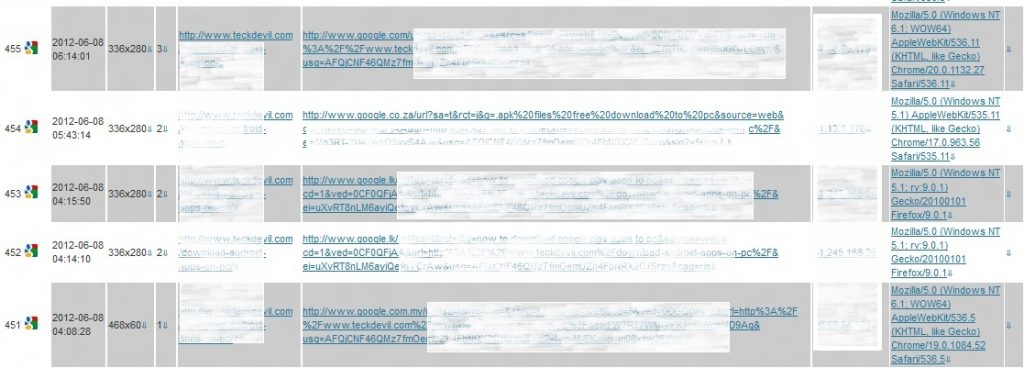
The main benefit of the plugin is that unlike some other plugins it doesn’t modify the source code of the advertisements which keeps you clean from breaking the Adsense TOS. So, you’ll be able to track your Adsense invalid clicks without breaking any Adsense TOS. The plugin logs can also help you to strengthen your case if your account is banned in the future as you’ll be having the log of most of the clicks produced on the blog. Here are some of the other main features of Adlogger plugin:
Block Adsense Ads if too many clicks are received:
By combining the plugin with AdInjection plugin (from the same author) you can prepare yourself for basic protection against click bombing. It allows you to block advertisements injected by AdInjection if too many clicks are made by the same person. The visitor needs to have Cookies and Javascript enabled for Click Blocking to happen.
Auto-Remove Ads after x Clicks:
This is another important feature of Adlogger. It can hide a DIV class (determined in settings) automatically after the visitor makes x clicks. This feature will dynamically hide the ads and doesn’t require the page to be reloaded. The hidden DIV will continue to remain hidden even on subsequent page loads till the duration (specified in settings) is reached.
Using this plugin can really help you reduce (if not completely eliminate) the number of fake clicks on your blog. However, the method used by the plugin to detect clicks is not 100% accurate. It may log it as clicked even if the visitor just right clicks the Advert. Still, the plugin has an accuracy of almost 80%.
Download: Download from WordPress Plugin Repository
P.S – Please don’t click on your own ads to test the plugin as you may get banned by AdSense for doing that. You can test it by using an AdSense code with no PUB ID.