WhatsApp Messenger is a cross-platform mobile messaging app which allows you to exchange messages without having to pay for SMS. WhatsApp Messenger is available for iPhone, BlackBerry, Windows Phone, Android and Nokia.
Few months ago WhatsApp introduced Material Design for the app, which is really amazing. WhatsApp is having a default green Color which I don’t like much. So I thought of editing the App and changing the color. You can also do it with-out having knowledge of coding. Just need is some time and a little brain.
If you want to try out ready made WhatsApp with 13 different colors then check them here- WhatsApp now Available In Different Colors
So here’s the procedure for editing WhatsApp.apk.
Steps To Change The Default Green Colour Of WhatsApp:
REQUIREMENTS
- ApkTool Or ApkMultiTool for the purpose of Decompiling and Recompiling apk
- Notepad++ For editng
- WhatsApp.apk File
- Java Development kit installed on your PC
- Some patience
How To Decompile Apk Using ApkTool:
- I will be using Advanced ApkTool as it has automated setup and easy to use. Place the Whatsapp.apk File in the folder names “2-IN”
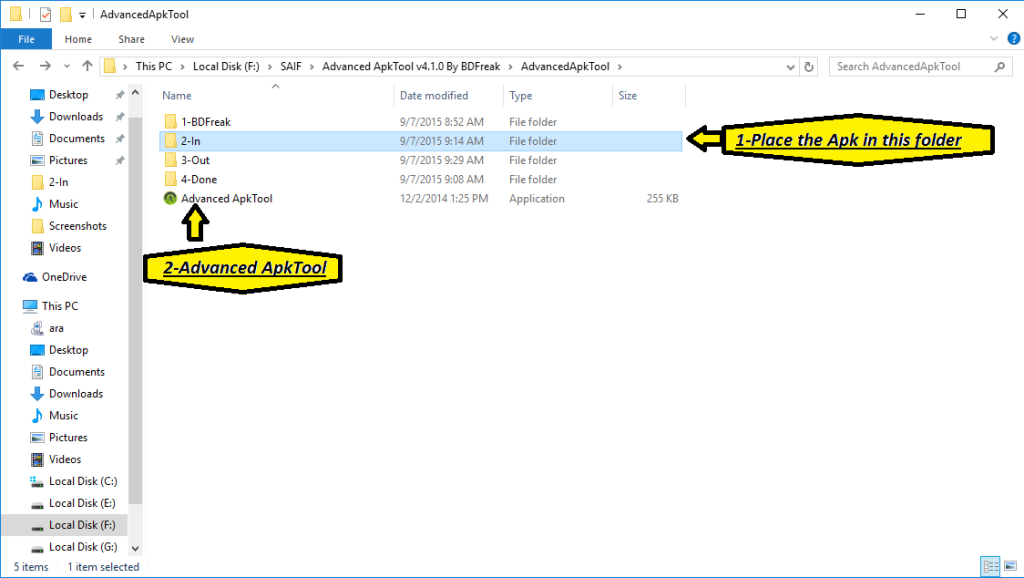
- Now Open Advance apktool. The Following window will open.

- Now Press the number in Front of “Decompile Files” i.e. press 2 and hit Enter.
- Select the number in front of WhatsApp.apk and press Enter.

- Now it will ask for your confirmation, Press “y” and hit Enter.
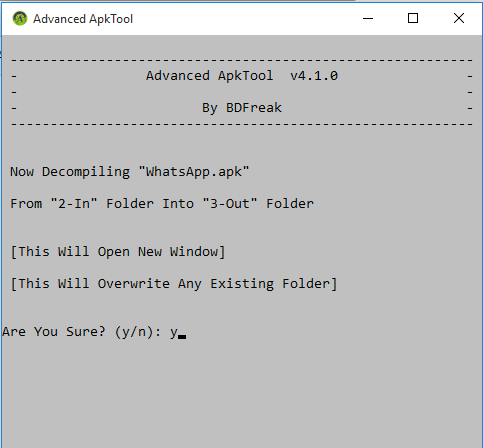
- Process of decompile will start and when the process is finished it will say Successful.
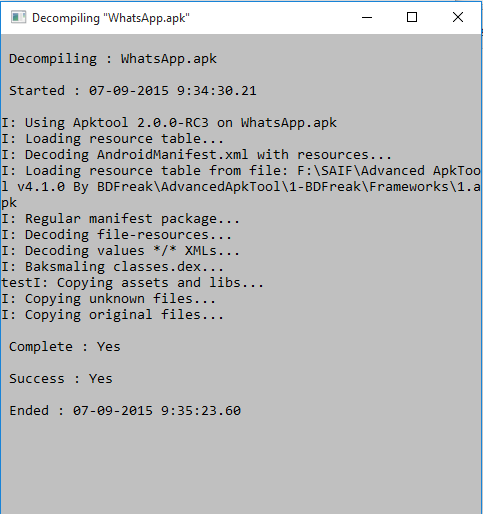
What To Do After Decompiling
- Now navigate to “3-OUT” Folder. Here you will find all the decompiled files of WhatsApp.
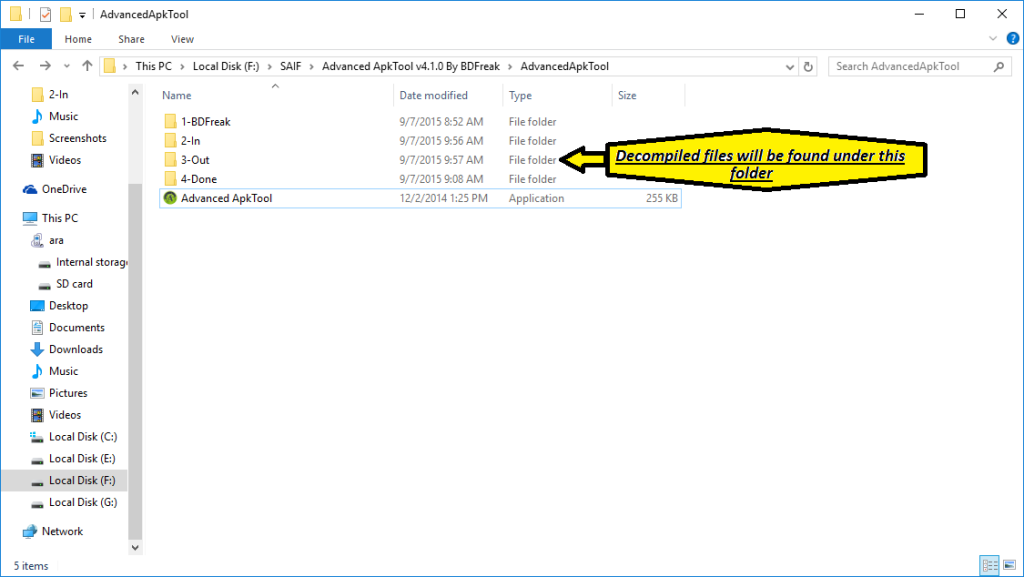
- Now Navigate to WhatsApp>res>values folder. Find “Color.xml” file and open with Notepad++.
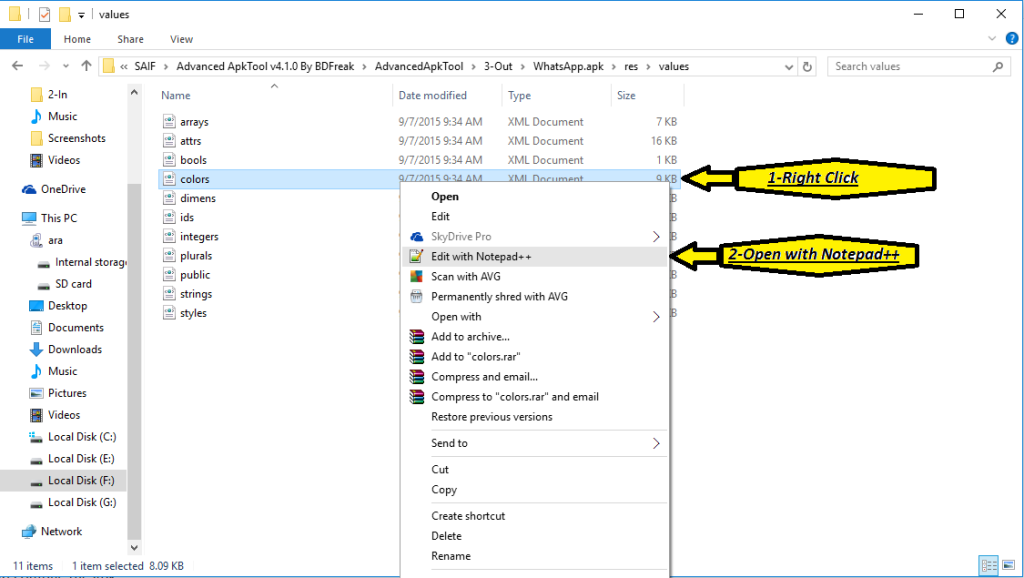
- Now press Ctrl+F and find “075e54”. This is the Hex Color code for the default Green color of WhatsApp.
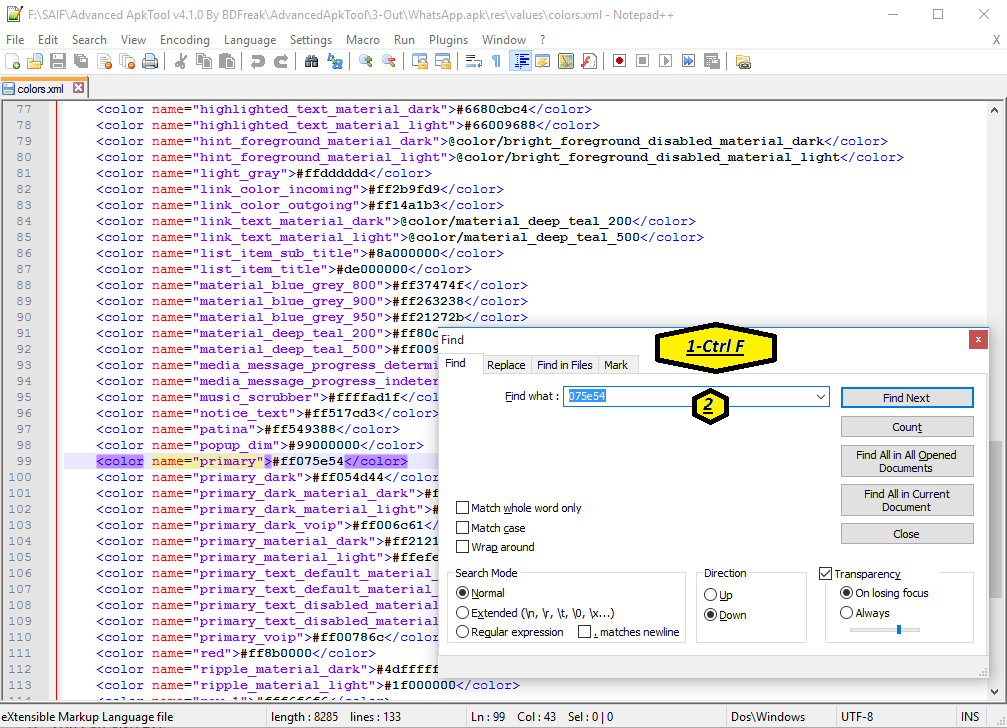
- Now change this value with the Hex color code of your choice. I have changed it to black as I wish to have a dark WhatsApp.
- Save the Changes.
- You can also experiment the other entry, if you want. But take care that you wont mess up everything.
- Now it’s time to Recompile the apk.
Bonus:
If you want to change the icon, ticks and simleys, etc then you can do it by replacing the files in Folder “drawable-hdpi”
Check next page for the process of recompiling and signing.- Page 2







