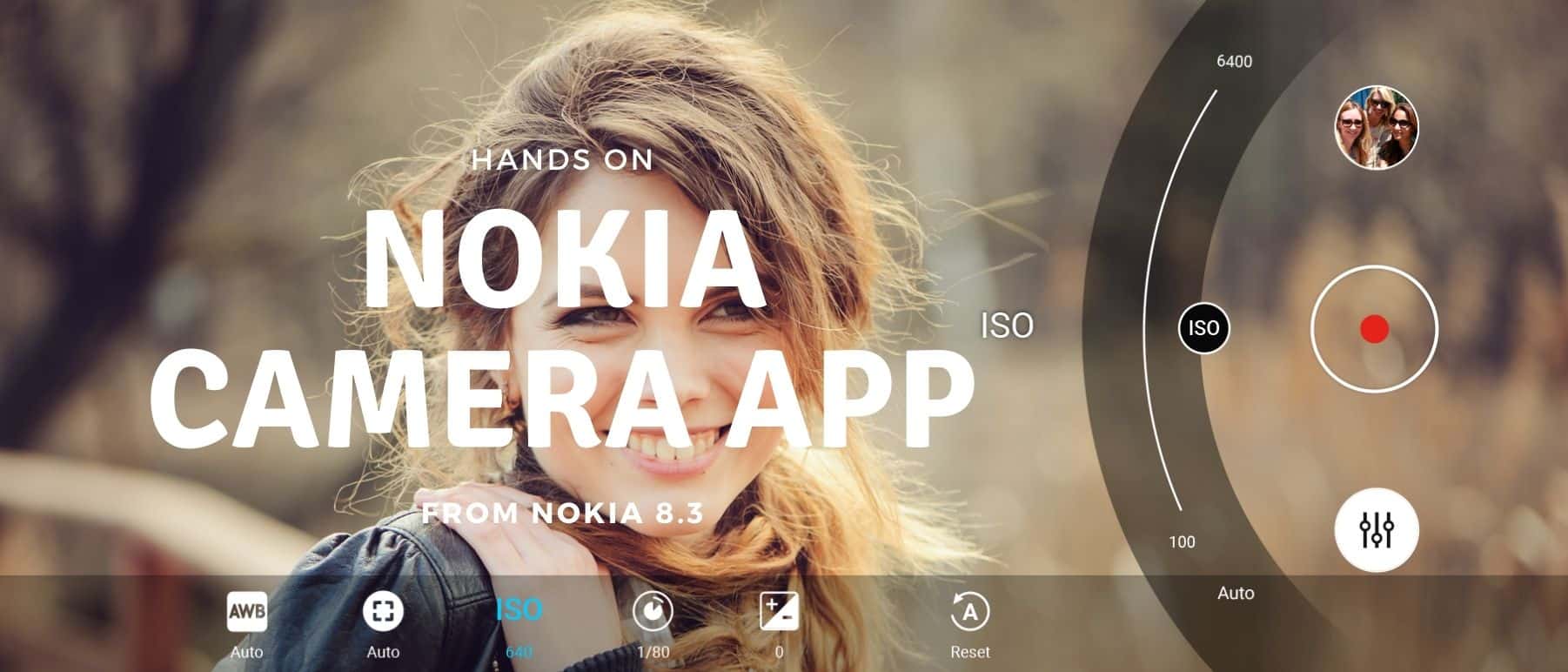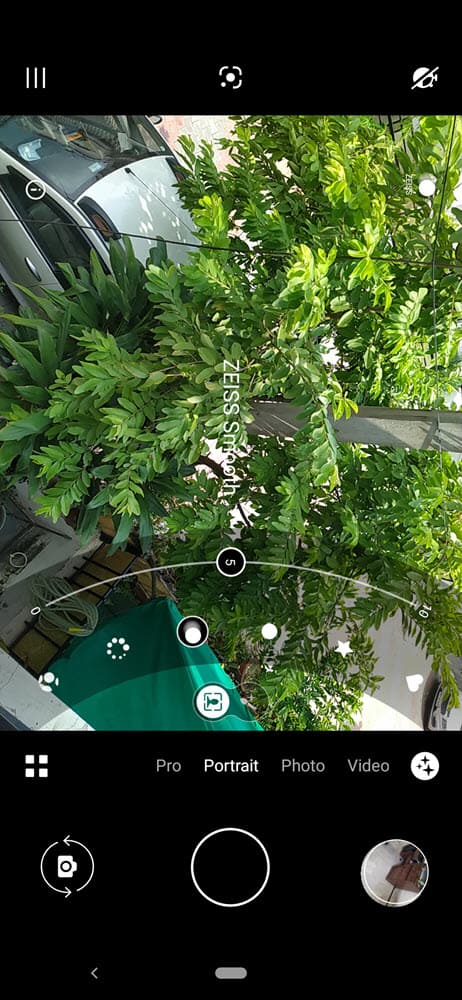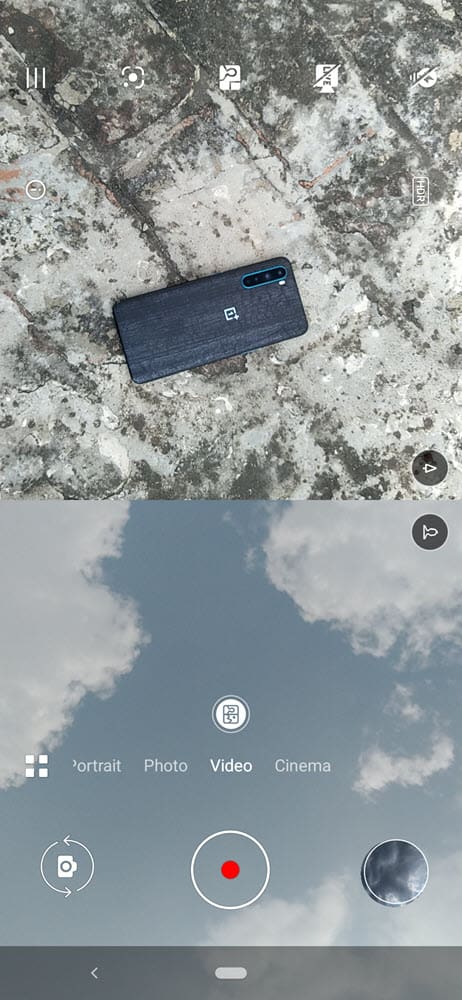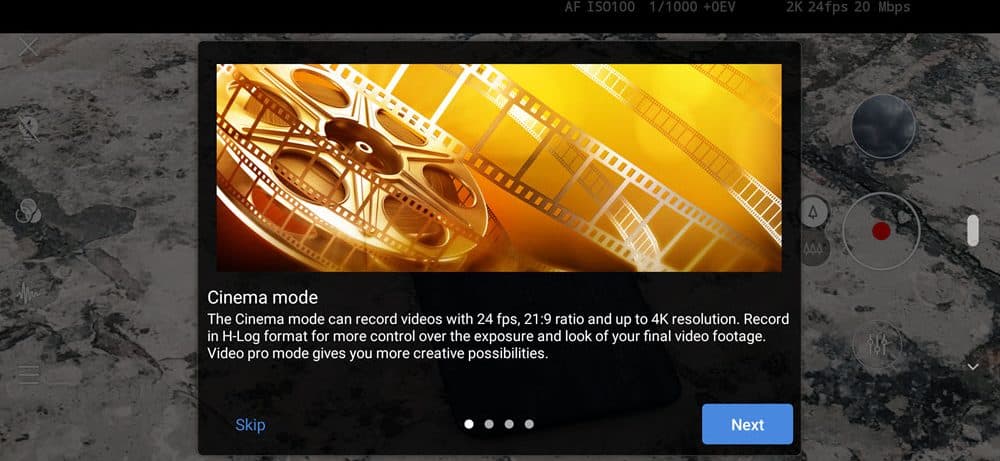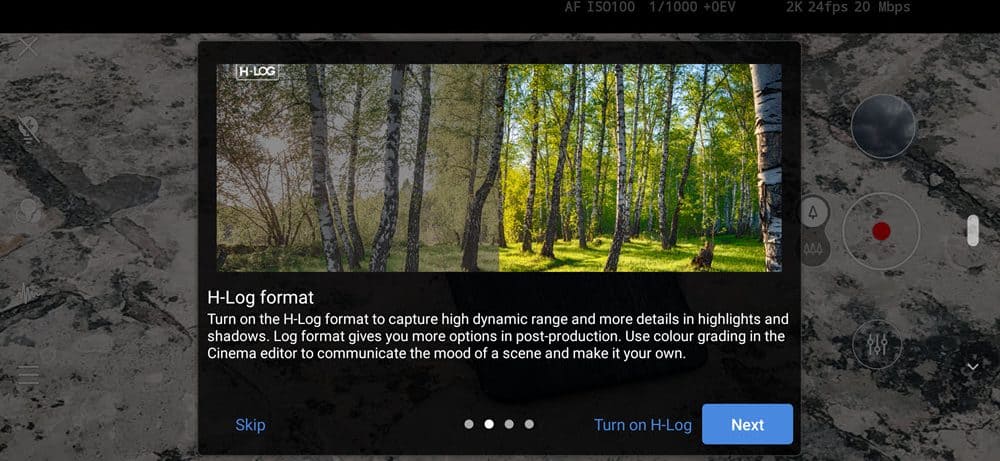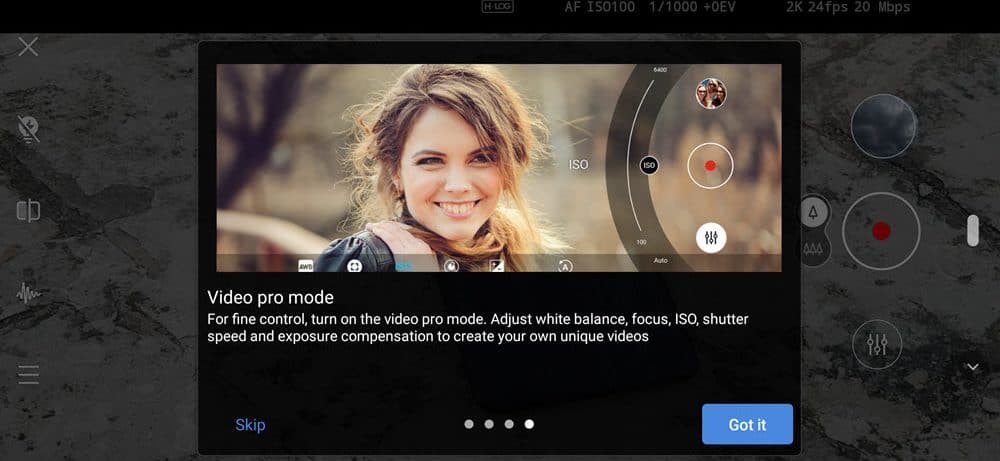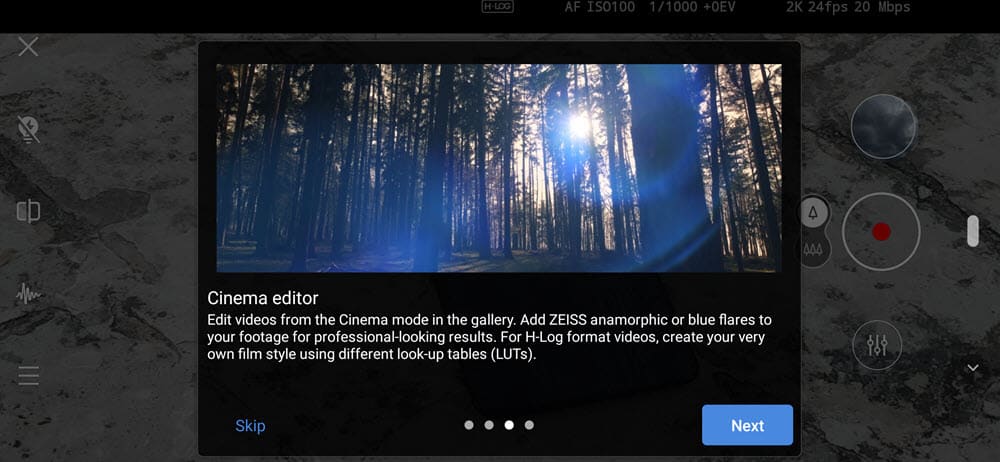Nokia 8.3 5G is the best so far in 2020 from Nokia brand licensee HMD Global. HMD has done a lot of work on the Nokia 8.3 5G to uplift the camera game. Most OEMs today are going towards the use of AI, but HMD seems to be focused on giving more control into the hands of the users. Nokia 8.3 is still busy finding its way to the retail shelves, meanwhile I got access to the Camera app from the Nokia 8.3, which I have installed (somehow) on my Nokia 7.2. A lot of functionality is broken (most captures aren’t saved), but it is enough to give us a good idea of what all is coming in the Nokia 8.3 (hopefully soon!).
Total camera modes: Night, Panorama, Slow motion, Timelapse, Pro, Portrait, Photo, Video, Cinema. I’ll focus on the main modes here.
Photo mode(s)
When in the standard photo mode, the setup is quite usual yet packs pretty much every expected feature. We can switch between the primary, wide-angle, and macro lenses. The macro more or less works even on the Nokia 7.2 by making use of software and allowed me to go rather close to the subject. Towards the top, there are options for Google Lens, motion, self-timer, aspect ratio, and flash (which you can keep permanently on as well apart from off, auto, and on).
Photo Pro mode is similar to what we have seen in the past. The ability to store RAW (in .dng) is there, however, RAW will be disabled when switching to the 64MP capture mode on the Nokia 8.3 5G.
Portrait mode is once again quite identical with the ZEISS effects as introduced with the Nokia 7.2 last year. There are over 5 unique background blur effects and each can be tuned to adjust the strength of the blur.
In the settings, there is an option to save photos in HEIF (High Efficiency Image File Format) to reduce storage consumption. Users can also toggle the Scene Detection and Auto HDR On/Off within the settings.
Video Mode
The videos are where HMD Global is betting a lot when it comes to Nokia 8.3. The phone has 5 video modes, 3 of which are for the lenses (wide, macro & primary 64MP), the remaining two cover the Action and Dual-Sight. The action mode must be using software enhancements to record activities while handling the phone, primarily by reducing shakes and adding a lot of smoothness or increased frame rates to capture fast-moving action.
The Dual-Sight is the infamous “Bothie”. I could not spot it under photo mode though. So, it is very likely made exclusive for video creation. Similar to the previous phones, you can resize the ratio of two feeds. And on the Nokia 8.3, you can use any combination of 2 cameras from wide, primary, and front. So, if you want to record from the primary camera and the wide-angle side-by-side, it is possible. Lastly, Dual-Sight can also be done with the 2nd cam as a PIP overlay instead of taking a larger portion of the screen.
You can also do a live stream/broadcast to YouTube directly from the camera app. And it can be in any of the camera modes, including dual-sight. There is also a dedicated setting to help in reducing wind noise if recording in an environment with heavy wind flow.
Cinema Mode
The biggest highlight for the Nokia 8.3’s camera has to be its cinema mode – a dedicated mode to create professional-level videos from the mobile device. Here are a few shots from the mode’s introduction.
The cinema mode can record 21:9 & 24fps videos in up to 4k 60Mbps. Users can choose to record in H-Log format for better HDR recording and editing options after recording. The cinema mode on Nokia 8.3 5G also gives real-time values for the ISO, shutter speed, exposure, and the left and right audio stream at the top of the screen.
If that’s not enough, there’s also the full-fledged Video Pro Mode to adjust the White Balance, Focus, ISO, Shutter speed, and exposure compensation. And along with it, the Wind Noise reduction mode is also available within the cinema mode.

Users can finally use the “HMD Video Editor” app to add ZEISS cinematic effects to the recordings and do color, vibrancy, and other adjustments post-recording. Unfortunately, the Video Editor app did not work on my Nokia 7.2, neither was I able to record any video anyways.
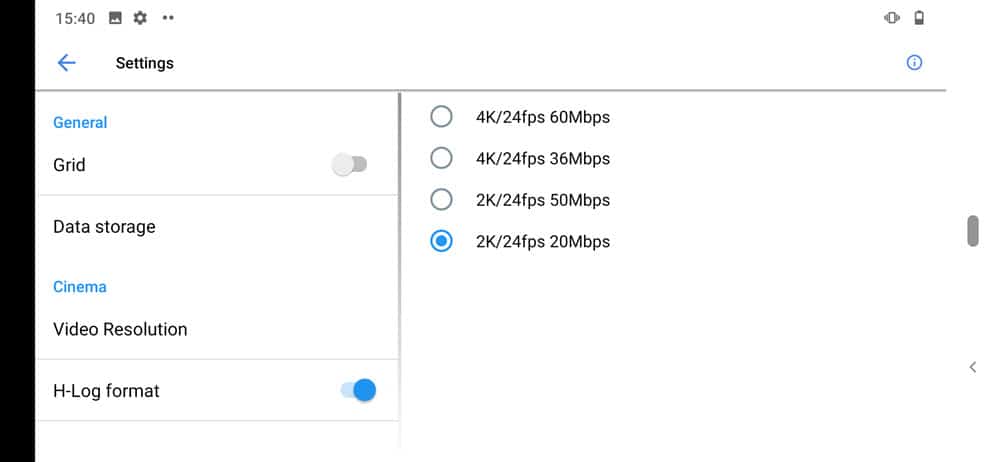
Watermarks!
Nokia phones shipped in 2017 and 2018 came with an in-build option to add a watermark to the captured images. The later phones in 2019 pretty much got rid of any such option. The option is coming back with Nokia 8.3 5G with a lot of improvements.

The HMD Camera app on Nokia 8.3 gives 3 choices for watermarks – personal message, device information & personalized image (which you can import from storage in a recommended size of 2500×2500). The personal message can be deployed standalone or in combination with the device information (Nokia 8.3 5G). There are 8 styles to choose from.
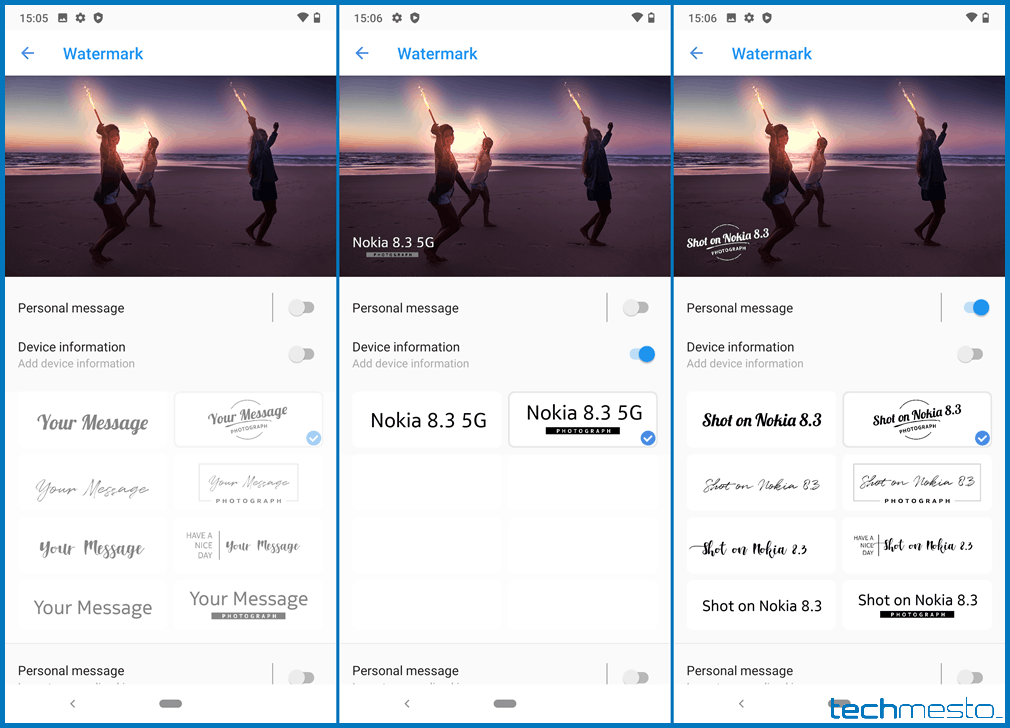
The personalized image watermark can be very handy for photographers who like to drop their signature on the images before sharing/uploading them. A transparent png with signature will be a decent choice for a custom watermark.
So, that was kinda everything I noticed in the brand new camera app (HMD Camera) on the Nokia 8.3 5G. The real-world results will define how good or bad the camera performance is, but HMD Global is definitely trying its way into offering something fresh to the users. One thing that’s certainly disappointing for a video recording device is the lack of larger storage variants. Luckily HMD Global did include the option of using a MicroSD card.
Where to download the Nokia 8.3 camera app? Nowhere yet. I’m keeping the camera app to myself for now since I do not want HMD’s work to be ported out (devs would know) and be available for other devices even before their hero device goes on for retail sale. Feel free to ask if you may have any other questions about any of the camera features.