Windows Store can sometimes stop loading. The only thing it displays is “Try that again – Something happened at our end and we couldn’t sign you in”. The bottom of the page displays the error code which is usually 0xD000000D. The issue persists even after relaunching Windows 10 store or rebooting Windows 10. The issue is caused by a misconfiguration. And luckily, the fix is super easy.
The 0xD000000D error of Windows Store can be easily fixed by resetting the Windows Store. Follow the simple steps below to fix the issue on your Windows 10 PC.
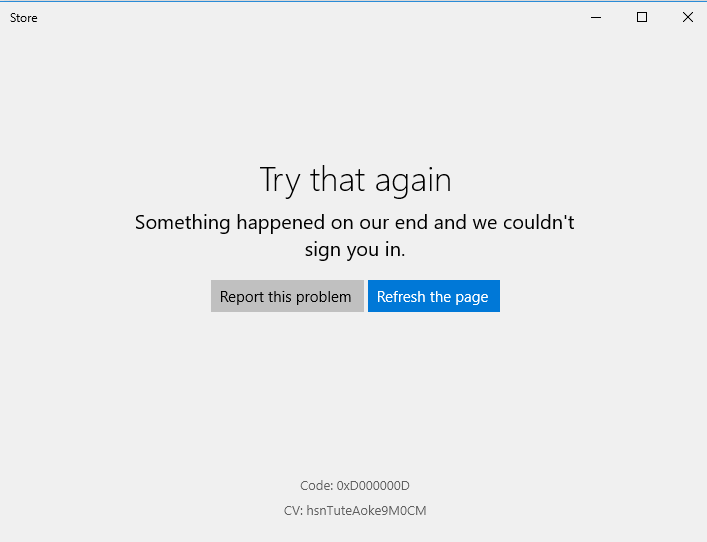
Solution – Reset the Windows Store
To make the Windows Store work again, you need to reset the Windows Store. Your installed apps will remain intact. Here’s how step by step:
- Launch Windows PowerShell or Command Prompt. If you don’t know how, follow one of the steps below:
- Right-click on the Start/Windows button and choose Windows PowerShell. Or;
- Click on the start button, type Powershell, and press Enter.
- Run the following command (type and press Enter) :
wsreset
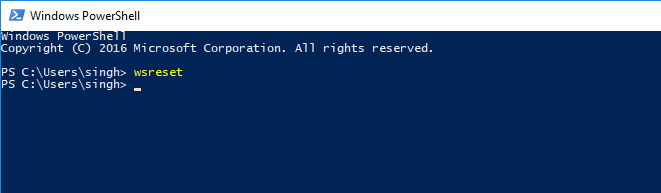
- Wait for the command to finish.
The Windows Store will start (or restart if already running) when the command finishes. You will notice that the Store loads up fine after the reset.
Did the solution work for you? Do let us know if the above solution has worked for you or not. Please drop your opinion using the comments section below.







