VLC has taken a long time doing this, but finally, its here. VLC Media Player which has been one of the most widely used video players is now available for download in the all new Metro 9Modern) avatar, further expanding the collection of Media Players on Windows Store. VLC, as always is capable of playing most of the video formats. So if you have a video file encoded in MKV or FLAK, download the VLC Player.
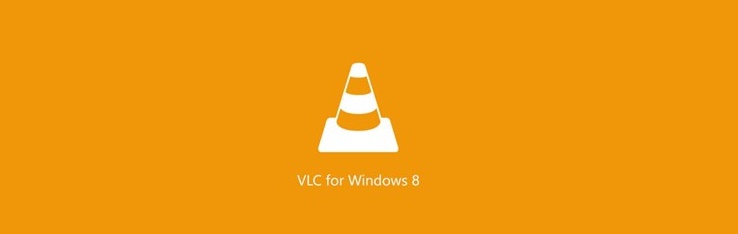
Download VLC Media Player
VLC Media Player is now available on the Microsoft/Windows Store. Just open the link at the end of the article on your PC and you’ll be taken to the download page.
As expected, the app comes with minimalistic features and function set, making it a perfect fit for the users using a touch enabled Windows 8 device. One thing to note here is that this app is the direct port of the Windows RT version of the player, hence some functionality might be limited and there can definitely be some hidden bugs.
As about performance, the app definitely stands out as it is much more smoother and fast than the built-in Video player of Windows 8, which I’ve already hated.
[appbox windowsstore 9wzdncrfj3t0]






