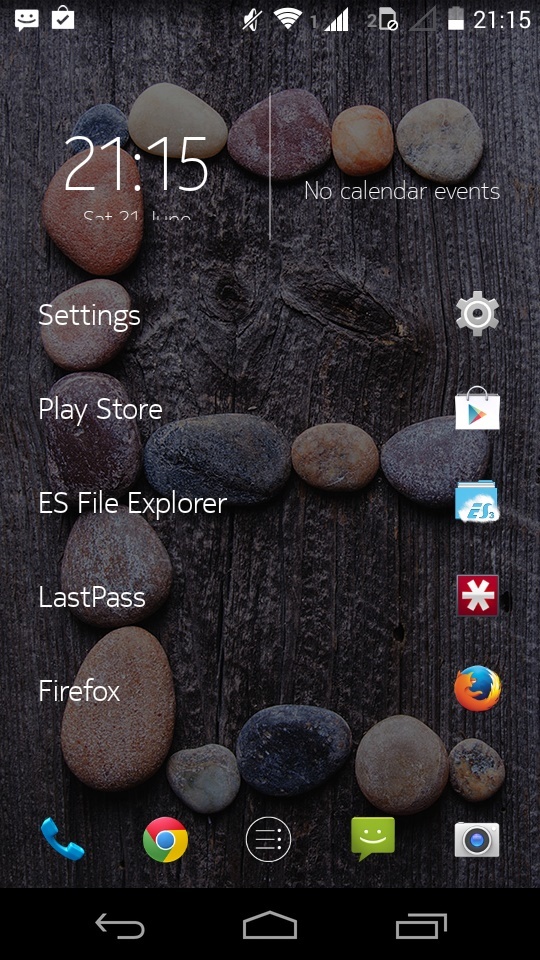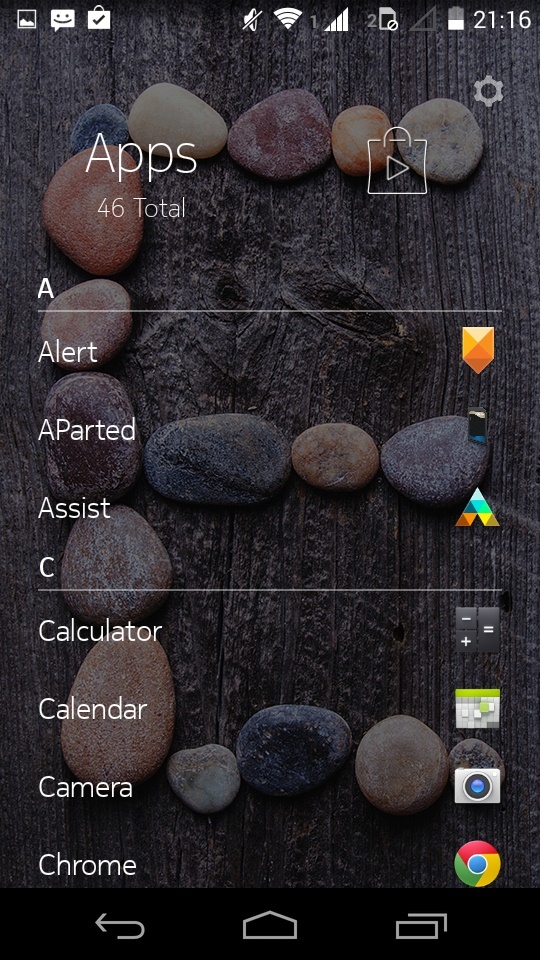The original Nokia Corporation (the part that is not purchased by Microsoft) has surprised everyone by introducing a new Launcher Application (dubbed Z Launcher) for Android devices. The project is in presently in beta and the Nokia N1 tablet is the first device to come with Z Launcher as the default launcher.
Download Nokia Z Launcher from Play Store
Nokia Z Launcher is now also available in the Google Play Store. If your smartphone supports Play Store, download the launcher by clicking on the link below.
Download Nokia Z Launcher APK
If you do not have access to play store, you can still install Nokia Z Launcher on your Android smartphone by following the steps below.
- Enable Installation of Apps from Unknown Sources by going to Settings> Security and Checking the box next to Unknown sources.
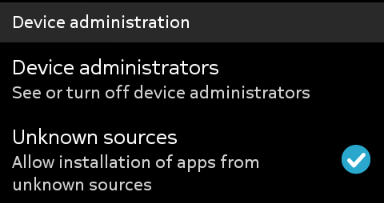
- Download APK File for Nokia Z Launcher from here.
- Tap on the Downloaded APK file to install it on your Android smartphone.
- Open Z Launcher and complete the tutorial.
- Press/tap the Home button, select Z Launcher and tap on Always.
- That’s it. Z Launcher is now set as default launcher on your Android smartphone