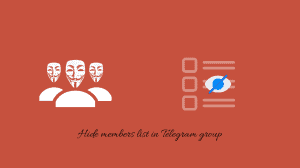As Adobe decided to stop developing Flash Player for mobile devices as they feel HTML5 will be a better choice for these platforms, Flash Player was pulled from the Google Play Store making it almost impossible for the Android device users to download and install Flash Player. Although Adobe made the decision to support HTML5, there are many sites which still need to be re-written in HTML5, hence for now they require Flash Player to display their content. So here is the way to download Adobe Flash player which will work with majority of the Android devices.
Flash Player for devices running Jelly Bean or ICS
This might not work with the latest Jelly Bean devices, but for those of you who are at ICS or early versions of Jelly Bean, you can just click on the link below and download the apk file and transfer it to your phone in order to install it. Just for the records, we’ve tested it with Android 4.1.2 + Firefox.
Download Flash Player for Jelly Bean or ICSFlash Player for devices running Honeycomb or Gingerbread
This is a previous release of the Flash Player than the one provided above. It works perfectly with Android devices running Gingerbread or Honeycomb (mostly seen on Tabs). Click on the link below to download and transfer the apk file to your phone to install.
Have the above versions worked for you? Do let us know below 🙂