Nokia Mobile has started the rollout of Android Pie update to the Nokia 8 Sirocco. Unfortunately, as with all Nokia updates, they (updates) do not hit all regions at the same time. So, if your Nokia 8 Sirocco is not receiving the update yet, and you are losing patience, then you can use the official Android Pie update zip file and install on your Nokia 8 Sirocco.
This is the official release. So, your device will be fully eligible for all future OTA updates. The file we are sharing is official OTA delivered to the users. A few users already tested it, but please do not hold us accountable if something goes wrong on your device
Manually update Nokia 8 Sirocco to Android Pie (build 4120)
Note: This update is for the Android One versions of Nokia 8 Sirocco. Do not install it on Chinese version.
You can install it on any Oreo builds. So, you do not necessarily need to be on the December security patch.
- Download the update file from any of the mirrors below: Google Drive | Mega.
- Copy the file to your device’s internal storage but outside of any sub-folder. So, place it where you see the DCIM, Download, Pictures and other folders.
- Dial *#*#874#*#* on the Phone app.
- Install the update and enjoy Android 9.0 on your Nokia 8 Sirocco.
The update brings various Android Pie goodies, including Adaptive brightness, Adaptive battery, Digital Wellbeing and App actions.
Alternative method to install – adb sideload via recovery
If the dialer code does not work for you for any reason, then you can use the adb sideload method from the stock Nokia recovery.
- Put your Nokia 8 Sirocco in recovery mode.
- Select “Apply update via ADB”.
- Connect your phone to PC using a USB cable and serve the file using the command: adb sideload A1N-4120-0-00WW-B03-update.zip
- Wait for the file to be served and installed.
That’s it for this post. Do not forget to share your experience regarding the Android Pie on your Nokia 8 Sirocco. It is a flagship device and it is little disappointing to see it getting the update after most other Nokia phones. Hopefully it is worth the wait 🙂
Big thanks to Audioboxer for pulling the OTA file off his bootloader unlocked Nokia 8 Sirocco.

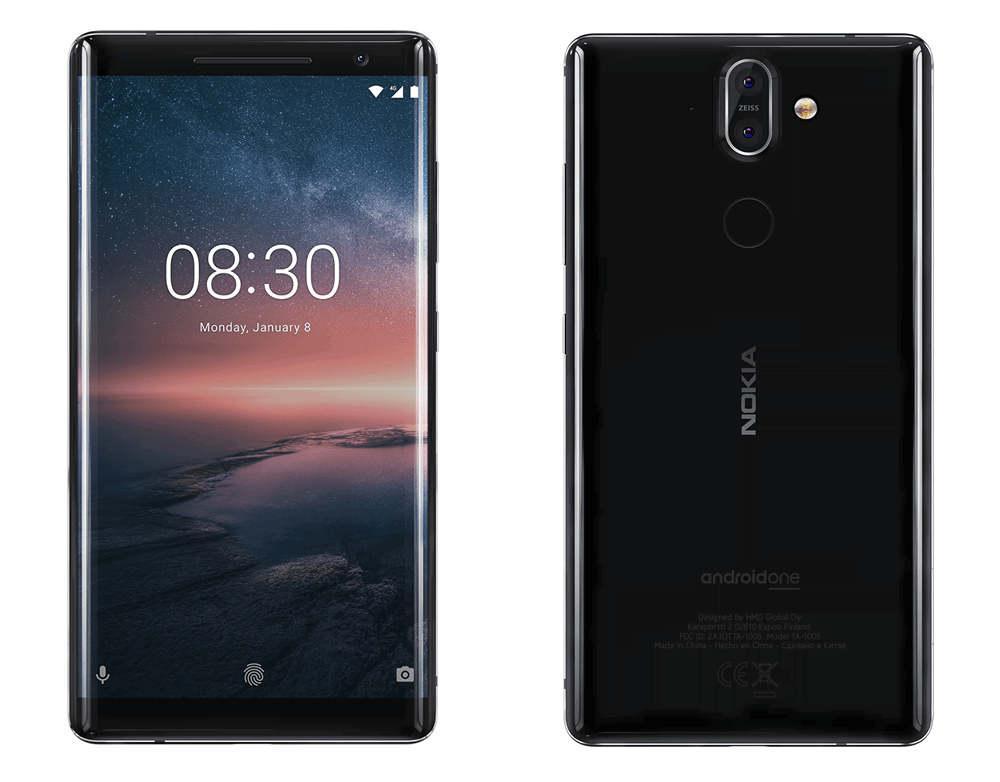








Add Comment